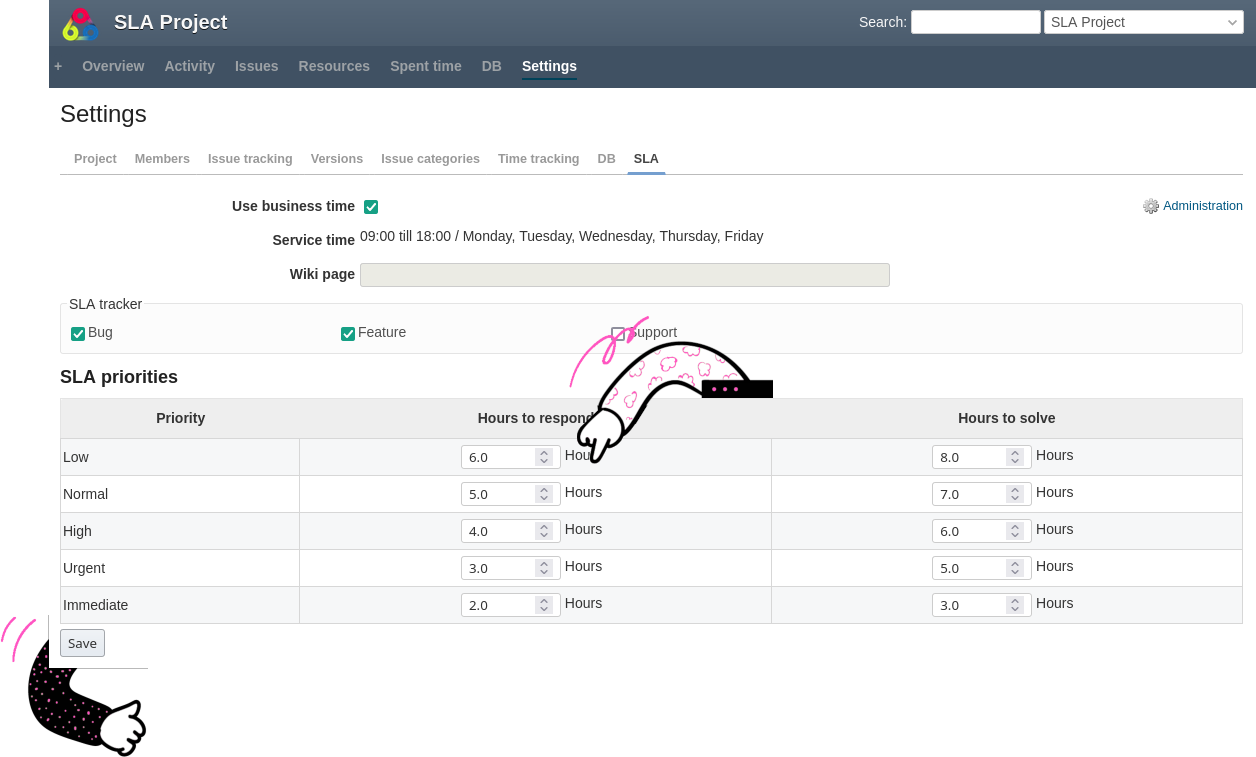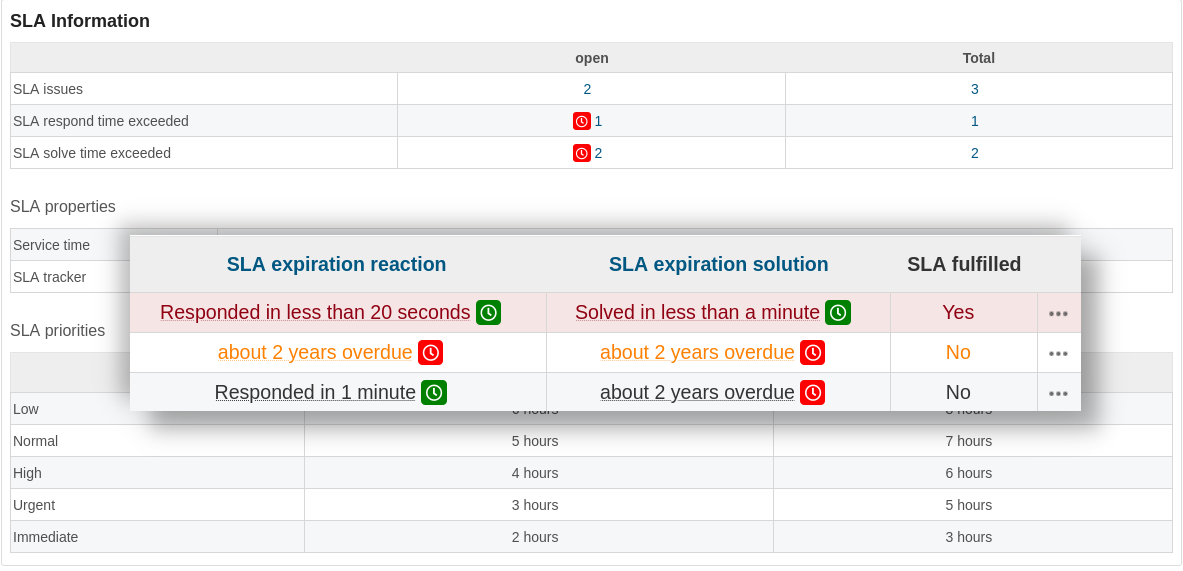Redmine Reporting / SLA Management
What is SLA management for Redmine issues about?
A Service Level Agreement (SLA) can be an agreement between your customers and your support team. Or between your management and your IT department.
With an SLA, you set a timeframe for the response time or resolution time that customers can expect for responding to a support request.
SLA support helps you to prioritize and assign support issues
The reporting plugin is a true optimization miracle. With SLA, you introduce standards for issue response and answering.
Configure project-specific SLAs for existing trackers. Use ticket priorities to determine when a response time or resolution time occurs.
Good to know:
- SLAs are configured per project (24h / business time)
- SLA Tracker selectable
- Resolution time / response time is based on the assigned issue priority
- Role permissions define who can trigger / respond to SLAs
- Workflow compliance: SLA reactions are triggered via status change
Get to know the flexible application options
Support your employees to be able to comply with the requirements. The display of deadlines and the provision of relevant SLA information can be placed on the project overview using the dashboard block.
Use counter boxes to present escalations to managers as a precaution when SLAs are not met on time.
Good to know:
- SLA time is displayed in the issue view (role-dependent)
- SLA time ist displayed in the issue list / task board view
- Colors indicate SLA violations
Examples
- You can set a project SLA to make sure agents reply to new, high-priority issues of the tracker Support within 1 hour of when the issue was created.
- You can set a project SLA to make sure your agents solve new, high-priority issues of the tracker Bug within 4 hours of when the issue was created.
Business value: Information at your finger tips.
It is important for companies to be able to identify problems at an early stage and take countermeasures. Working with SLA is just one of the many useful plugin functions of the Reporting Plugins. The plugin is available separately or in a bundle with other plugins that extend the functionality of your Redmine. For example, use the reporting plugin together with the Automation Plugin, to extend the SLA function with automatic notifications. For example: Automatic escalation of SLA violations via email notifications. SLA function availability: Part of current version
Buy Reporting Plugin v3.2.0
Affordable prices regardless of your team size
Fast, free delivery of the download URL after receipt of payment
Plugin requirements - Plugin FAQ - Terms of use
12 Month - DE, EN - E-Mail support via customer area
Lifetime
Unlimited User
(Full-Stack contains all Plugins) - Compare all features
1) does not run stand-alone. Requires Redmine Reporting. Affects: Automation, HRM, DevOps, ServiceDesk
What annual support and maintenance license do you need?