
Get things done
Redmine Reporting Plugin Basics
Webinar created by AlphaNodes GmbH, 2020.
Use the Space key or the arrow keys to navigate through all slides.
[Overview]
Hello and welcome to our session on how to be more productive using Redmine Reporting Plugin in about 10 minutes.

I am Claudia Meindl your Redmine Expert
This webinar covers the following sections:
Let's get started
Part I
Reduce emails and other tools
Everyone struggles to get work done these days as the amount of information and communication continues to increase.
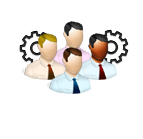
We have implemented some Redmine Reporting features that boost your productivity and help your team to keep on top of their work.
Stopp managing your projects by:
 using emails |
 visiting endless meetings |
 having long phone calls |
 using multiple tools to keep track of everything. |
What we have learned:
They are just wasting everyones time!
28 percent
A typical IT employee spends 28 percent of his working time unproductively because unimportant messages are constantly received.
11 minutes
A knowledge worker works an average of 11 minutes before being interrupted by anything or anyone.
Source: Basex The Cost of Not Paying Attention:How Interruptions Impact Knowledge Worker Productivity study, 2005
Use Redmine and our Redmine Reporting Plugin instead.
| Redmine | Gives your team one place to work together and to manage work. |
| Redmine Reporting | Provides various functions to support your team productivity. |
Find out what features help you to be more productive and Get Things Done.
Part II
Counter boxes and threshold
Counter boxes help your team to optimize their daily workflow and to reduce email communication.
One look and your user knows (for example) what to do, what others are doing, where to go, what's important.
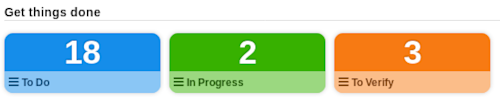
Users with administration rights set up query groups, permissions, position and counter numbers in the plugin settings of Redmine Reporting.
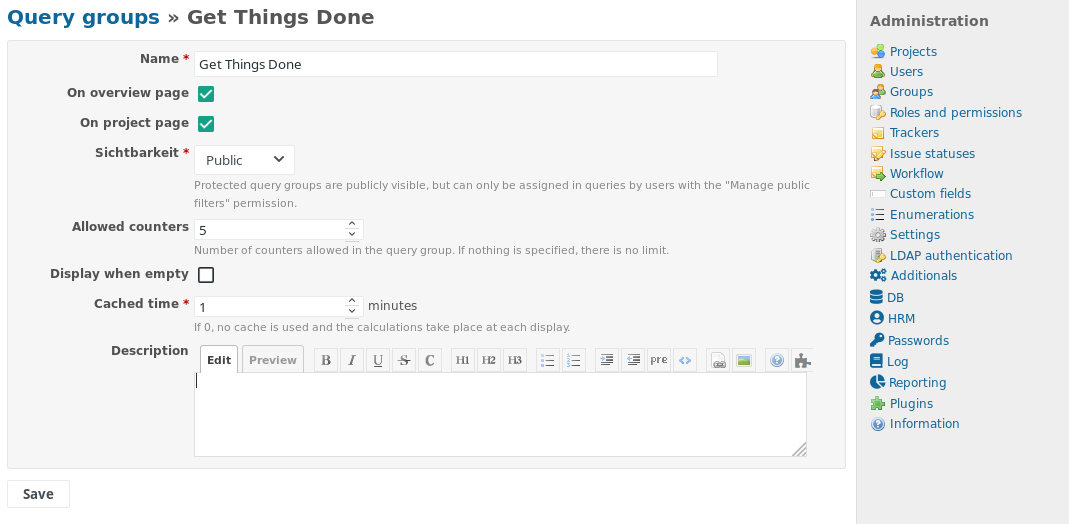
Regular users, project managers or users with administration rights: every one of them is allowed to create counter boxes for custom queries of their choice and position them into the available groups.
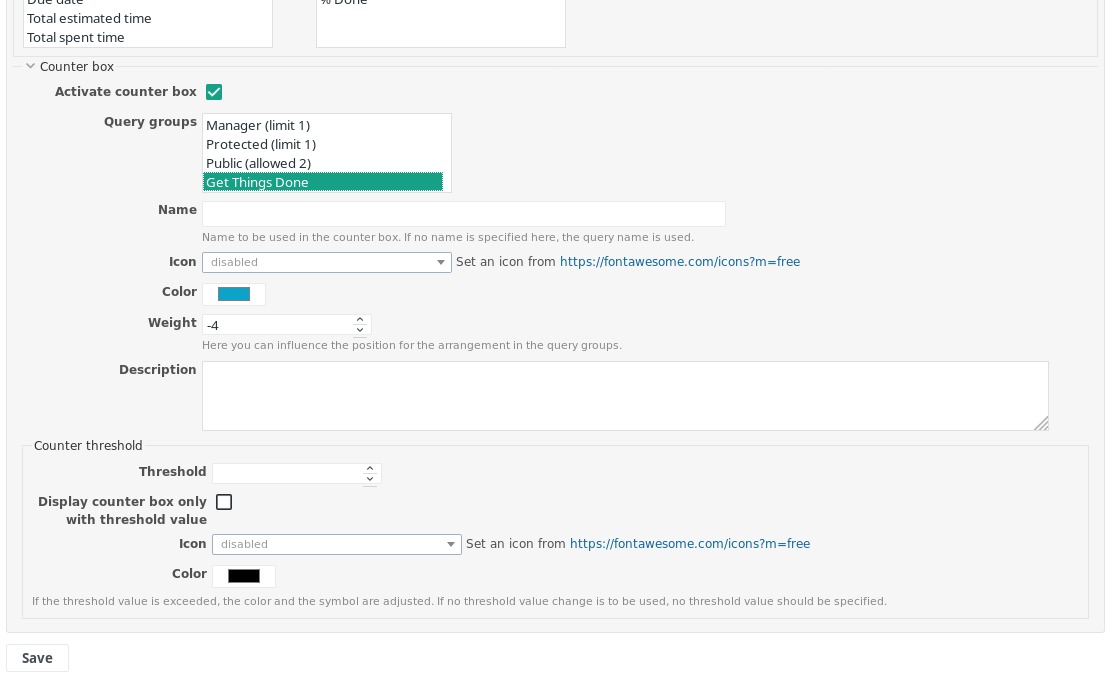
Counter threshold
Using the Threshold helps you to reduce an overhead of boxes and make their use more fun.
Configuring thresholds makes counter boxes only appear, or show a specific Icon or text color if a specific number of entries is reached.

3 advantages of counter boxes
- Counter boxes are better than email (Push principle). They support user initiative (Pull principle).
- Counter boxes make it easier for new employees to get started quickly with Redmine.
- Counter boxes are usable for every one who is allowed to save custom queries.
Part III
Live search and project filters
Projects in Redmine represent your real-life projects.
 You may have just one single project that lasts for a long time. |
 You may also have a lot of parallel projects that last for various time periods. |
Weather you are part of a Team of five or work in a large company. The number of projects can vary greatly. And so the clarity of the project overview page also suffers.
Better Redmine project list
The Redmine Reporting Plugin comes with a better project list which helps especially:
- teams with a lot of parallel projects
- project managers of several projects
- as well as users with administration rights
to keep a clear overview of their work space.
- a live search for quick results
- additional filters and options for individual queries
- various export formats and PDF export for easy sharing
Part IV
Watch projects and other stuff
Watching a project is like bookmarking a web site.
The Watch function for projects makes it easier for those users who don't use the project list very often.
Watch a project and it appears in the app menu of your Redmine. So it's quick to access.
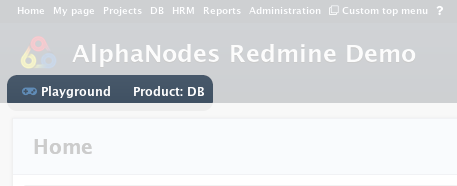
Watch other stuff as well (e.g. Issues, Wiki pages) they will be listed in the Watch list of your Redmine home page. That's how you don't lose sight of them.
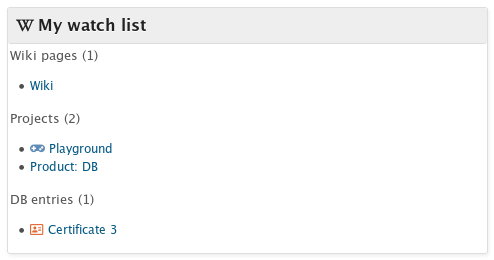
Wrap up
In our tutorial we have introduced you to some Redmine Reporting features to be more productive.
- Redmine is a single place for your team to work together and to manage your project tasks.
- Redmine Reporting has at least 4 features to boost your team works productivity.
- Activate and configure those features in the plugin settings.
Done.
You are ready for your own first steps to get to know the presented Redmine Reporting features in your project.
Thanks for your interest
For further information on Redmine Reporting Plugin or more assistance on this topic call for help.
Contact us via mail: servus [at] alphanodes.com
Redmine - simply awesome!

AlphaNodes - professional Redmine services, support and products.
Press ESC to enter the slide overview if you wish to go back to a specific slide.