In many projects it is relevant to get an overview of the issue lifetime. This value helps us, for example, to optimally support our customers. The Reporting Plugin provides such a report.
The average issue lifetime is a report that refers to the closed issues within a project. It shows the average processing time of the tickets.
Specifically, it answers the question: How long does it actually take for an issue to change from the “New” status to the “Closed” status?
This function is particularly interesting for support tickets, because it can be used to determine how quickly support requests from users are ultimately answered. The following graphic shows what the report looks like if it has been activated for the project overview.
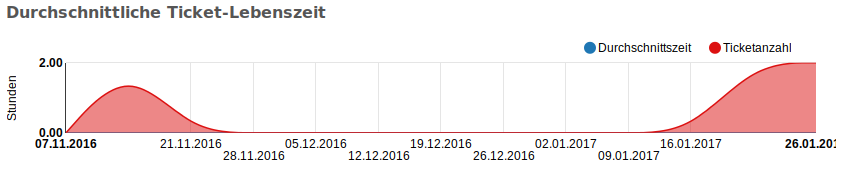
The average time an issue takes for the entire run is also relevant for projects using Kanban. This metric also serves as a basis for the continuous improvement of the processing procedures. The report helps to better illustrate this to the team.
The report refers to the average value of all tickets in a project. If you are only interested in a specific issue, you can find the issue lifetime on the issue detail page of the corresponding issue.
If the Reporting Plugin is installed, the report must first be activated in the plugin settings in the General area.
Conclusion
The Average issue lifetime is only one of many project evaluations of the Reporting Plugin. There are many more ways you can optimize your project success. Details what else the tool can offer you to get your projects going can be found on the product page.
All we have left to say is: If you want to make your work visible with Redmine, get our phenomenal reporting plugin now. Because that’s the only way to get a performance review.
