According to the German Wikipedia, DevOps is an “approach to improving collaboration between software development and IT operations”. With the aim of enabling “more effective and efficient collaboration between Dev, Ops, Quality Assurance (QA) and specialist departments”. (Source: Wikipedia.de)
The AlphaNodes DevOps plugin for Redmine builds on this approach.
Redmine DevOps solves common business problem
By integrating with Redmine directly, the DevOps Plugin not only acts as an interface between external DevOps tools and Redmine.
But it solves a common problem in the business world:
Many companies or executives find it difficult to implement DevOps smoothly across a project due to a lack of common technology solutions.
Because originally isolated project teams (developers, project managers, product owners, test engineers, software maintenance, change management, service management, etc.) are supposed to work on a common goal overnight: Reduction of the deployment time. Shared responsibility in terms of provision and quality.
The lack of transparency between the different teams and tools used is the most common obstacle in terms of quality and speed of deployment.
- It is not important that each team member has their own account in the external DevOps tool.
- A project manager does not necessarily need to see the code that a developer has pushed. He is primarily interested in whether a desired feature has been implemented and rolled out (e.g. for acceptance purposes).
- The same applies to test engineers. It is enough for them to know when the rollout has taken place on the test system in order to start their work.
The AlphaNodes DevOps plugin brings all project participants under one roof. It functions as a central information hub within Redmine. The approval of features can take place more quickly. Test teams start their work more quickly. Failed jobs or problems are detected earlier. The process within the team runs more efficiently.
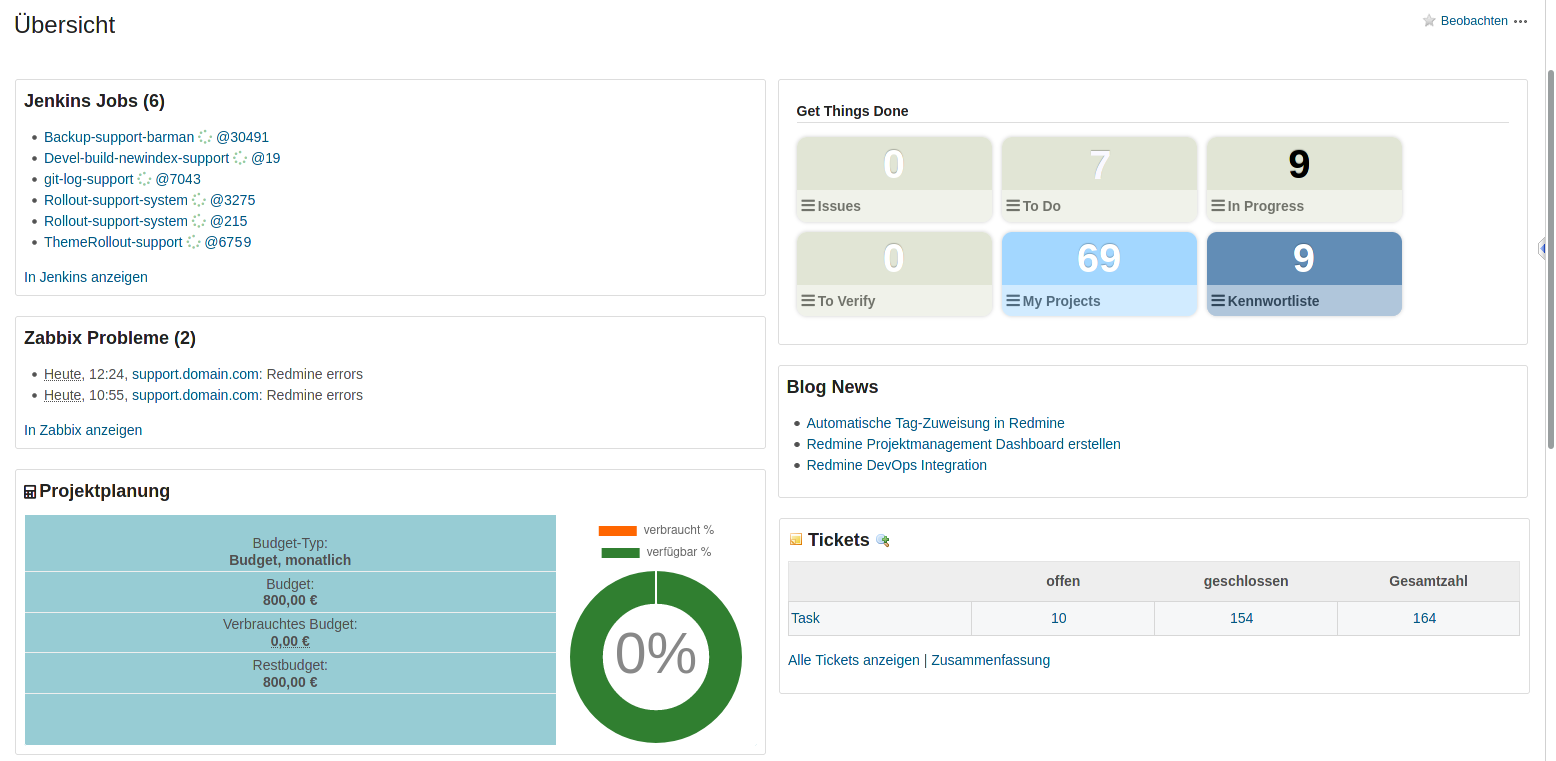
Simply add relevant information from external DevOps tools as a dashboard block to your project overview page.
The most important benefit of the Redmine DevOps Plugin: Cross-functional teams can work more closely with product development than ever before. They are no longer outsiders who have no insight into the development status. Information relevant to them can now be viewed transparently.
Supported DevOp tools for integration in Redmine
The DevOps plugin supports the integration of various source code management, continuous integration or monitoring tools into Redmine:
- GitLab (merge requests, pipelines, projects and issue prefixes).
- GitHub (pull requests, repositories, issues and workflows)
- Jenkins (failed Jenkins jobs)
- Zabbix (lists Zabbix hosts and issues)
- External Redmine systems (repositories, issue prefixes, projects, system information)
Tool integration in Redmine is relatively simple. To display GitHub, GitLab, Jenkins, Zabbix or external Redmine information in your Redmine project management tool you need to:
- enable the preferred tool in Redmine for a particular project and.
- configure an external account accordingly in the dashboard block settings (via GitHub Secret Key, GitLab Private Token, Jenkins API Token, Zabbix access information).
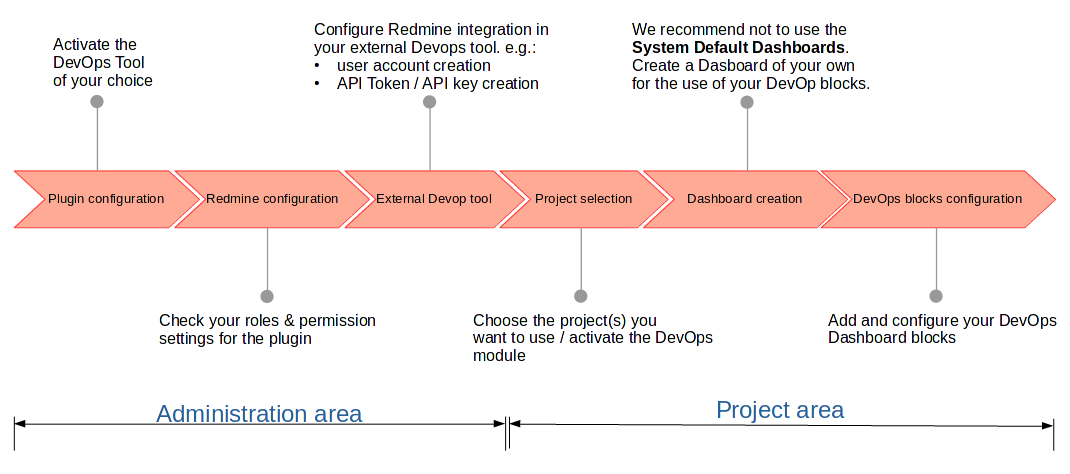
Afterwards, your entire project team can view this information according to the user-specific roles and rights within the Redmine project overview page.
Who is it suitable for?
The DevOps plugin is suitable for companies with cross-functional IT and business teams. They must use Redmine as a project management tool and at the same time use at least one of the supported DevOps tools. Then you can always keep an eye on the status of the external DevOps application within Redmine without having to leave Redmine. This saves time and ensures smooth processes.
All information about our extensions for Redmine is available on the product page. Customers whose Redmine does not meet the minimum requirements or who prefer to hire someone to install and regularly maintain their Redmine instance have the alternative of booking our Managed Application Hosting for Redmine. Here the plugin is already part of our hosting offer. The functionality can be tested in our online demo.
