
AlphaNodes GmbH
Redmine Plugins
Made in Bavaria
Created by AlphaNodes, 2022.

Redmine Automation Plugin
How-To
Use the Space key or the arrow keys to navigate through all slides.
Redmine Automation Plugin
How to speed up your Redmine onboarding process
https://alphanodes.com/redmine-automationRedmine Automation Plugin uses rules and time schedules to automate routine tasks like sending emails to specific users.
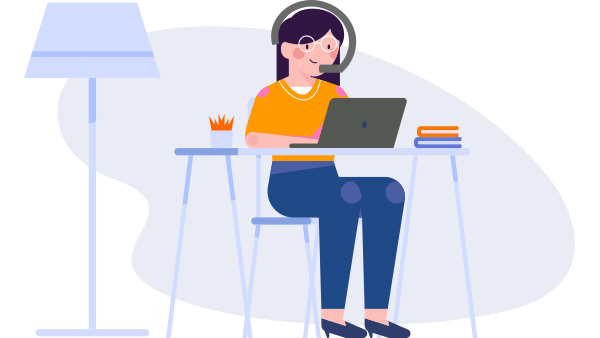
For this rule you need the HRM Plugin for user management. All you need to do is:
- Create user specific custom fields (e.g. Start date)
- Choose a trigger (Scheduled - Users)
- Define your conditions
- Add your action (Send mail)
Only users with Administration permission are able to add no-code rules in the plugin configuration.
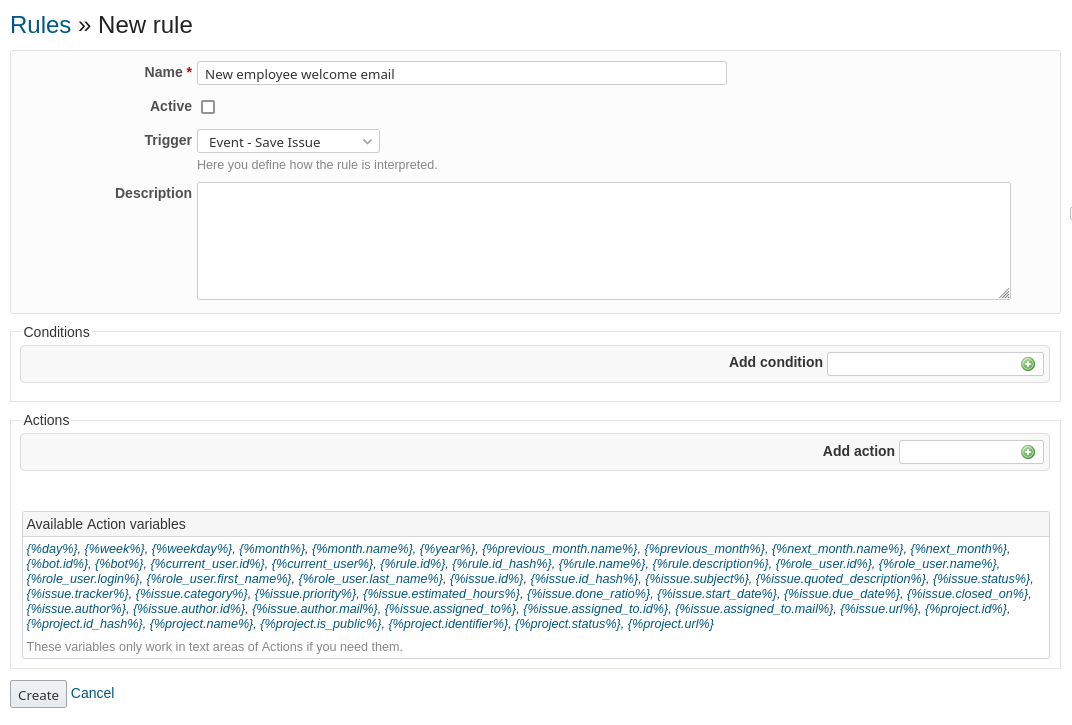 Use the available user filters of your Redmine system to define your specific conditions.
Use the available user filters of your Redmine system to define your specific conditions.
This is an easy rule to create and to save you time.
You can try it on our online demo. You can also play around with some additional actions. To see if the email has been sent successfully to the recipient you should add a log entry as well. This will leave a message in the Reporting Redmine Log for verification.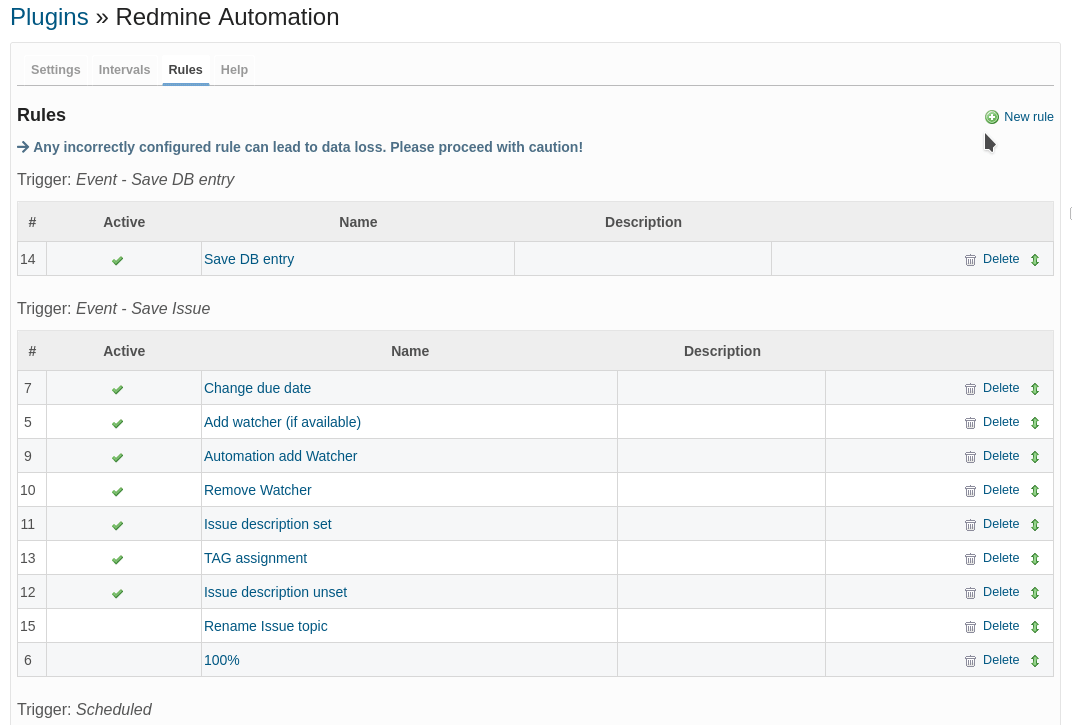

AlphaNodes GmbH
Learn more: https://alphanodes.com/redmine-automation
 @AlphaNodes
@AlphaNodes