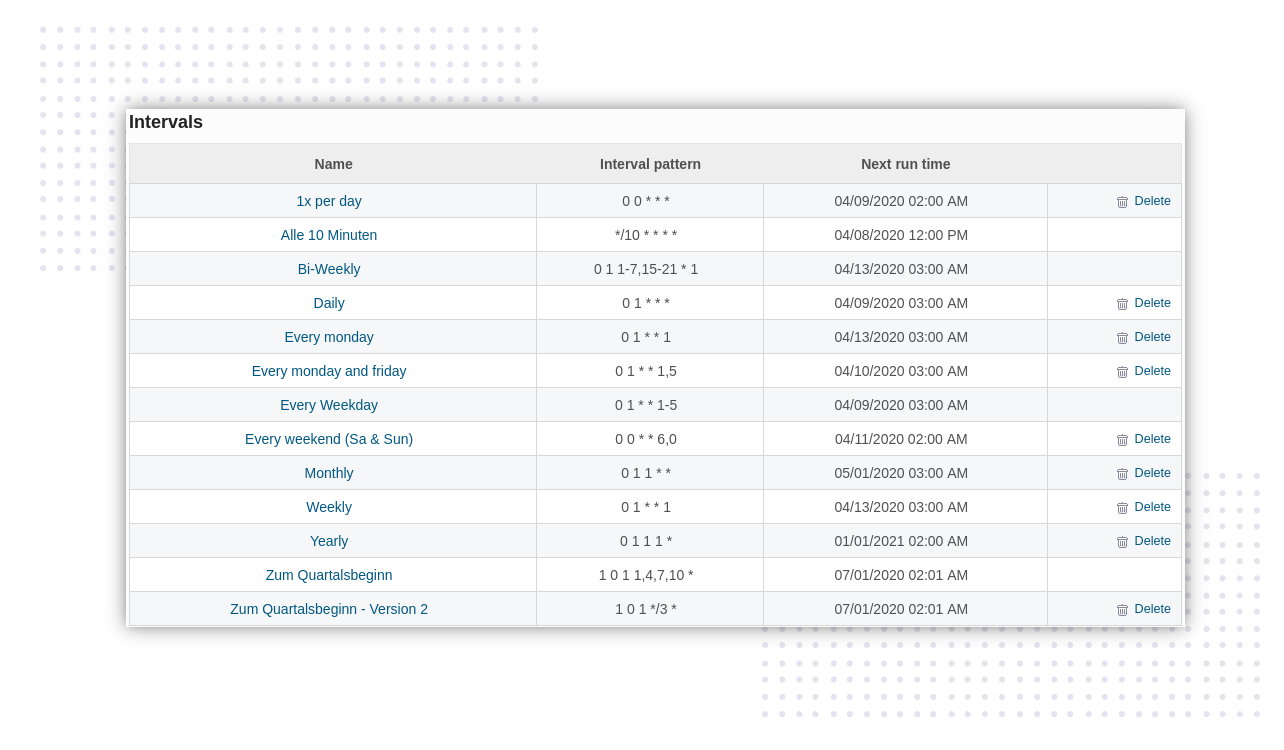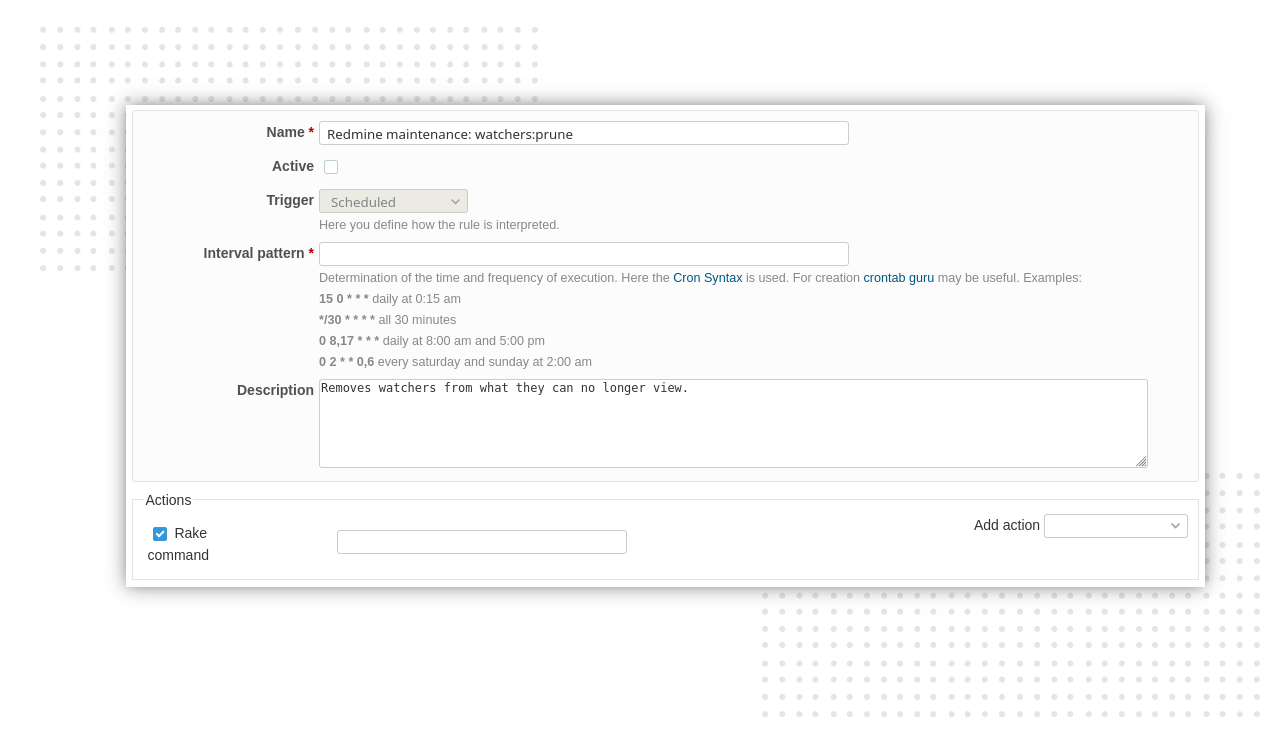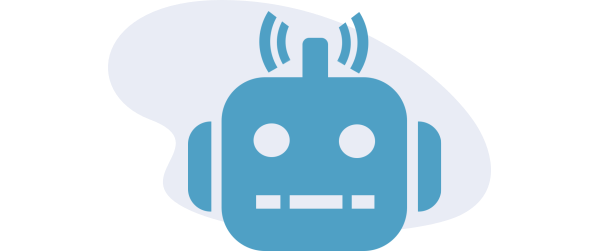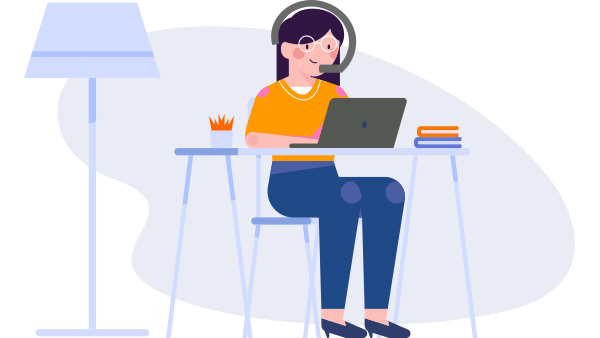Redmine Products / Redmine Automation Plugin (Automate and optimize)
Automate Redmine Workflows: 110% ROI in First Quarter
Redmine Automation Plugin automates recurring workflows and saves up to 80% of manual work. Immediate productivity gains, faster time-to-value, and rapid ROI.

Ready from day 1: Automatic system maintenance without configuration. Reduce repetitive tasks in DevOps, IT-Operations and project management through standardized, automated processes.
Save time and invest in more important tasks
ProblemTime-consuming routine tasks
In most companies, project managers and project teams are always entrusted with the same, recurring tasks. The more often tasks are repeated, the more likely it is that mistakes will creep in. Be it because routine work is perceived as a nuisance and is not much fun. Or because mistakes creep in due to negligence.
SolutionImproved quality and productivity
This is where the use of automation can help. With the function extension Redmine Automation Plugin you get a variety of application possibilities for the automation of project activities in Redmine. Benefit from our experience and make it easier for your users to comply with specifications, allowing them to make better use of their valuable time. Shorten the learning curve for new hires.
Bots perform repeatable, routine tasks, freeing your team to organize projects more easily without worrying about forgetting something. The possibility to turn every issue or time booking into a template for automated tasks or ticket bookings by assigning predefined time intervals helps to do this.
Increase data volume with automation
Redmine Automation facilitates task planning. Users can easily perform recurring tasks at regular intervals (daily, weekly, monthly).
Automation made easy
Easy for users to use. No matter whether tasks are to be automated, tickets resubmitted, or time entries completed.
Reduce errors, standardise procedures
With our rule builder, administrators can easily configure and automate any type of action in Redmine. Powerful automation rules allow you to combine triggers, conditions and actions. In this way, you will be able to handle even complex scenarios in the future without errors and in a timely manner.
Reduce data volume with automation
Redmine Automation uses rules triggered by specific actions to enable compliance with internal process instructions. Our plugin enables a smooth workflow and simplifies recurring operations.
Unlimited Customization Options
Create tailored automation rules for your specific requirements. Redmine administrators can automate complex workflows using both simple actions and intelligent calculations. Like automatically close inactive tickets after X days. Or automatically cleanup outdated content and inactvie users.
With variable filters you go beyond simple data transfer: Calculate values, format text, and convert data formats - all directly within your automation rules.
Core Features for Software Teams, IT Service Providers and Project Management
Note: Some of these features require additional plugins for advanced triggers and actions
Software Development & DevOps
CI/CD Integration and Deployment Automation
- Webhook triggers for CI/CD pipelines
- Shell/Ansible command execution for deployments
- Automatic issue assignment by expertise
- Git workflow integration for agile teams
- Matrix/Slack notifications for critical events
Sprint and Release Automation
- Issue Repeat for recurring sprint tasks
- Automatic status updates on code commits
- Escalation workflows for blocked tasks
- Automated team notifications
- Integration with existing DevOps tools
IT-Operations & System Management
Automatic System Maintenance from Day 1
- Fixed Rules: 3 cleanup jobs run immediately after installation
- Automatic cleanup of inactive tickets after X days
- Outdated content and inactive users removed automatically
- Health-check system for Redmine instances
- No configuration required - works out-of-the-box
Maintenance and SLA Management
- Issue Repeat for regular maintenance tickets
- Automatic escalation on SLA violations
- Email ticketing with intelligent routing (if HRM Plugin installed)
- Webhook integration for monitoring systems
- Issue Resubmission for follow-up processes
Project Management & Quality Assurance
Automated Reporting and Review Processes
- Issue Repeat for periodic status reports
- Scheduled Rules for automatic project checks
- Stakeholder updates via email automation
- Watcher management for transparent communication
- Custom Field automation for process compliance
Process Standardization and Audit Trail
- Standardized workflows through rule automation
- Complete traceability of all automation actions
- GDPR-compliant data cleanup via anonymization
- Error reduction through automated checks
- Compliance assurance through documented processes
Why us? Our solutions are efficient, integrated, scalable, flexible and up-to-date. This way we not only make sure that your product or service is on target, but also help you to transfor your business.
Our development base is Munich (Germany). Documentation and support available in: EN, DE. Plugin: Multilingual. Plugin is also available as Cloud solution.
Learn more about the plugin requirements and read our FAQ before purchase.
20% of organizations will use AI to flatten their organizational structure, eliminating more than half of current middle management positions by 2026
Source: Gartner, Inc. - Top Predictions for IT Organizations and Users in 2025 and Beyond (October 2024)
Requirements: The Automation plugin requires the commercial Redmine Reporting Plugin as base. Both plugins are available as bundle. It will not work as “Stand-alone”.
Automation Plugin Buyers Guide (EN)
Everything you need to know when buying Redmine Automation.
Redmine Automation handles your busy work
Get started fast with templates built by our industry experts or set up your own rules. It’s as easy as possible. See how to create a rule in minutes to build processes faster and get mor e done. No code required.
Work smart - not hard
Set up new or activate existing rules and our bot user does the jobs for you. Triggered by an event or triggerd by a scheduled time.
Our example below describes how the triggers, conditions and actions work together to do the automation.
- Trigger
Your support team solves an issue and assignes it to the user.
Triggers may be an event or a time schedule - Condition
There is no feedback or status change for a set period of time.
Conditions are usually available global filters (inclusive custom fields) - Action
The issue is automatically closed as solved - Status: Done.
Actions are the result you expect. Like sending mails, close issues, change assignee - Great job!
Enjoy more free time for things you like.
77% of employees have a positive view of automation and say: I am relieved of routine tasks
Source: Survey of the german randstadkorrespondenten (Online-Magazin workforce360) from 2017 among 1200 readers on the topic - automation of the working world.
Redmine Automation Plugin is a tool that fit right in
Automation should be as easy as possible. To make your Team work smarter. Stop waste your time on busy work. Make your tools work for you.
Get started fast
Comes with most important rule templates, built by experts to get you easily started.
24/7
No team can work 24/7. But automation tools can. So automate everything you can.
Multiple actions
Automate multiple tasks with a single trigger. For basic actions related to issues, projects, spent time entries.
Optimal integration
Optimal integrated into Redmine and works perfectly with our Plugins (supports additional actions).
Webhooks
Stop calling Redmine, it will call you. Allows user with Administration rights to use webhooks for push-notifications.
Rake commands
Allows user with Administration rights to execute Rake commands.
No Coding required
Use automation triggers you already have in place. Just work with drop-down selections of the common global filters.
Almost limitless freedom
Issues, Time entries, DB and Password entries, E-Mail notifications… Automate what ever comes you in mind.
World-class support
In case of questions we are available for you and assist you fast with our friendly support (DE, EN).
Company-wide usable
Easy to use in numerous use cases. From IT to Marketing, Human Resource Department or Management.
ROI increasement
Don’t wast time on busy work. Make your tools work for you. Save time and increase your return on investment.
Data obliteration
Enables GPDR compliant cleaning of user data via anonymization (HASH, SHA256).
Professional workflow automation for immediate business value
Save up to 80% time on repetitive tasks. Our multilingual Redmine plugins increase productivity and ROI. 12 months support and updates included.
Note: Automation Plugin requires Reporting Plugin as base. Available as bundle Automation & Reporting or Enterprise+.
3 important reasons for usage
The ROI is clear: a one-time setup saves time in the long run and prevents costly oversights in important routine tasks.
1. Massive time savings for routine tasks
Instead of manually creating the same maintenance ticket every month or requesting quarterly reports, the plugin takes care of these recurring tasks fully automatically. What used to take 10-15 minutes per process now runs in the background.
2. Consistent processes and standards
Every automatically generated ticket contains exactly the same information, assignments, and standards. No differing descriptions, no forgotten details, no discrepancies between different employees or projects.
3. Scalability without additional effort
The larger your company becomes, the more routine tasks arise. Without automation, the administrative workload increases linearly. With the plugin, it remains constant—regardless of whether you have 5 or 50 recurring processes.
It's easier than you think
Redmine Automation Plugin can be implemented in a matter of days. The no-code or low-code rules are simply created by a user with administration privileges.
Our Automation Plugin is an emerging, cost-effective plugin that automates repetitive, manual tasks that used to waste too much of your employees' valuable time.
It can be used for any business activity performed in Redmine that has to do with: projects, issues, spent time, or users (in combination with HRM plugin) see all Features.
Buy Automation Plugin v4.3.0
Affordable prices regardless of your team size
1 Does not run stand-alone. Requires Redmine Reporting.