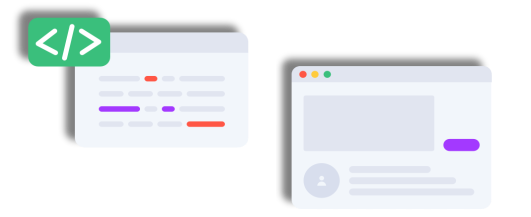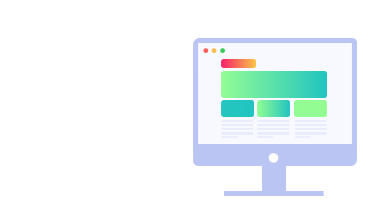Redmine Products / Redmine Automation: Boost Productivity in Support, DevOps & Project Management
What if automation gave your employees more time for relevant tasks?
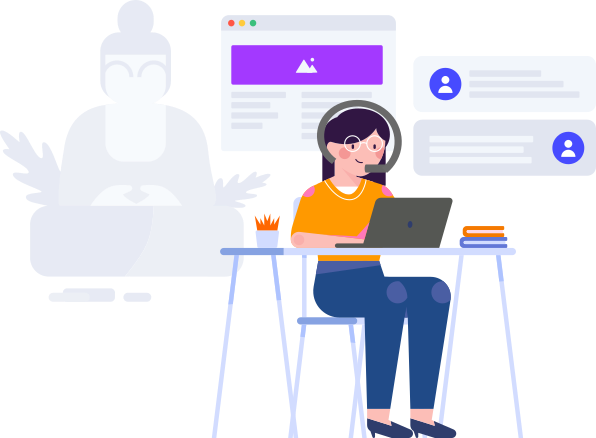
Find out how our Redmine Automation Plugin helps to relieve your team and makes your daily work more stress-free.
Automate routine tasks and give your team more time for value-adding work. Support gets relieved, developers gain freedom for innovation, project managers maintain oversight of all metrics.
Automatically assign helpdesk calls
Not every incoming helpdesk issue has to be screened. Define certain criteria by which it is automatically assigned to the agent or support your customer service any other way.
Automate simple tasks
Set priorities high, implement hourly estimates, change status, set remaining effort to 0, adjust certain fields when closing tickets. All this and more can be done with the help of automation rules.
Closure of outdated / inactive tickets
Customers have not responded to a ticket? Then don’t leave such tasks on hold forever. Use the automation of our plugin to close old issues or inactive tickets (auto-close).
Urgent SLAs Issues escalate
To make sure your team delivers SLAs on time, set rules that remind you of almost expired tickets.
Report budget overruns
The closer the end of the project approaches, the more likely budget overruns become due to the stored hourly postings. Inform your project managers in time.
Create recurring tasks
If you work in a customer project with recurring activities, this is very convenient for developers. The ticket creation is simply automated by time constraints. Individualized with macros.
Monitor time bookings
Avoid too many time bookings on a specific issue or project. If this is the case, get informed and get to the root of the matter.
Set your own notification time
Decide for yourself when the Redmine notifications are sent via e-mail.
Forward unprocessed tickets
If it happens in your projects that an employee does not process his tickets for a longer time, then assign such tasks to someone else via automation after a certain period of time has passed.
Taking over the tasks of absent employees
Are urgent tickets assigned to an employee who is currently absent? Automatically assign them to an available colleague. This way you can ensure that all tasks are completed in a timely manner.
Adjust ticket processor on status change
Since manual work carries a risk of error, automation helps to reduce it. You do not want to rely on the issue handler making the necessary adjustments when status changes occur? For example, changing Assigned to when the status is Done. Automation helps you.
Set attributes depending on the tracker
Those who use custom fields will certainly want to involve them in the automation. With Redmine Automation this is possible. For example, to correctly set the attributes of a custom issue field during issue storage, depending on the selected tracker.
Dynamic content
Personalize your automatically generated content like comments, emails, log entries using available variables.
Engage customers
Send email notifications or leave comments that drive customer engagement and increase activity.
Built to scale
As your business grows, the automation plugin scales with you. Keep focusing on your product and service and let the plugin do everything else you can automate. Whether you have one customer or 1 million. It will support you.
Why automation pays off
By automating certain processes in Redmine, you forget less, improve the quality of your data and free up team resources for more important tasks.
Concrete example: Your support team manually closes outdated tickets - 5 minutes per ticket for review, status change, and customer notification. With 10 such tickets, that’s 55 minutes per day, over 4 hours per week, or nearly 200 hours per year. With automation, this process runs error-free in the background - your team can focus on complex customer inquiries.
Automation Capabilities through the Bundle: Automation & Reporting
Standard Automation (available immediately):
- Projects: Automatic archiving of inactive projects, milestone notifications
- Issues: Status updates, escalations, auto-close on inactivity, assignment by rules
- Spent time: Reminders, validation, automated bookings
Extended Automation (with additional AlphaNodes Plugins):
- HRM Plugin: Onboarding processes, automatic employee updates
- DB Plugin: Asset management, inventory updates, license expiration reminders
- Passwords Plugin: compliance checks, security audits
- ServiceDesk Plugin: Customer service workflows, SLA management, issue routing by priority
Professional workflow automation for immediate business value
Save up to 80% time on repetitive tasks. Our multilingual Redmine plugins increase productivity and ROI. 12 months support and updates included.
Note: Automation Plugin requires Reporting Plugin as base. Available as bundle Automation & Reporting or Enterprise+.
Buy Automation Plugin v4.3.0
Affordable prices regardless of your team size
1 Does not run stand-alone. Requires Redmine Reporting.