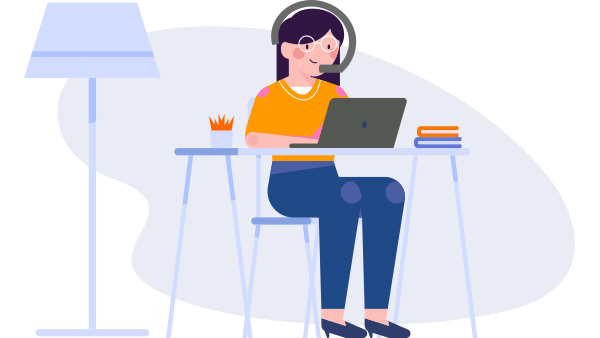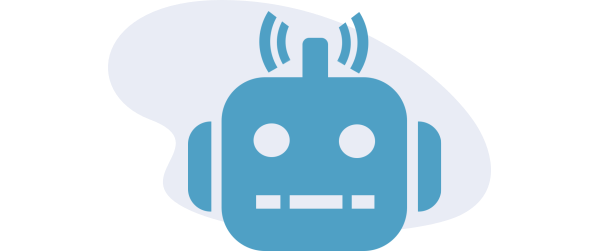Redmine Automation / How to automate customer service with Redmine
What to use Automation for?
Automation empowers you to focus on the work that matters. With the Automation plugin for Redmine you can configure powerful automation rules to handle even complex scenarios for your projects, issues and spent time entries (default automation triggers). Additional automation triggers are possible if supported plugins are installed on your Redmine system, as well.
Redmine plugins, that are supported by Automation?
The following Redmine plugins are also supported by our Automation plugin, if installed (Save events / Scheduled events):
- Redmine DB (allows automation of DB entries)
- Redmine HRM (allows automation of users and user logins)
- Redmine Passwords (allows automation of password entries)
- Redmine Service Desk (allows automation of helpdesk tickets, contact entries, invoices, incoming emails)
Key concepts of Automation in Redmine
Automation rules
Rules allow you to automate actions within your system based on criteria that you set. Automation rules are made up of the following parts:
- Triggers (like Save-Events or Scheduled events)
- Conditions (usually the global available filters for projects, issues, spent time entries)
- Actions (the doers of your rule). View list of available actions (PDF)
- Trigger
A new support issue has been created by a customer.
Trigger may be an Issue Save-Event or a time schedule - Condition
The issue prio was set to high or the author is a special customer.
Conditions are usually available global filters (inclusive custom fields) - Action
The issue is automatically assigned to a specific user or user group.
Actions are the result you expect. Like change assignee, sending mails, set new priority - Great job!
Enjoy more free time for things you like.
What is automated customer service?
With the help of automated customer service, it becomes possible to respond to customer problems more effectively and to optimize processes in order to solve a customer problem more quickly.
What customer service tasks could be automated?
Not every company typically does have an army of customer service representatives on hand. Every minute these employees spend answering support requests is precious. Often, simple automations are enough to free up employees’ time and increase their productivity for other activities on their job.
When using Automation in Redmine and when dealing with a high-volume of similar task your customer service team will be more productive if simple tasks are done via Redmine Automation plugin.
These tasks might be:
- Greeting customers or assuring them that their message has been received
- Provide a first comment on their support issue with general information on what’s coming next
- Deactivate inactive accounts and delete them according to GDPR
- Triaging issues to appropriate representatives
- Change issue priority if special criterias are met
- Change issue assignee if support requests are not processed
- Auto-Close fulfilled support issues
- Send reminders to customers if you are still waiting for feedback
Those tasks are simple to automate. And the right software will handle them all with ease, while seamlessly integrating into your existing operations.
Work smart - not hard
Redmine Automation plugin is useful for support teams who:
- handle a lot of simple, repetitive tasks (if-then conditions)
- need to focus on speed due to SLA
- want to make sure the workflow is as expected
- want to auto escalate SLA issues
- want to minimize errors or making mistakes
The Redmine Integration Redmine Automation plugin provides you with useful automation features such as rules that allow you to do everything from automatically closing old issues to notifying specific teams. Even follow-up issues will be possible.
Business value of customer service automation with Redmine
Depending on your industry and business’ size automated customer service can be simple or complex. Perhaps all you need if Redmine as your customer service tool needs to do is to assure customers that you’ve received their request and will get back to them. Or maybe your support team is just tired of manually closing fullfilled support requests. Using Automation in Redmine is easier than you think and you will profit from it in any case.
Using Automation with Redmine can make your organization more efficient:
- Work faster and spend less time on manual issue changes.
- Use automation well you finally get to those value-add activities that there is never enough time for.
- Improve accuracy
- No more frustrating issue control if your team uses the workflows correctly.
- Cost reduction
- through enhanced productivity you save time and resources,
- through minimizing errors and inefficiencies you save time and money.
The Automation plugin is available as bundle and requires the Reporting plugin as base. You can test the function in our free available online demo. To do proper customer automation services like described here we recommend the following plugins: Redmine Automation Bundle (Automation & Reporting), Redmine HRM Plugin. They are all included in our full-stack bundle (Enterprise+).
Buy Automation Plugin v4.3.0
Affordable prices regardless of your team size
1 Does not run stand-alone. Requires Redmine Reporting.