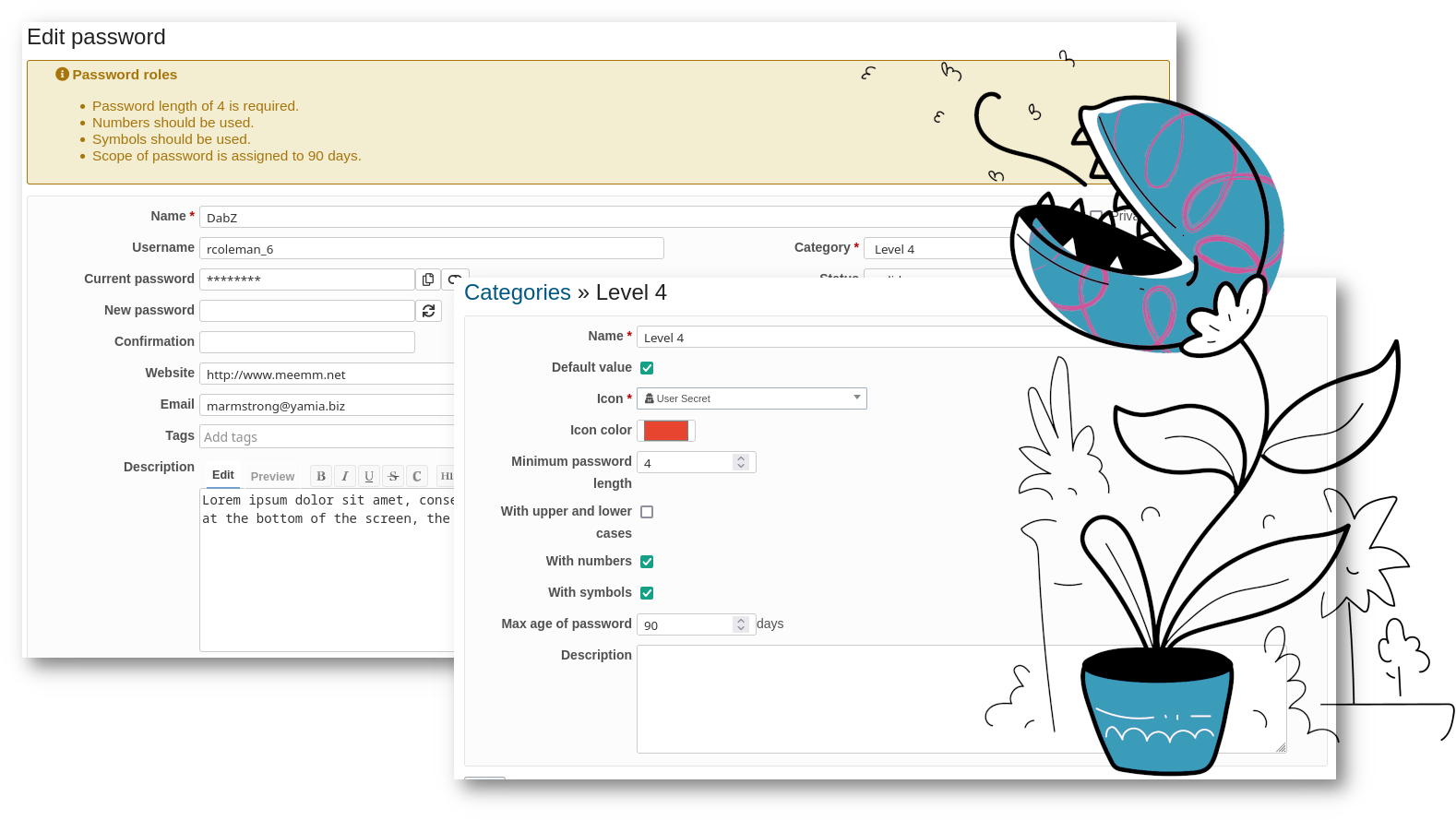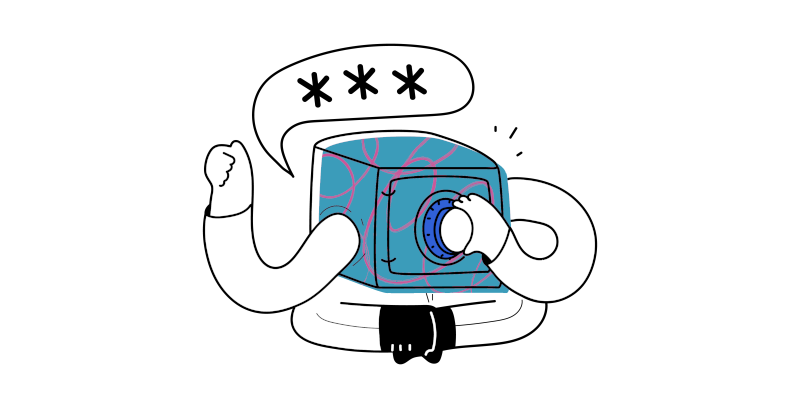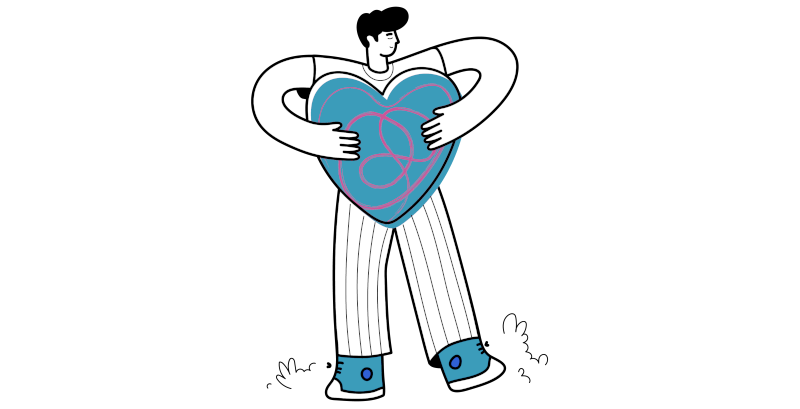Redmine Products / Redmine Passwords Plugin for online teams
What if your team could organize passwords secure and centralized directly in your project?
Savely store your business’s passwords. You will always keep an overview of all your entered passwords and you can share them easily with everyone in the project team.
Explore the team player
The Redmine Passwords plugin is a team player. It allows you to manage your project related passwords secure and central in order to protect them from not authorized access by a third party. It helps you to support given security compliances in an easy way.
Simple and easy to use.
Well-proven encryption algorithm (AES 256 CBC) ensures data security. Redmines role-based rights and access management makes secure administration and sharing easy. The integrated password generator supports your team to create safe passwords.
Encryption methodology
For maximum compatibility with newer Redmine versions the Redmine encryption methodology is used. With this encryption it is possible to change the encryption key (cipher_key) at any time if needed. The passwords and the corresponding description field are stored encrypted in the database as soon as an encryption script has been run after installation. The used encryption standard is the Advanced Encryption Standard (AES).
Improve productivity. Accelerate goals. Make your team happy.
Our goal is to deliver a high quality product with real added value to demanding customers. Change your daily work with Redmine, now.

Why customers like Redmine Passwords
- It is safe. Central repository for secure storage and distribution of access data. Encrypted (AES) storage of passwords in the database.
- It is simple. Central password administration and access to passwords.
- It is a Team player. Suitable for teams. Password availability guaranteed at all times (24/7).
Features
- Within a project you can add, edit, share, tag and delete passwords or mark as private
- Search for passwords project related or cross-project
- Filterable, saveable password list with live search function
- Import passwords (CSV) for a quick start
- Export passwords (CSV) - role permission restricted
- Establish password relations within issues
- Flexible by usage of custom fields
- Password history to monitor changes
- Passwords stored encrypted in data base (AES 256 CBC)
- Reliable password generator
- Password audit filters
- Wiki macros for passwords
- Dashboard blocks for welcome page, project overview
Solves typical problems
- Passwords are no longer stored unsecure and visible to everyone in the project wiki
- Passwords are no longer sent insecurely via e-mail
- Passwords are stored and shared safe within the project team
- Abuse by users with administrator rights who are not part of the team is prevented
- Password audits facilitate the search for insecure, outdated passwords
- Password list view allows overview of all passwords and associated accounts
- Fewer passwords are lost due to absent or departing employees
- Provides a central accessable place for sensible project data
User groups
- Administrators and DevOps: System admins and project admins can manage their work related passwords by the help of Redmine Passwords in order to proceed their work without problems.
- Team members and Managers: The browser based password manager is suitable for teams which makes it easy to use the tool for a whole project or even the whole company. All team members have access to project relevant access data in order to do a proper job.
- Customers and Stakeholders: More and more customers want to make sure, that their access data is stored and transferred safely. The password management Tool Redmine Passwords realises this security need and makes it possible to restrict data access according to the access rights of your Redmine installation.
Why us? Our solutions are efficient, integrated, scalable, flexible and up-to-date. This way we not only make sure that your product or service is on target, but also help you to transfor your business.
Our development base is Munich (Germany). Documentation and support available in: EN, DE. Plugin: Multilingual. Plugin is also available as Cloud solution.
Learn more about the plugin requirements and read our FAQ before purchase.
Our plugins will suit your needs!
Our Redmine plugins are multilingual and a good choice if you want to work productively. 12 month support & updates included.
Buy Passwords Plugin v4.3.0
Affordable prices regardless of your team size