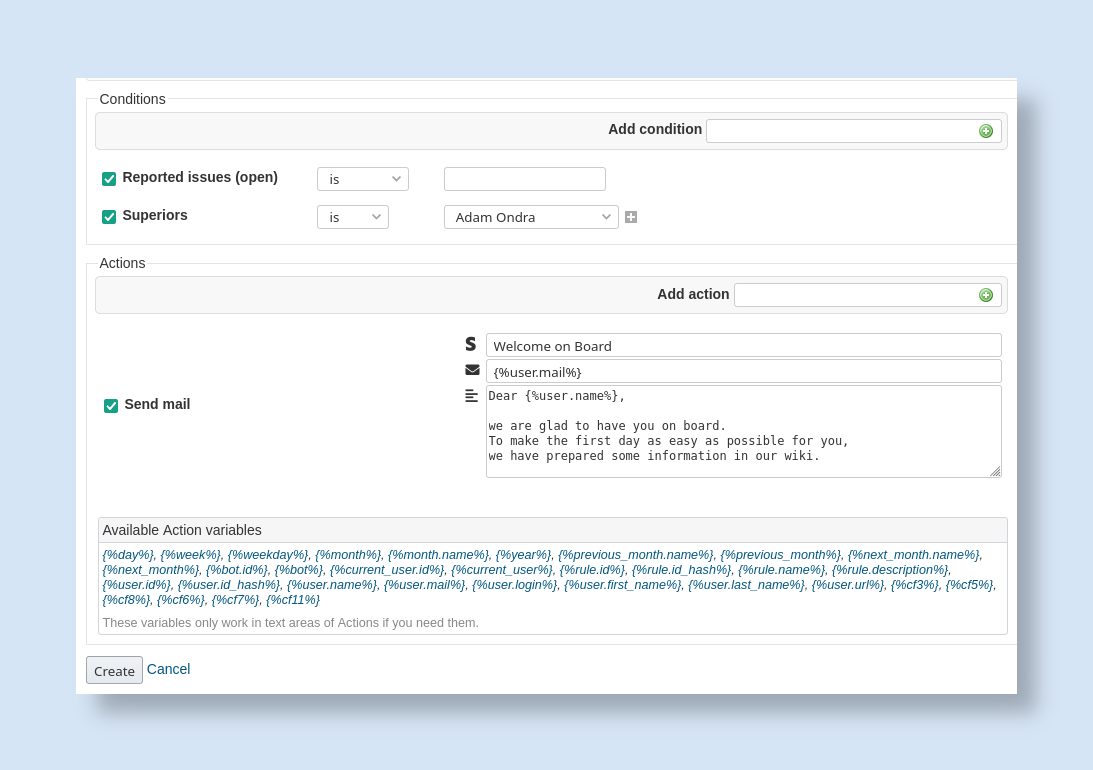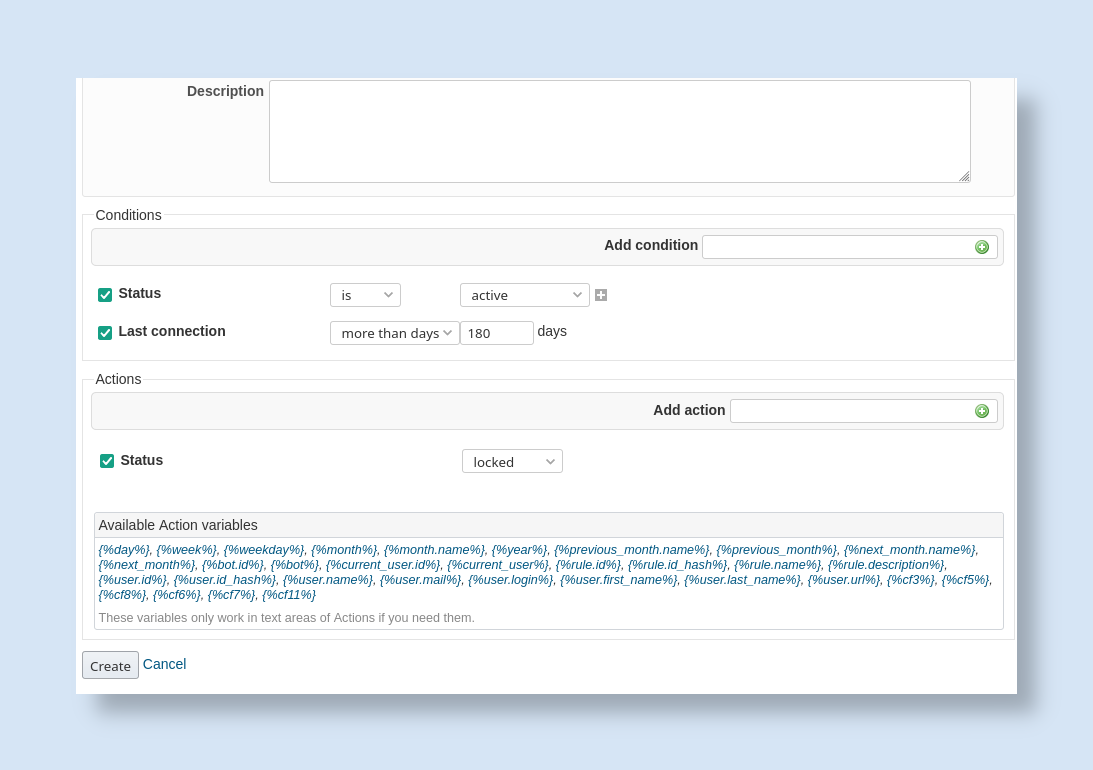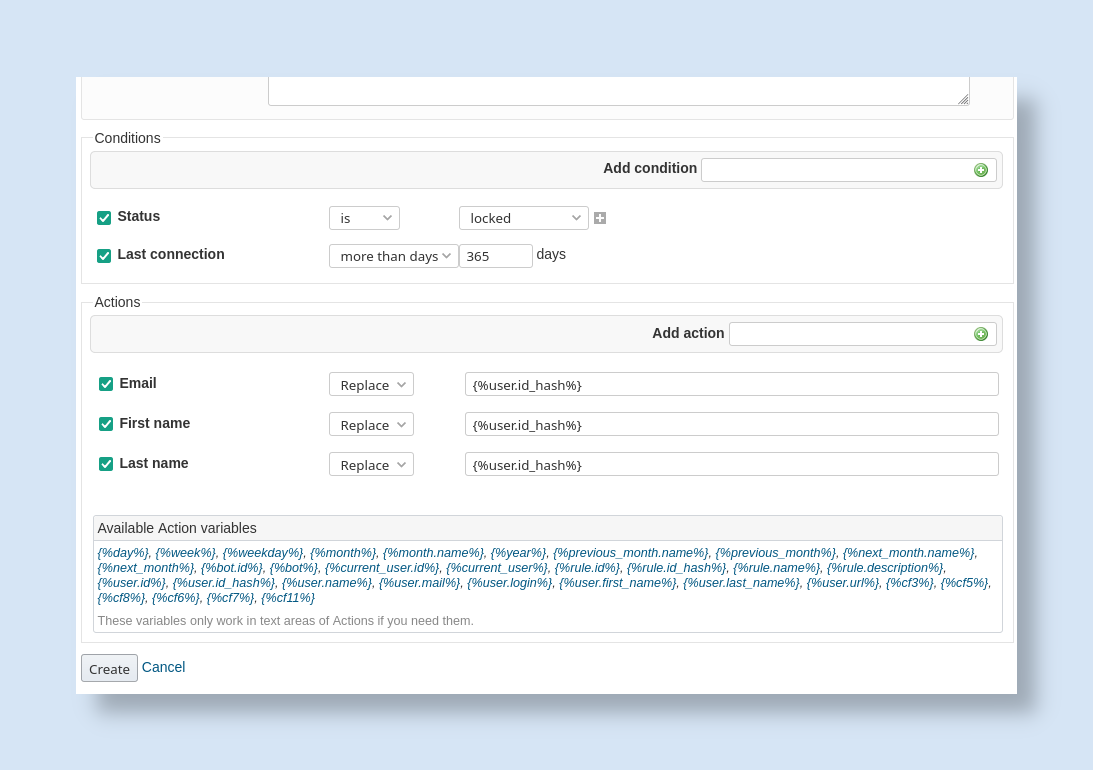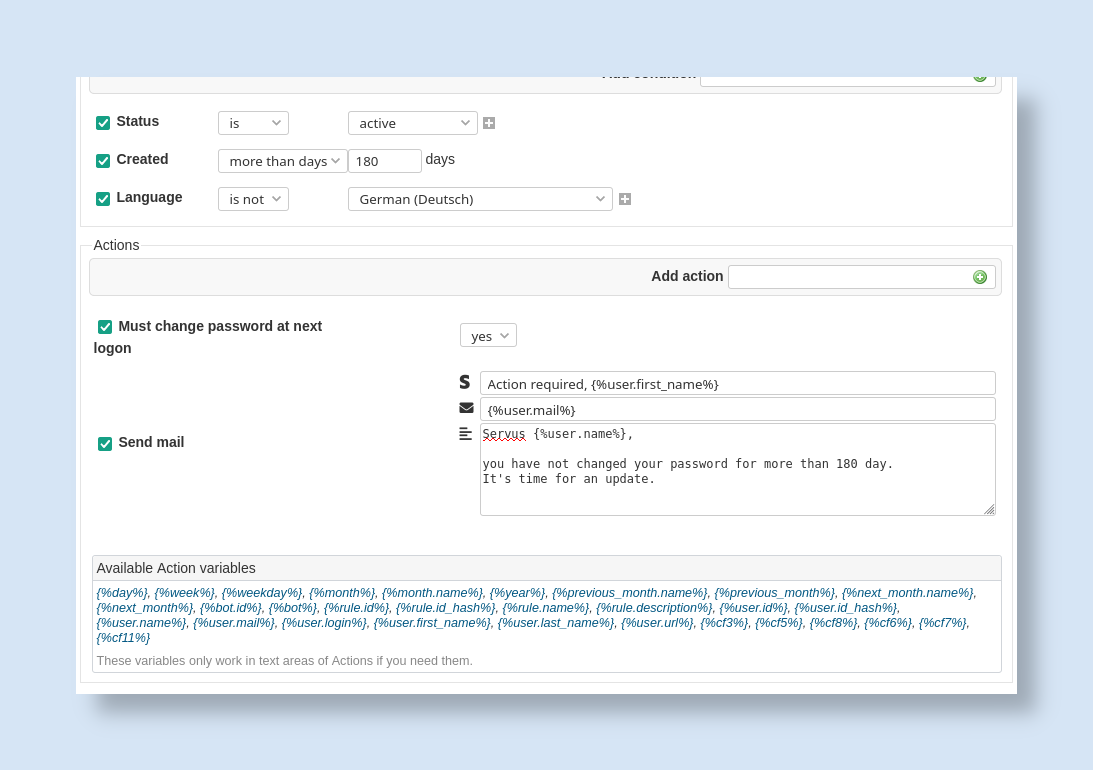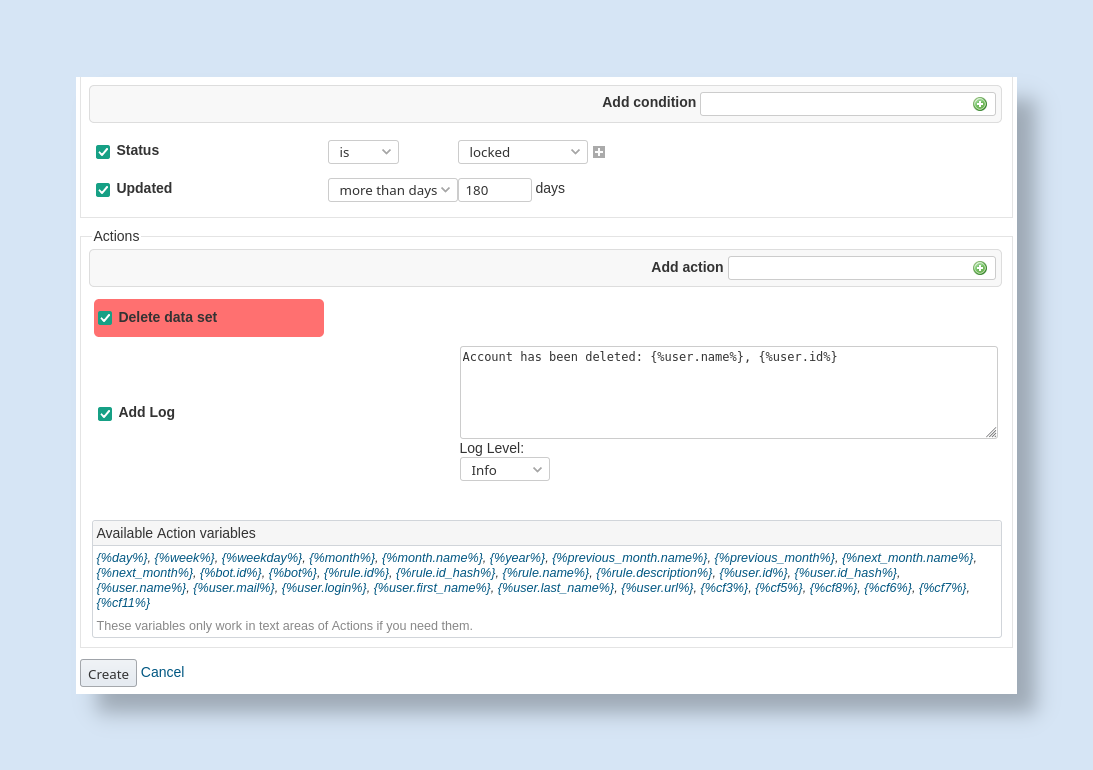Redmine Products / Redmine Automation Use Case: Onboarding
Create business value by implementing automation processes into Redmine.
Solutions like Robotic Process Automation (RPA) can play a significant role in your business.
What is Robotic Process Automation and how to use it in Redmine
Robotic Process Automation (RPA) is an approach to process automation in which repetitive, manual, time-consuming or error-prone activities are automated by so-called software bots.
If your employees are often engaged in simple but mundane, repetitive tasks, then such activities can also be performed by a bot. This bot does not mind such repetitive tasks. It will perform them 24/7 with consistent efficiency and fewer errors than an employee would do in the long run.
Automation Plugin Buyers Guide (EN)
Everything you need to know when buying Redmine Automation.
How can RPA help in automating your Redmine user onboarding / offboarding
One general business problem is the onboarding / offboarding process of users in Redmine.
- If you have a large number to work through, you have to do it every day.
And often don’t have enough time to do anything else. - If you have to do it from time to time, you must not make any mistakes. But often you forget important steps.
The process no longer corresponds to the agreed procedures.
Business outcomes: Here an automation tool like Redmine Automation can help. It speeds up parts of the process based on specific triggers. And it makes sure to perform every necessary step error-free and due to this more efficient. Basically the Automation plugin supports entitites like projects, issues, spent time entries. When using additional AlphaNodes plugins like HRM you can also automate other entities, like users.
Examples
Improve your user experience and reduce manual effort using Redmine Automation Plugin in combination with Redmine HRM by:
Action: Send mail
- Sending relevant onboarding information to newly created user accounts, or
- reminding new users, that still have not been logged in, or
- reactivate existing users, that have been off for a while, or
- helping your support to send relevant user information automatically via eMail ocassionally.
Action: Status change
- Freeing up employees time when it comes to disable invalid accounts in Redmine
Actions: Email, First name, Last name replacement (e.g. User ID Hash), Add Log
- Facilitation of compliance with data protection-related activities (e.g. data anonymization)
Actions: Must change password at next logon, Send Mail
- Informing users automatically about updating their user data or changing authentfication scheme
Actions: Delete data set, Add Log
- Ensure data integrity by automatically deleting specific user accounts
Requirements: The Automation plugin requires the commercial Redmine Reporting Plugin as base. Both plugins are available as bundle. It will not work as “Stand-alone”.
If you want to use the described user onboarding / offboarding automation rules, you need to combine the plugin with the Redmine HRM as well. Which comes with the necessary user management. The three plugins (Automation, HRM & Reporting) are the ideal setting for every Redmine.
| User trigger | Actions | Rule type |
|---|---|---|
| Event - Login user | Add Log, Ansible playbook, Create issue, Create project, Custom values, Email, First name, Language, Last name, Login, Log time, Must change password at next logon, Rake command, Send mail, Send Matrix message, Send Slack message, Shell command, Status, Webhook | Event based |
| Event - Save User | Add Log, Ansible playbook, Create issue, Create project, Custom values, Email, First name, Language, Last name, Login, Log time, Must change password at next logon, Rake command, Send mail, Send Matrix message, Send Slack message, Shell command, Status, Webhook | Event based |
| Scheduled - Users | Add Log, Ansible playbook, Create issue, Create project, Custom values, Email, First name, Language, Last name, Login, Log time, Must change password at next logon, Rake command, Send mail, Send Matrix message, Send Slack message, Shell command, Status, Webhook, Delete data set | Time based |
Rules are easy to configure: You can use the regular user filters of Redmine, as well as custom fields for users in order to specify the rule condition for your users. This makes the automation as flexible as possible for your business outcome.
Professional workflow automation for immediate business value
Save up to 80% time on repetitive tasks. Our multilingual Redmine plugins increase productivity and ROI. 12 months support and updates included.
Note: Automation Plugin requires Reporting Plugin as base. Available as bundle Automation & Reporting or Enterprise+.
Buy Automation Plugin v4.3.0
Affordable prices regardless of your team size
1 Does not run stand-alone. Requires Redmine Reporting.
The Automation Plugin is a contribution to the success of our customers
The use of automation helps to cut costs in the long term, reduce errors and free up space for value-adding activities.