
Redmine Wiki Guide
Product spotlight on the new features (workflow and read receipts)
Created by AlphaNodes, 2024. Use the Space key or the arrow keys to navigate through all slides.
Purpose
The WikiGuide Plugin supports organization to get the full potential out of the Redmine wiki.
It provides all necessary functions to turn your Wiki content into a Knowledge base /self service portal for your users.
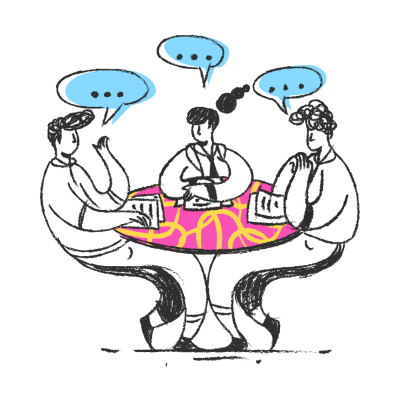
See what key features have been added to fulfill the requirements of ISO 9001
Product spotlight
Approval workflows
By implementing a release workflow for wiki pages in Redmine, it is possible to check and release content changes in accordance with standards.
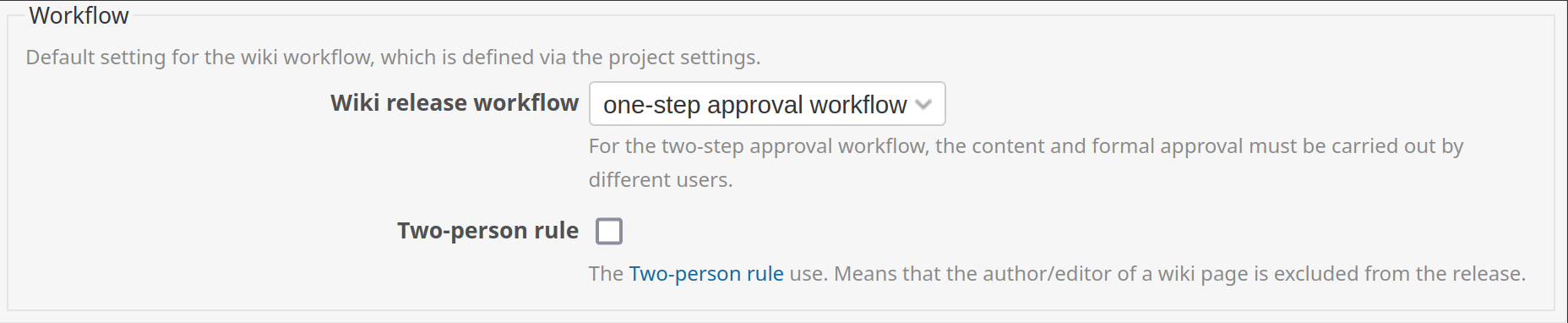 Choose between two approval workflows and activate the two-person rule for more control
Choose between two approval workflows and activate the two-person rule for more control
Approval workflow (1/2)
One-step approval workflow
Before publication, the content undergoes a simple check for approval. The one-step approval workflow is as follows:
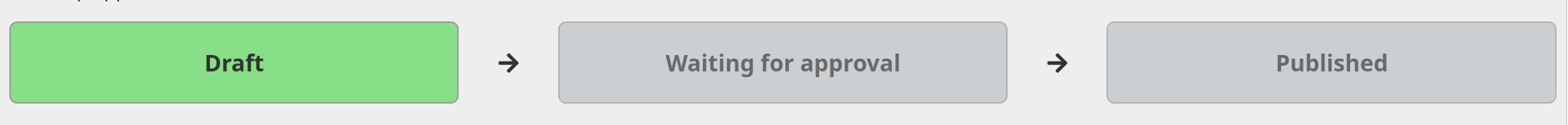 If a workflow is enabled every edited or new wiki page is automatically DRAFT
If a workflow is enabled every edited or new wiki page is automatically DRAFT
Approval workflow (2/2)
Two-step approval workflow
The two-step approval workflow enables a clear separation of responsibilities between technical and formal approval. The process of the two-stage approval workflow is as follows:
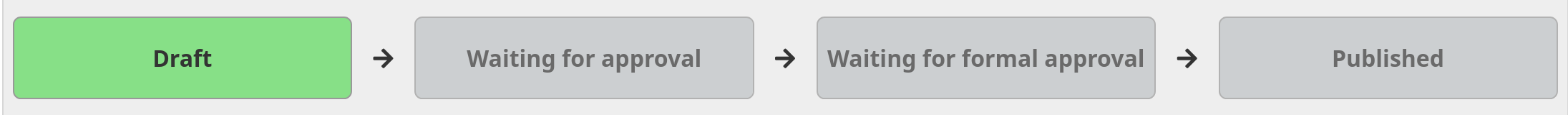 If a workflow is enabled every edited or new wiki page is automatically DRAFT
If a workflow is enabled every edited or new wiki page is automatically DRAFT
Two-person rule
If approval is required in accordance with the Two-person rule, this option is available, as well.
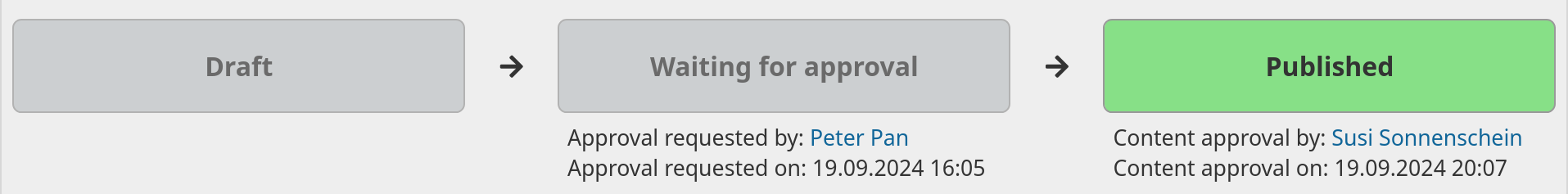 If active, it is excluded that the author of a wiki page is also the one releasing the workflow. This additional control mechanism ensures that at least two members of your project are involved in the selected workflow.
If active, it is excluded that the author of a wiki page is also the one releasing the workflow. This additional control mechanism ensures that at least two members of your project are involved in the selected workflow.
Workflow history
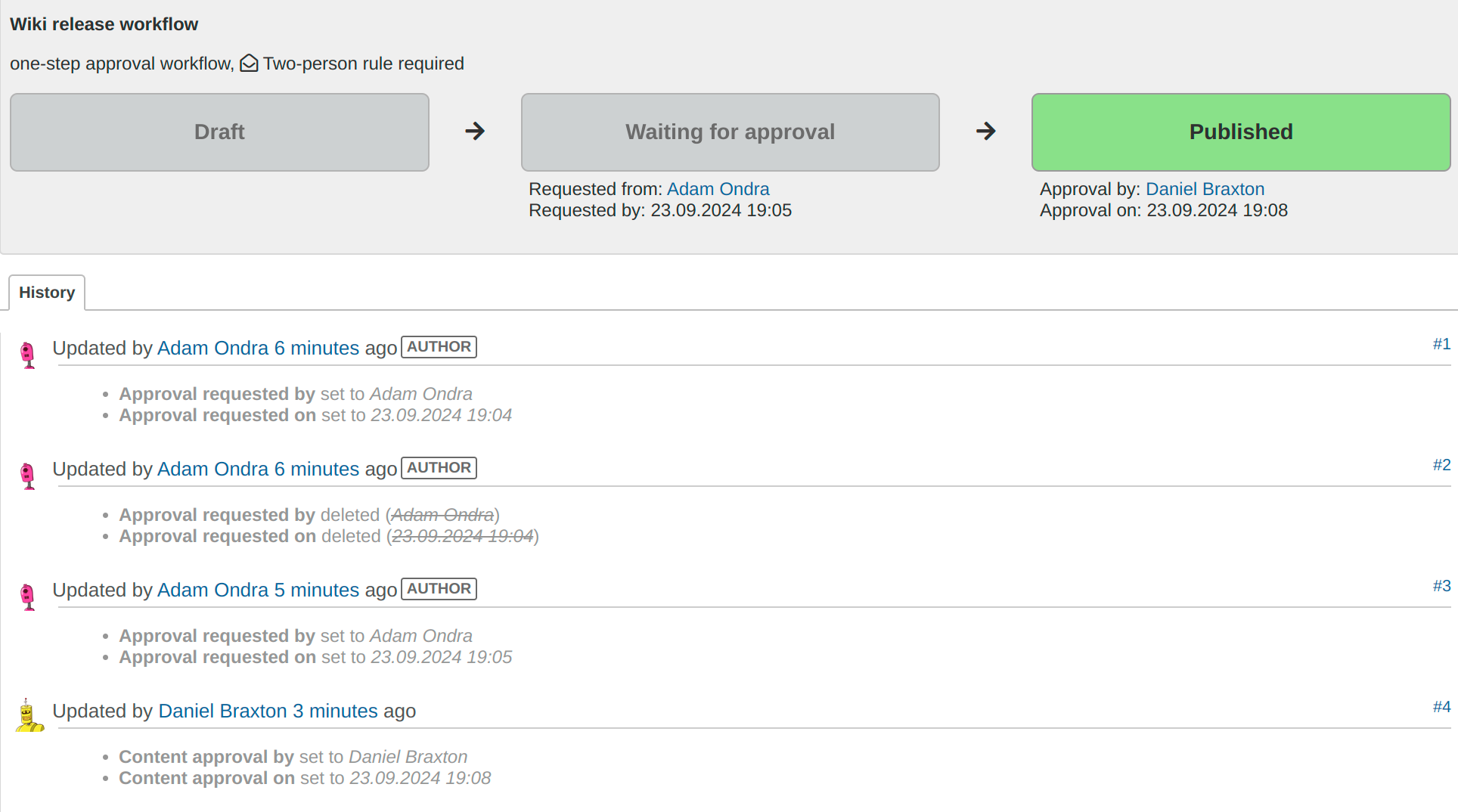 Each step is clearly documented in the workflow history of a wiki page, which can be viewed on the new Details page.
Each step is clearly documented in the workflow history of a wiki page, which can be viewed on the new Details page.
Workflow permissions
Competencies and responsibility is controlled via additional role permissions
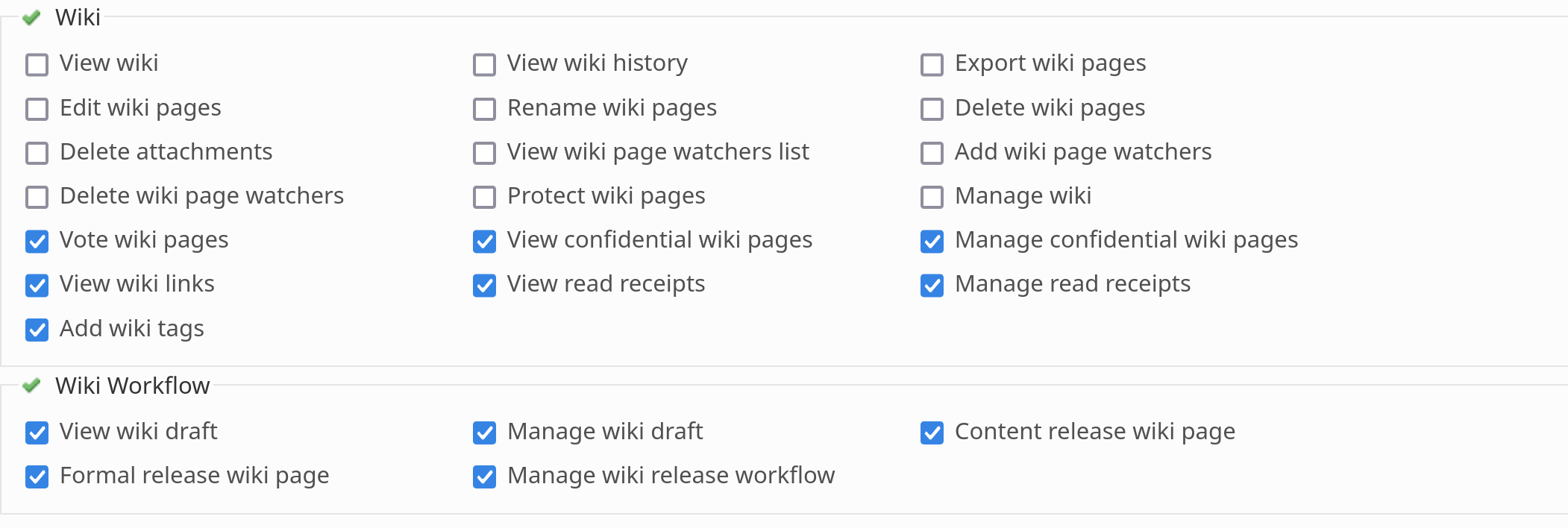
Permission example
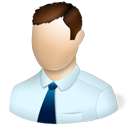 Author
|
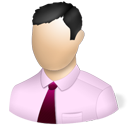 Content reviewer
|
 Formal reviewer
|
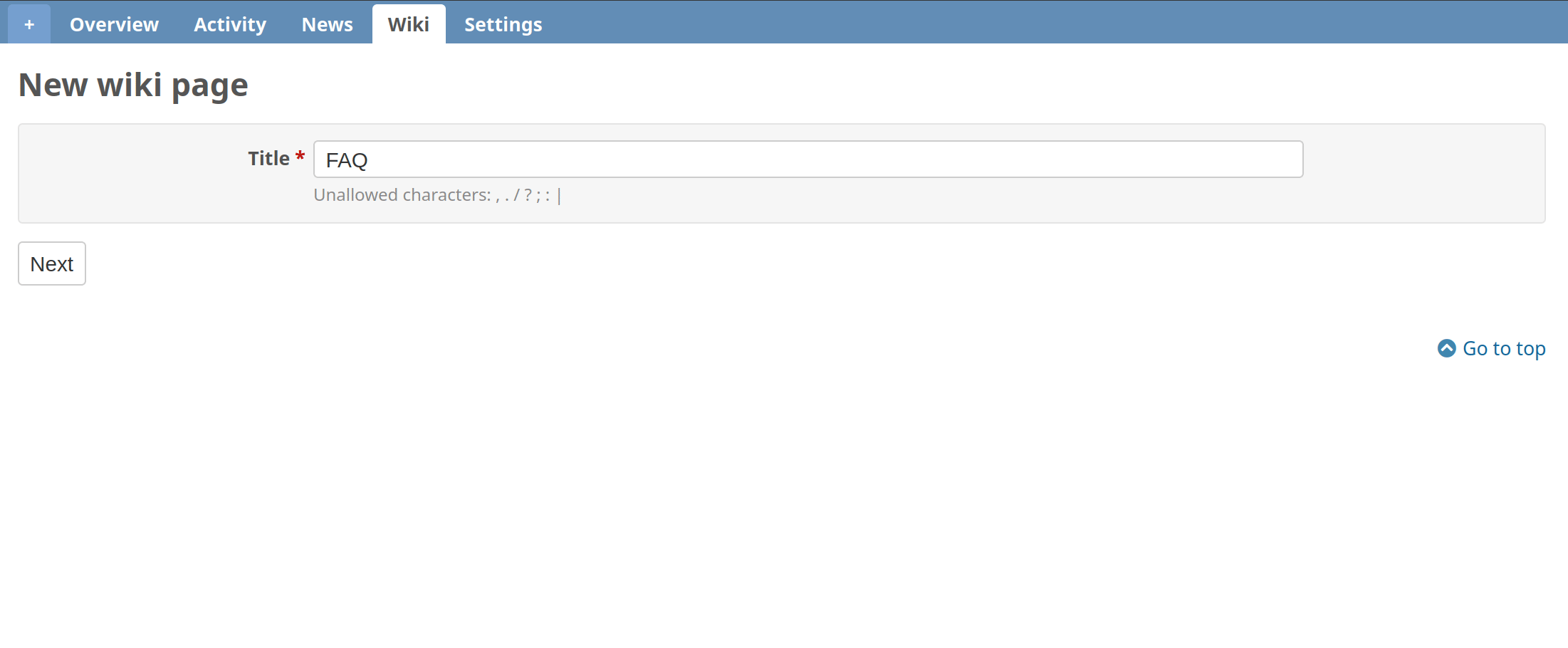 The status change is carried out via the Actions menu of the respective wiki page. Depending on which approval workflow is configured and which workflow permissions the respective user has, the menu items available for selection are listed there.
The status change is carried out via the Actions menu of the respective wiki page. Depending on which approval workflow is configured and which workflow permissions the respective user has, the menu items available for selection are listed there.
Product spotlight
Wiki list
Keep an eye on relevant wiki pages

With the filterable wiki list, you can monitor the different workflow statuses and always know whether and what you need to do.
Product spotlight
Details for wiki page
Relevant metadata centrally available
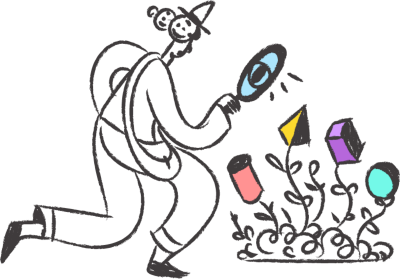
The new Details page is available for each wiki page.
There you find additional information on the respective wiki page like author, last editor, creation date, watchers, revisions, tags etc.
And last but not least, users need a way to track approvals in the individual steps of an approval process when the wiki release workflow is activated.
Product spotlight
Read receipt
Request read confirmations per wiki page
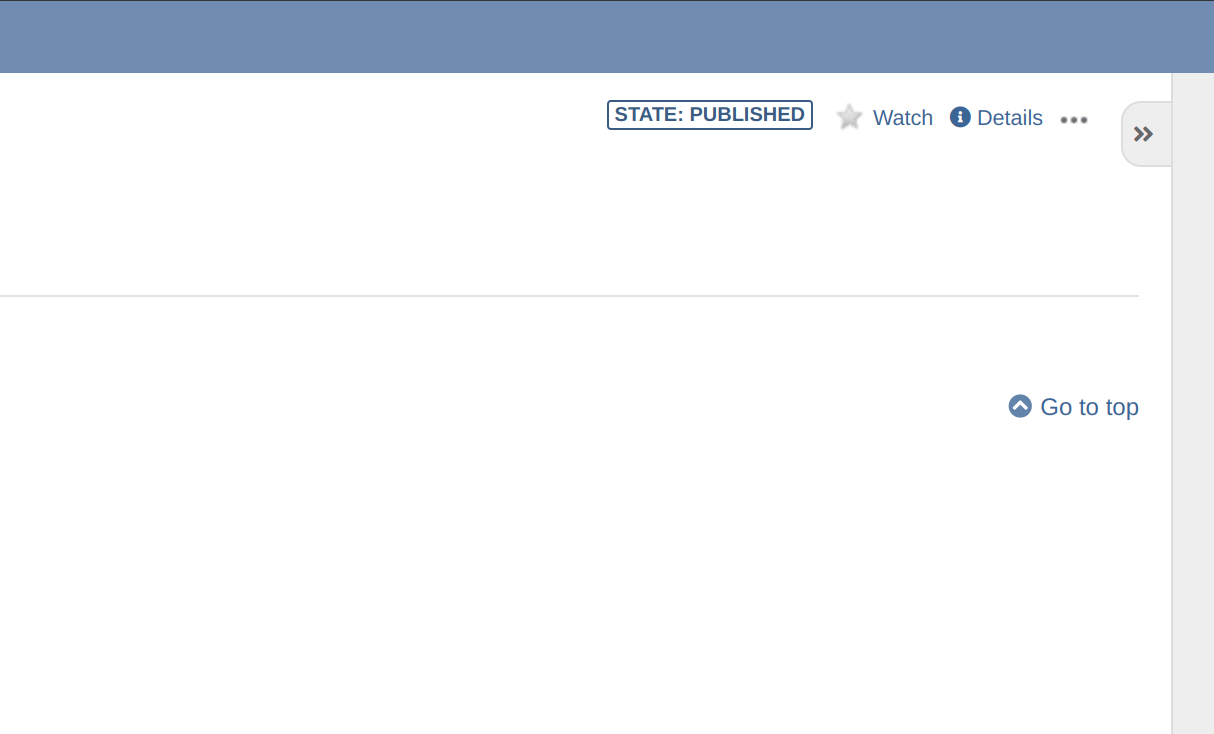 If this function is enabled in the plugin settings, users with appropriate role permission can enable / disable Read receipts for a wiki page. If enabled your project members are visually informed about the need to confirm reading the wiki page.
If this function is enabled in the plugin settings, users with appropriate role permission can enable / disable Read receipts for a wiki page. If enabled your project members are visually informed about the need to confirm reading the wiki page.
Permission example
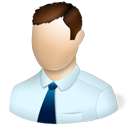 Regular User
|
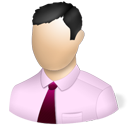 Content Manager
|
 Only user with the permission View read receipts get additional insights into the list of users who have confirmed / not confirmed reading the content.
Only user with the permission View read receipts get additional insights into the list of users who have confirmed / not confirmed reading the content.

Ready to take the next step?
Discover how you can enhance your employee experience with Redmine WikiGuide plugin from AlphaNodes
https://alphanodes.com/redmine-wiki-guide
Back to webinars: EN / DE