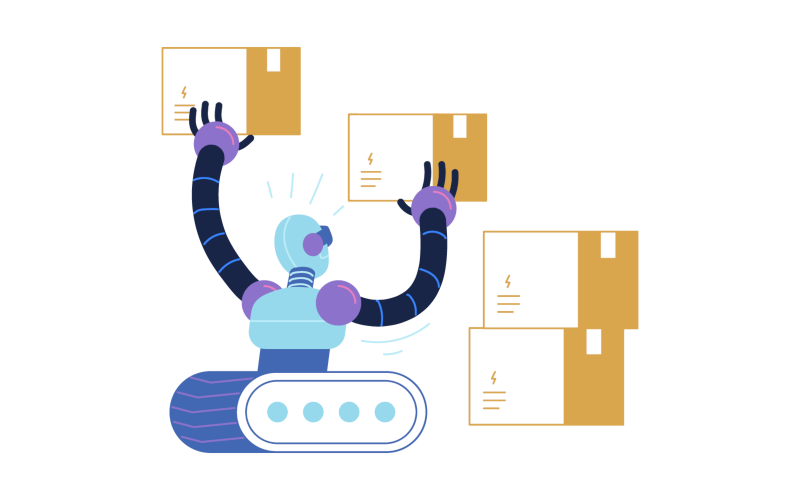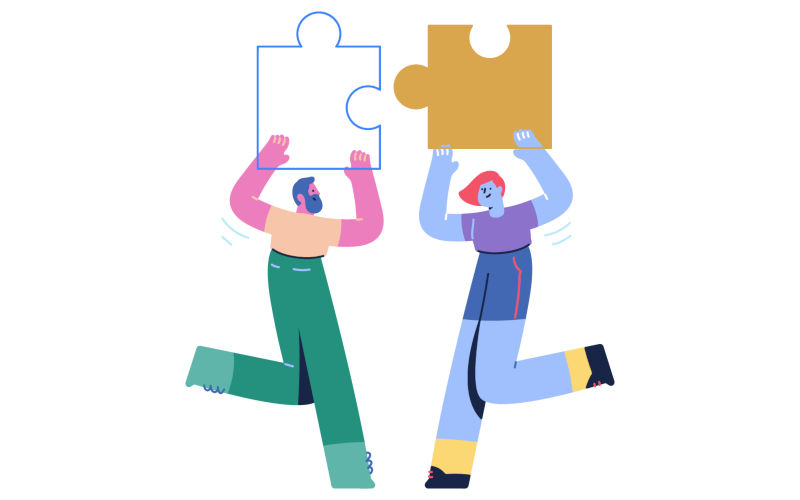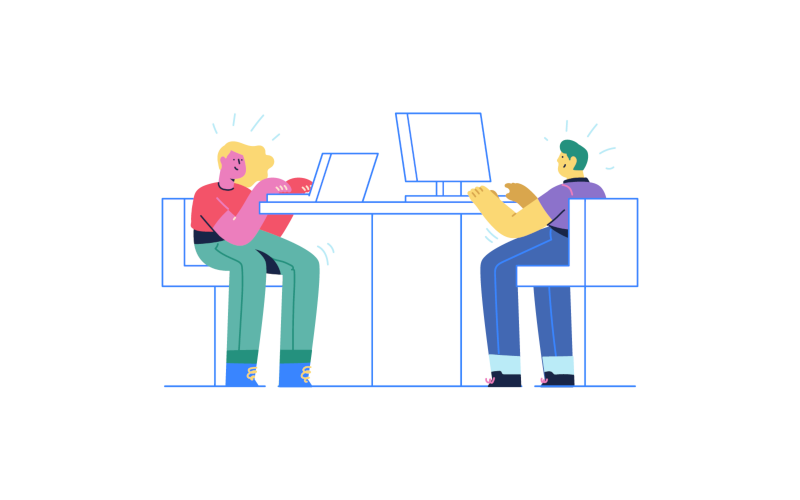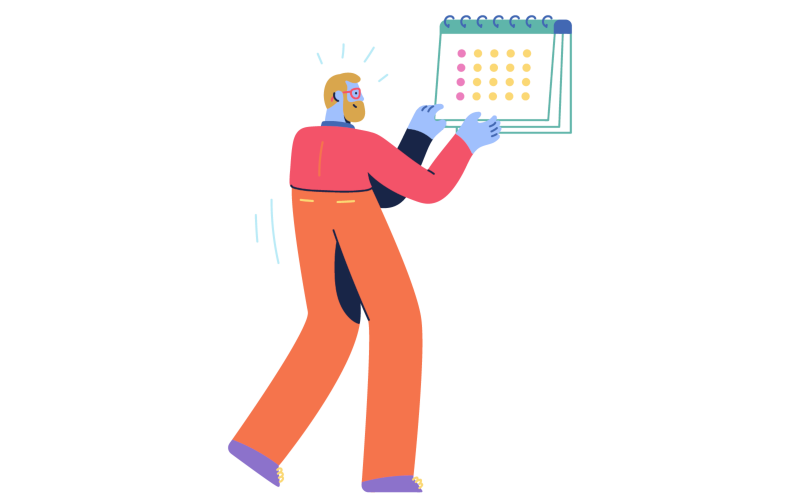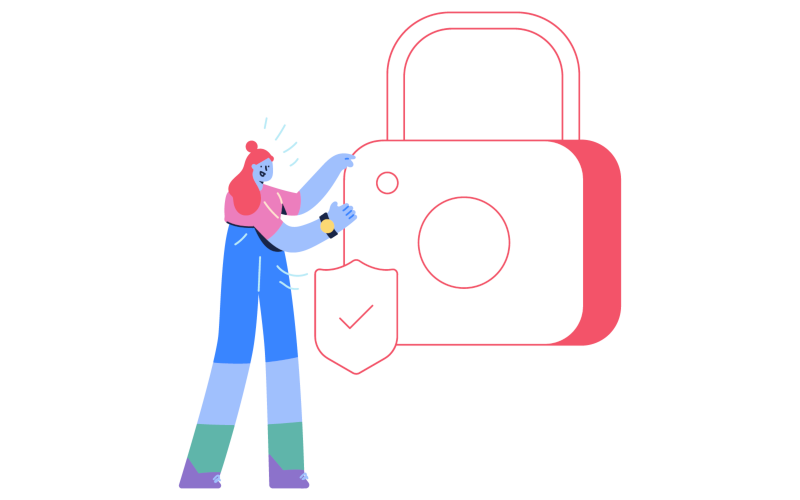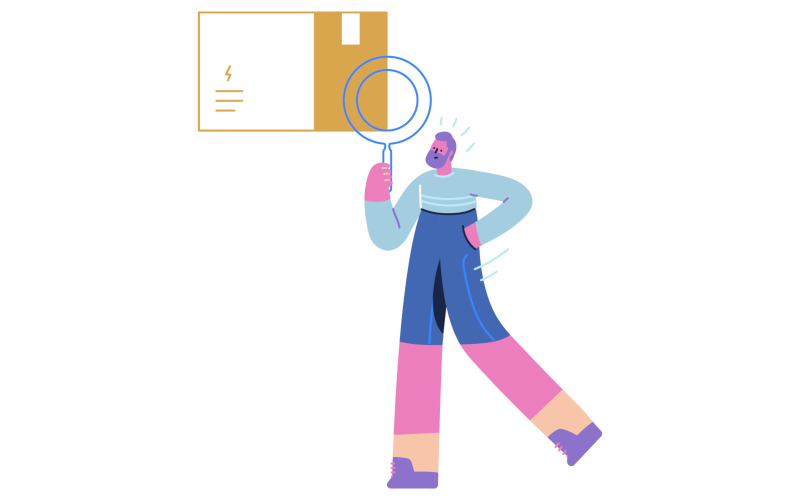Bevor sich das Jahr dem Ende neigt stellen wir euch die neue Plugin Version 3.0.8 bereit. Erfahre, welche neuen Funktionen und Bugfixes ab sofort im Kundenbereich für unsere Anwender verfügbar sind.
Der Schwerpunkt der aktuellen Version liegt im Bereich Tag-Erweiterung (Integration: Grouped Tags und Scoped Tags), Implementierung neuer Grafiken, sowie Erweiterungen zur Nutzung in agile arbeitenden Teams (Integration: Task Board und Burndown Chart).
Unsere Plugins sind nutzbar für Redmine 5.x Systeme. Informiere Dich vor einem Kauf oder einem Update über unsere aktuellen Mindestvoraussetzungen. Redmine v4x wird von uns nicht mehr unterstützt. Vor einer Installation muss Dein Redmine System erst entsprechend aktualisiert werden.
Redmine Automation
Mehr erledigen mit weniger Aufwand. Mit Hilfe von Regeln und Zeitplänen automatisierst Du Routineaufgaben und optimierst bestehende Datenmengen - während Du andere Dinge tust.
Automation Plugin
Das ist neu in v3.0.8
- Bug fix: cleanup webhooks calls and improve logging
- Bug fix: fix display of column
IntervalandNext run timein issue list and spent time ({{redmine_issue(37255)}}- this issue is not visible at the moment on redmine.org, because it is security related, see{{redmine_wiki(Security_Advisories)}}). - Improvement: Refactor webhooks to support same attachment information, as in REST API ( content_url delivery: DB entries, contacts, invoices, issues)
- Update: improve logging for mail actions (use entity and project information, if available)
- New: Issue due mail standard automation rule added for new installations
- Change: rename rule variable cfID to cf_ID to fit same name as used for filters. If you used these variables in your actions, you have to adjust your actions to the new variable name.
- New: New action for create issue, create project, create time entry (with Yaml-Syntax specification)
New: New action Custom to support custom fields of various formats. This action is for advanced users, who know how to use Yaml-Syntax (learn more about yaml: https://yaml.org/) With this action the values of entity related custom fields (CF) can be set accordingly.
cf_<ID>: <VALUE>
Redmine DB
Mit unserer Alternative zur Excel-Tabelle lassen sich alle Inhalte, die keine Tickets sind (z.B. digitale Informationen und Online-Assets) übersichtlich verwalten und teilen.
DB Plugin
Das ist neu in v3.0.8
- New: Color scheme for TAGs adjustable in plugin configuration:
/settings/plugin/additional_tags - New: DB Tags supports grouped tags:
Plugin:DBas well as scoped tags:prio::HIGHScoped Tags will be displayed in two different colors. Grouped Tags will be displayed in one color. - New: add filter last_notes
- Bug fix: Maintains the set display type in filter options, when changing to another TAG.
- Bug fix: fix scope for valid entries to custom fields (allow cross-project connection with issues also in sub-projects)
- Bug fix: fix download all attachments for Redmine 5.0.4 or newer
Redmine DevOps
Mach Redmine zu einer Informationszentrale für DevOps Teams.
DevOps Plugin
Das ist neu in v3.0.8
- New: changeset query integration inclusive filters, columns, groupings etc. (cross-project / project related)
- New: add changeset matrix graph (cross-project / project related)
Redmine HRM
Weg vom Mikromanagement hin zum Selbstmanagement. Die Mitarbeiter-Ressourcen planst Du jetzt besser mit unserem HRM Plugin. So intelligent wie möglich und nahezu automatisch werden die Aufgaben an deine Mitarbeiter innerhalb des zu erledigenden Zeitraums aufgeteilt. Funktioniert auch in agil arbeitenden Teams.
HRM Plugin
Das ist neu in v3.0.8
- New: HRM holiday Tags supports grouped tags:
Plugin:HRMas well as scoped tags:prio::HIGHScoped Tags will be displayed in two different colors. Grouped Tags will be displayed in one color. - New: Takeover of the project color (defined in the project configuration) for issue entries in the user’s calendar (
/users/[ID]/calendar) and in the overall issue calendar (/issues/calendar) (default color black is excluded. If no other color is selected, no color will be displayed) - New: Color scheme for TAGs adjustable in plugin configuration:
/settings/plugin/additional_tags - Bug Fix: fix double version name in
/issues/calendarfor version entries (start and end) - Bug fix: Maintains the set display type in filter options, when changing to another TAG.
Redmine Passwords
Sorgloser Umgang mit sensiblen Projektdaten ist schlecht für’s Geschäft und in der heutigen Zeit nicht mehr zeitgemäß. Das Password-Plugin speichert Kennwörter und andere Daten, die Dir was Wert sind verschlüsselt ab.
Passwords Plugin
Das ist neu in v3.0.8
- New: Password entry Tags supports grouped tags:
Plugin:Passwordsas well as scoped tags:prio::HIGHScoped Tags will be displayed in two different colors. Grouped Tags will be displayed in one color. - New: Color scheme for TAGs adjustable in plugin configuration:
/settings/plugin/additional_tags - New: add filter last_notes
- Bug fix: Maintains the set display type in filter options, when changing to another TAG.
- Bug fix: fix scope for valid entries to custom fields (allow cross-project connection with issues also in sub-projects)
- Bug fix for installation: initial password categories were not created
Redmine Reporting
Verbesserte Usability für Anwender. Analysen, Berichte, Einblicke und mehr für Entscheider und Projektmanager. Dieses Plugin wertet Dein Redmine optisch und inhaltlich ordentlich auf.
Reporting Plugin
Das ist neu in v3.0.8
- New: Newly created Redmine issue URLs are replaced by variables
- Example 1: https://myredmine.com/issues/12345 becomes #12345 Example 2: {{redmine_issue(123)}} becomes
{{redmine_issue(123)}}- available for: issue description, notes, wiki pages
- also availabel for (if installed): DB entry description, Password entry description, Contact entry description
- Example 1: https://myredmine.com/issues/12345 becomes #12345 Example 2: {{redmine_issue(123)}} becomes
- New: Project Tags supports grouped tags:
Plugin:Reportingas well as scoped tags:prio::HIGHScoped Tags will be displayed in two different colors. Grouped Tags will be displayed in one color. - New: Color scheme for TAGs adjustable in plugin configuration:
/settings/plugin/additional_tags - New: Display type “Board” in the issue list option to display the issues according to the chosen issue status in a task board view. Learn more in our Blog post
- New: Color scheme support for issue taskboard based on various criteria as well as on custom fields of type “List”.
- New: add filter last_notes for issues
- New: Burndown chart integration
- for each version
- for project dashboard (to display “Standard” version as burndown)
- Bug fix: Maintains the set display type in filter options, when changing to another TAG.
- Bug fix: To avoid conflicts with RedmineUp Agile, the colour name for the project icon has been renamed.
- Bug fix: If an amount currency (cost, budget) is displayed, invalid language settings are taken into account
- Improvement: Furthermore, the selected project colour is used for:
- Project icon,
- Issues in calendar entries,
- Issues in the reporting task board.
- Improvment: Implement editable for custom fields on issue, project and spent time entries
Redmine Wiki Guide
Mach aus Deiner Redmine Wiki ein nützliches Self-Service Portal.
Wiki Guide Plugin
Das ist neu in v3.0.8
- Improvement: Display only active projects in Wiki project list.
- New: Deleting search terms link on cross-project Wiki Guide site My recent searches.
- New: Wiki page Tags supports grouped tags:
Plugin:WikiGuideas well as scoped tags:prio::HIGHScoped Tags will be displayed in two different colors. Grouped Tags will be displayed in one color. - New: Color scheme for TAGs adjustable in plugin configuration:
/settings/plugin/additional_tags - New: added My watched project list, accessible via sidebar
Gut zu wissen
In unserer frei zugänglichen Online-Demo können die Funktionalitäten der aktuellen Redmine Version zusammen mit unseren Plugins getestet werden. Für Fragen die unsere Produktseiten, FAQs oder Online-Trainings nicht beantworten, stehen wir gerne zur Verfügung. Schreib uns eine Nachricht.
Unsere Plugins liefern übrigens Dashboard-Support (Drag & Drop) für individuelle Redmine Projektseiten und die Redmine Startseite. Sowie Tag Unterstützung zur besseren Kategorisierung von Tickets, Wikiseiten, Projekten, DB-Einträgen, Passwort-Einträgen und mehr…
Redmine Update vom Profi
Kunden deren Redmine wir betreuen, oder die ein Redmine Hosting Paket bei uns verwenden müssen sich keine Gedanken bezüglich des Updates auf die neuste Plugin-Version machen. Das übernehmen wir für euch.
Alle Informationen zu unseren Erweiterungen zu Redmine gibt es auf der Produktseite. Die Plugins gibt es einzeln oder im Bundle. Die Nutzung ist nur gemäß unserer Mindestanforderungen möglich. Alternativ besteht die Möglichkeit unser Managed Applikation Hosting für Redmine zu buchen.