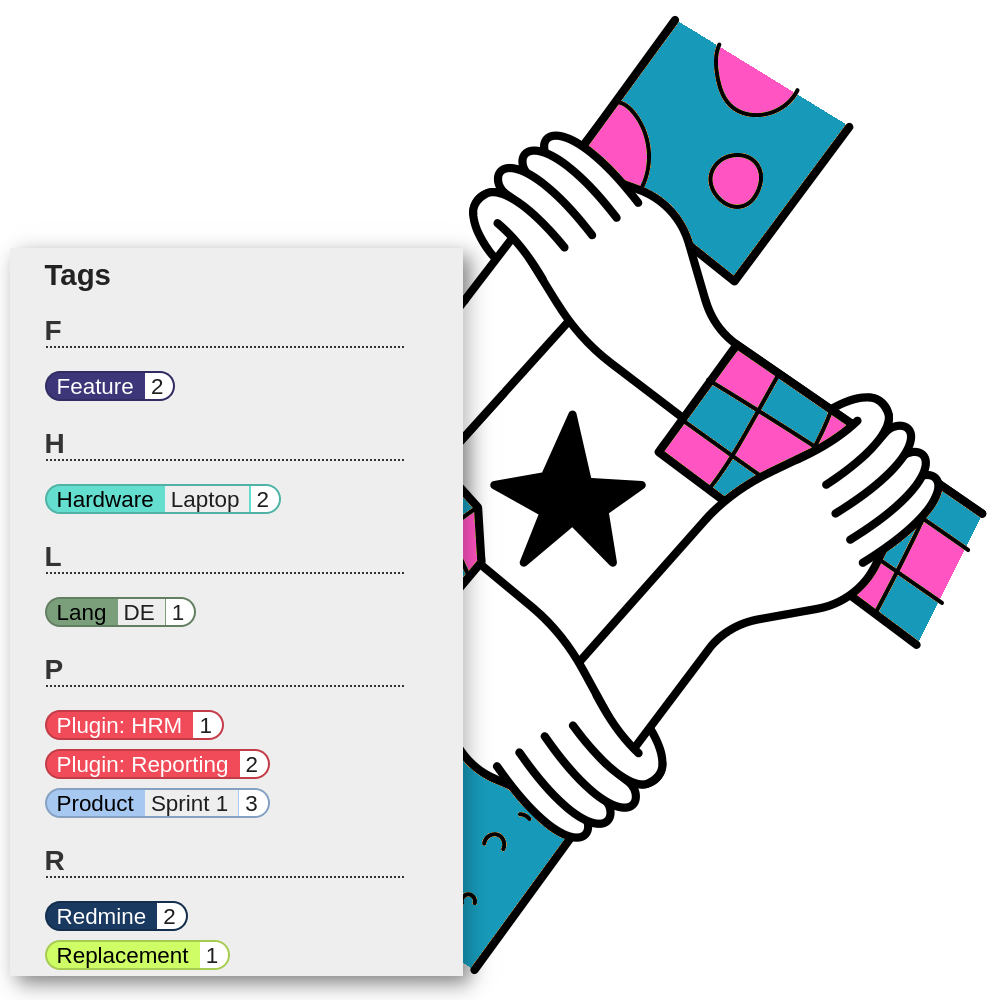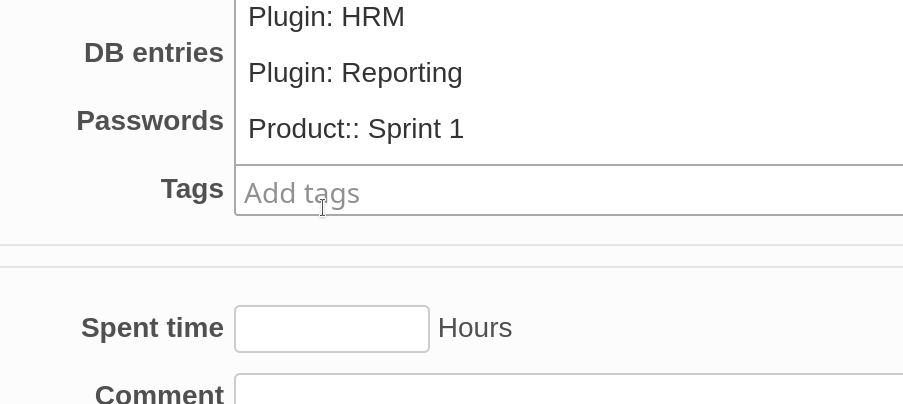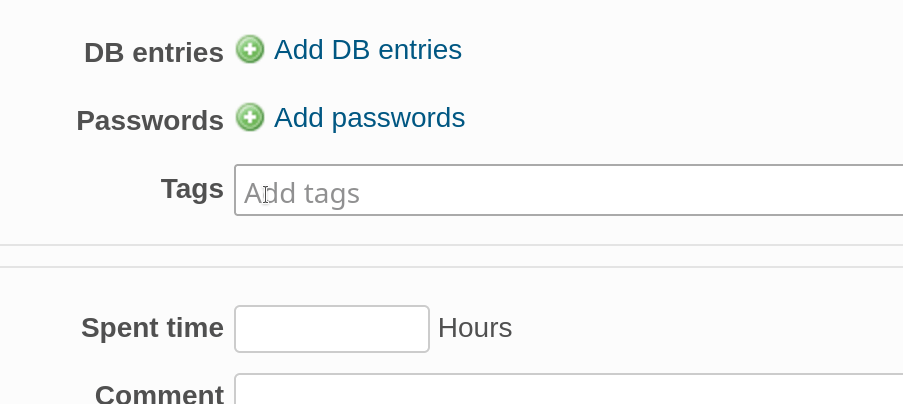Redmine Reporting / Tag Support
What to use tags in Redmine for?
Tags function is one of the most useful feature in our plugins. TAGs can be used in many ways. If issues have been tagged, you can display tasks for the respective TAGs on a project-specific or cross-project basis. New TAGs can be created easily. Role permissions make sure who can access them.
You can tag projects to categorize them in a better way. And you can tag wiki pages to make content easier acessible. All our plugins come with tag support (regular tags, scoped tags, grouped tags).
Tag support for Redmine
With tags, you can organize and tag your work, track work items you are interested in. Users with Redmine administration permissions have the possibility to manage (edit, delete, merge) TAGs for all taggable entities.
Features
- Regular tag support
- Scoped tag support
- Grouped tag support
- Color theme assignment
- Centralized tag management (edit, delete, merge) in plugin configuration
- Supports entities like: Issues, Wiki pages, Projects, DB entries, Password entries, Holidays, Contact entries, Invoices, Canned responses
- Set role permissions for your tags (issues, projects, wiki pages)
Grouped Tags
Grouped tags are nothing more than traditional tags that are visually grouped together. All tags in a group have the same color. This makes them easier to distinguish from other TAGs. Multiple TAGs from a group can be assigned to an entity.
Notation of grouped tags
The writing of grouped tags is simply a colon. The text part before the colon represents the group / category. The text after it represents the subordination.
Scoped Tags
Scoped Tags are similar to Grouped Tags. They are also used to categorise tags. However, with these tags it is not possible to assign several from a group to the same entity. Only one category can be used at a time. This prevents things from being tagged twice or three times, which should avoid confusion.
Writing of scoped tags
The notation of scoped tags is two colons (::). The text part before the two colons represents the group / category. The text after that represents the subordination. Scoped tags of the same group/category can only be assigned once.
Business value: Information at your finger tips.
It is important for companies to be able to identify problems at an early stage and take countermeasures. The usage of TAGs for issues, wiki pages and projects is just one of the many useful plugin features of the Reporting Plugin. The plugin is available individually or in a bundle with other plugins that further extend the functionality of your Redmine. Availability TAG support: Part of current version
Buy Reporting Plugin v4.3.0
Affordable prices regardless of your team size