Developer teams that manage their code in GitHub and control their project tasks with the multi-project management tool Redmine benefit from using the Redmine DevOps plugin.
What is the function of the plugin?
The DevOps plugin integrates relevant GitHub data directly into Redmine. This way, everyone in the Redmine team has access to external GitHub information when needed and is always up to date. Included GitHub information for example are: GitHub Pull Requests, GitHub Repositories, GitHub Issues, GitHub Workflows.
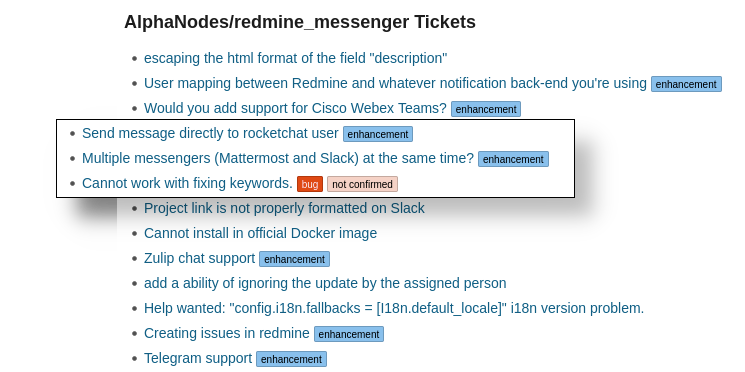
Dashboard-Block example for Redmine: GitHub Issues
The DevOps plugin functions as an information centre within Redmine. The actual activity continues to take place in the externally connected GitHub account.
It doesn’t matter whether the respective user is project manager, or entrusted with development, testing, administration or marketing. One look at the Redmine project overview page and everyone can see what’s going on in the externally connected GitHub without having to leave Redmine.
This is how the GitHub integration works
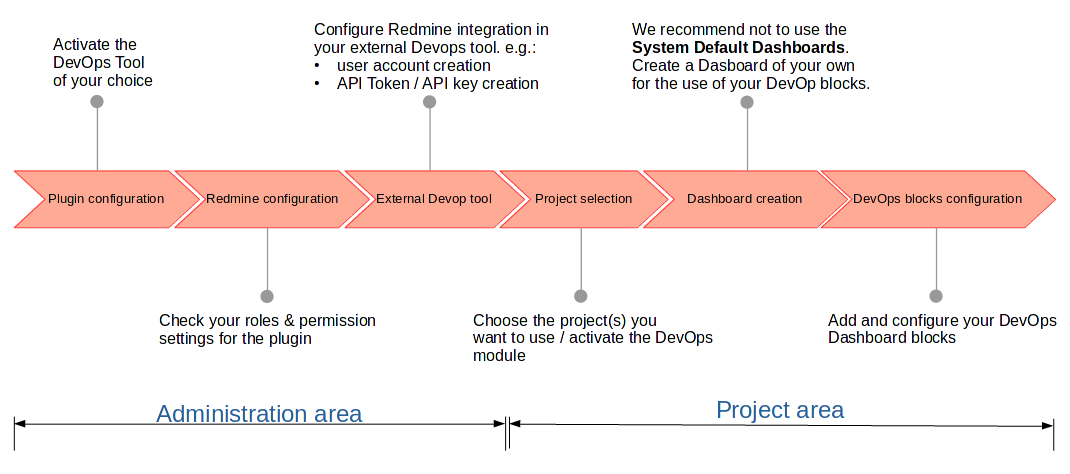
A user with admin permission configures the connection to GitHub (GitHub Personal Access Token required) once in Redmine.
In the Roles and Permission section, the user defines which user role in a project has access to the GitHub information. The following permissions must be set:
- View repository info
- Link to repository info
- View build info
- Link to build info
- Create remote commits
- View remote commits
In the last step, the plugin is activated in the project settings and the now available dashboard blocks for the project overview page are assigned accordingly. To define which information from GitHub is displayed in your Redmine project. For this purpose, the dashboard block is also configured once by a user with the appropriate permissions.
That’s it. From now on, the external GitHub information of the configured account is available to the authorised users from your team.
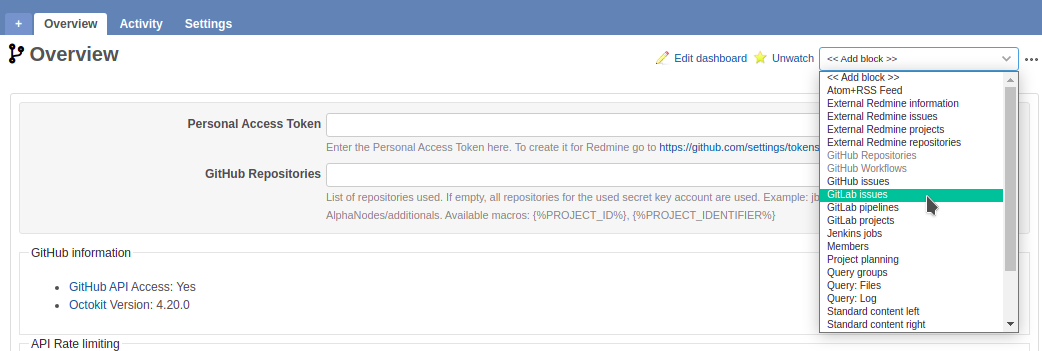 Simply add relevant information as dashboard block to your project overview page
Simply add relevant information as dashboard block to your project overview page
The advantage of dashboard support is that in addition to a publicly accessible dashboard, each employee with dashboard permission can easily create their own private dashboard with their personal GitHub account information.
Who is it recommended for?
The commercial DevOps plugin is suitable for companies with cross-functional IT and business teams that use Redmine as a project management tool and simultaneously use at least one of the supported DevOps tools.
With the DevOps plugin, it is possible to share responsibility and cultivate your team so that they can gain new experience and become familiar with areas of the business where they normally have little insight. This promotes collaboration and understanding of other team tasks. Learn more on our plugin product page. And test the functionality on our public online demo.
What is GitHub?
GitHub is a developer platform that lets you manage projects and teams, follow projects, host code, and maintain documentation. The built-in tools make it easy to request review, propose changes, and manage version control.
