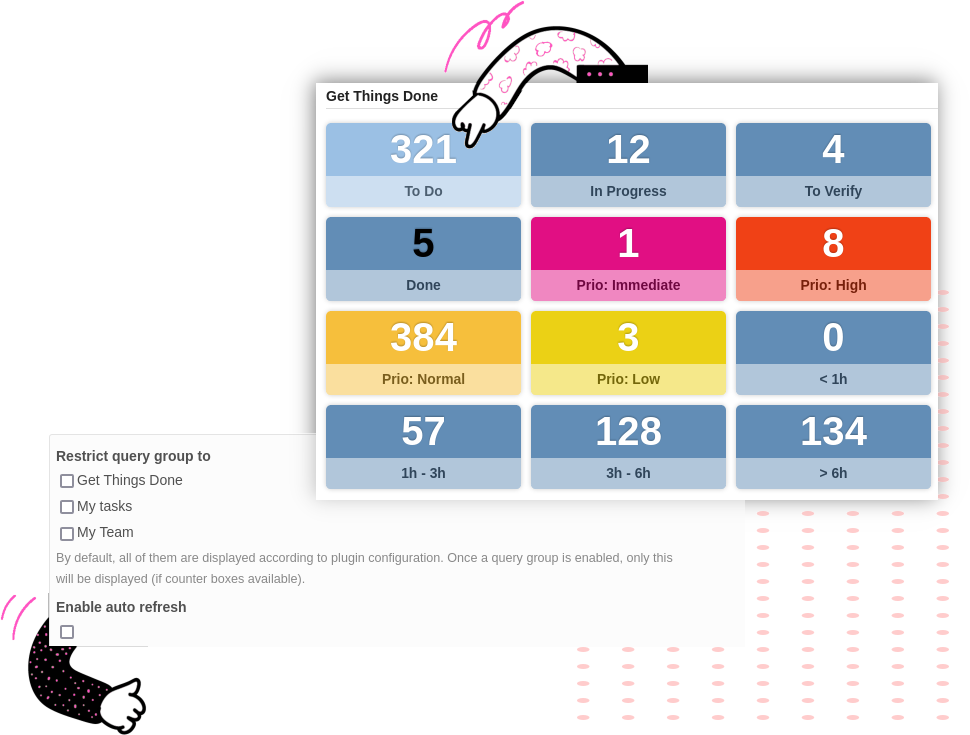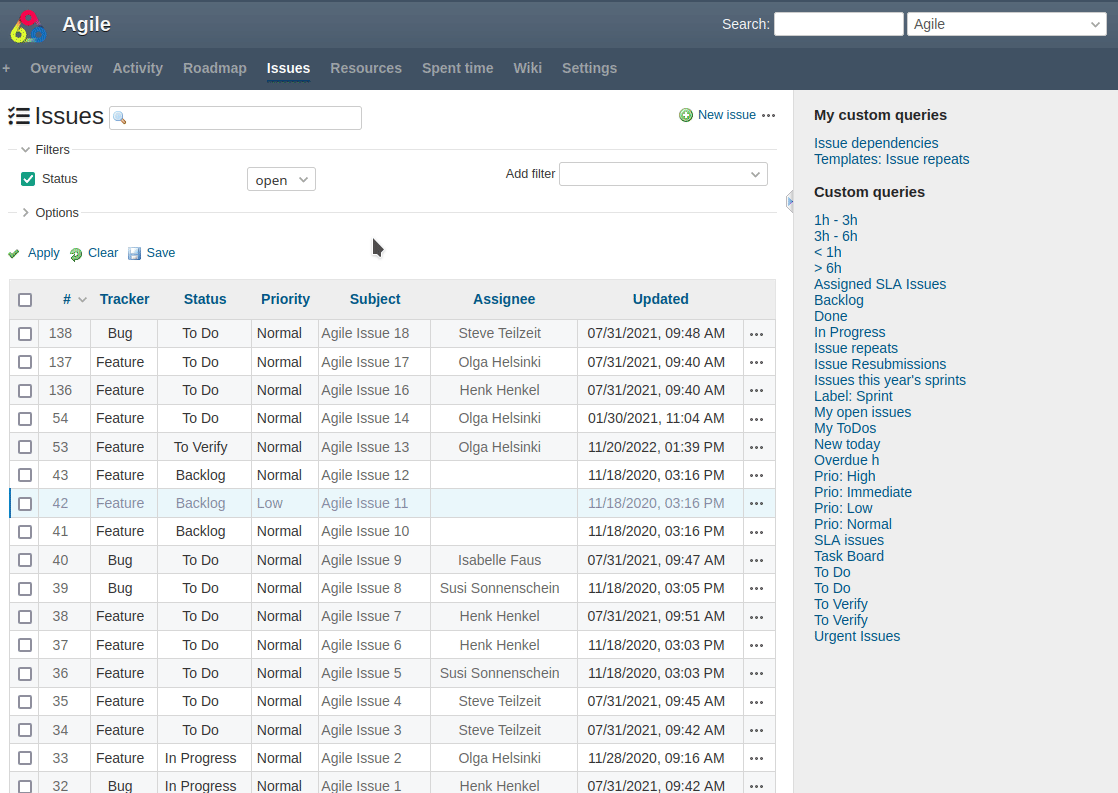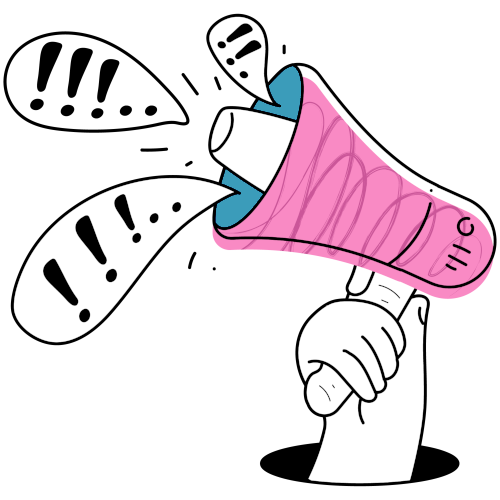Redmine Reporting / Counter boxes
What to use counter boxes for?
The Redmine Reporting counter boxes show aggregated values (totals) to user-defined custom query lists. Ideal if you work according to the Getting Things Done (GTD) principle.
For better project orientation
The counter boxes make it easier for users to orient themselves and quickly find relevant content. Help your team organize, browse and interact.
One look and you see what is going on. What is new? What is urgent? Who needs feedback? Have thresholds been exceeded? Find out what you need to do next.
Helpful for different teams
Helpful, flexible tool for your users with recommendations for action and easy data access. Ideal when different teams, departments or regions have to work with it.
Relevant areas at a glance
Too many tasks are a burden. Not everyone can cope with list views. A tool that also helps visually minded users to get a better overview.
How to work with counter boxes?
The Redmine Integration Redmine Reporting Plugin provides you with valuable information to make your projects more successful. The Reporting Plugin visualizes data from custom queries through the counter boxes, facilitates viewing, provides better orientation.
Examples for counter box usage
- Counter boxes display when you want to see how many issues have reached or exceeded the submission date.
- Use the counter boxes to quickly access tasks that are waiting for your approval.
- Use counter boxes to display your team’s tasks for the upcoming sprint.
Data retrievable in organized ways
One look and you will see what is going on. What is new? What is urgent? Who needs feedback? Were thresholds exceeded? Find out what you have to do next.
See how easy it is
- Save changes to the issue list as custom query.
- Fill out the relevant information in the area Counter boxes. Important is the assignment of one of the available counter groups.
- Save your query.
- The new counter box is listed in the dashboard block Counter boxes.
- you can add, remove or re-position the dashboard block Counter boxes any time. It will be made available for display on the Redmine Home page as well as project overview page.
Good to know about counter boxes
Counter boxes for custom queries, can be used flexibly:
- They can be used by default for the following entity lists: Issues, Spent times, Projects, Version List, File List, Log entries.
- They can be extended with thresholds, color assignment and FontAwesome symbols
- They can be restricted in terms of: visibility, number of allowed counters, home page only, project overview only
- Counter groups can be managed in the plugin configuration
- The usage is exentdable to other entities (if plugin is used) like: DB entries, Password entries, contacts, invoices, users, attendance entries etc.
Business value: Information at your finger tips.
It is important for companies to be able to identify problems at an early stage and take countermeasures. The use of counter boxes is just one of the many useful plugin features of the Reporting Plugin. The plugin is available individually or in a bundle with other plugins that further extend the functionality of your Redmine.
Availability of counter boxes: Part of the current version
Buy Reporting Plugin v4.3.0
Affordable prices regardless of your team size