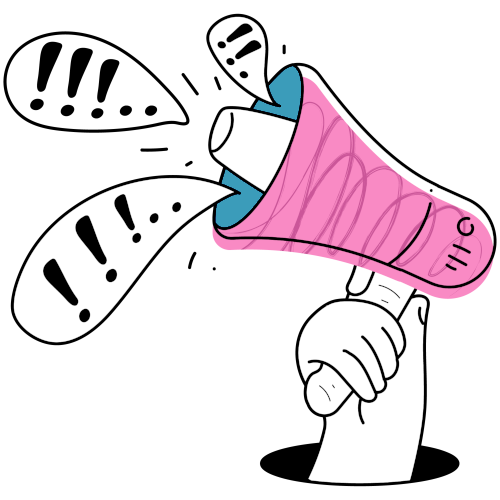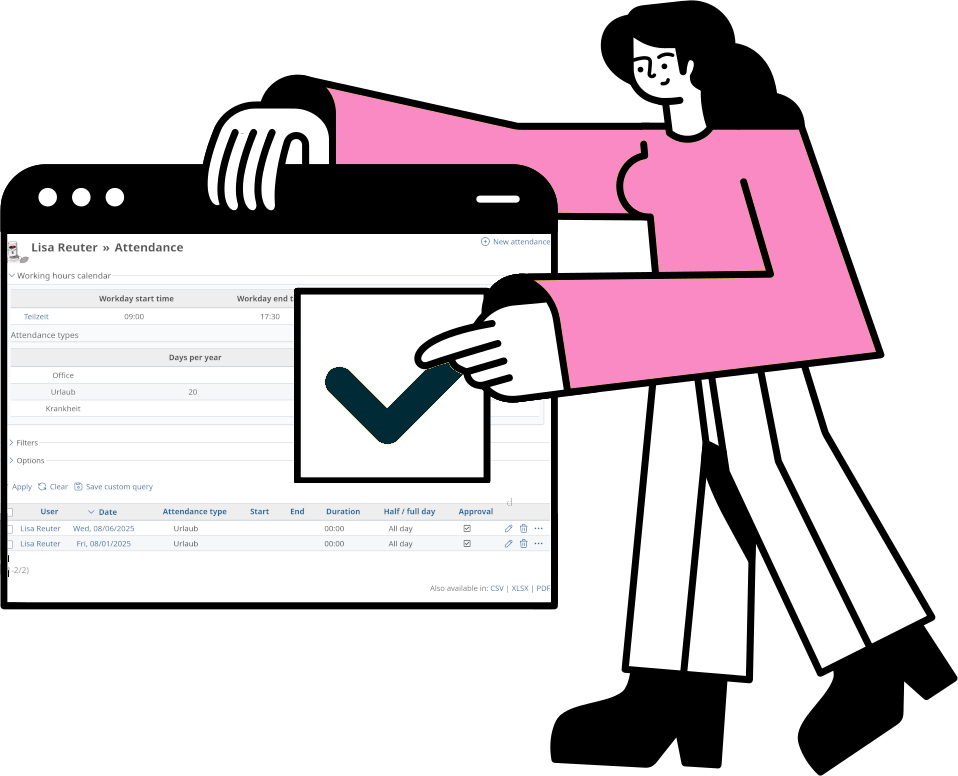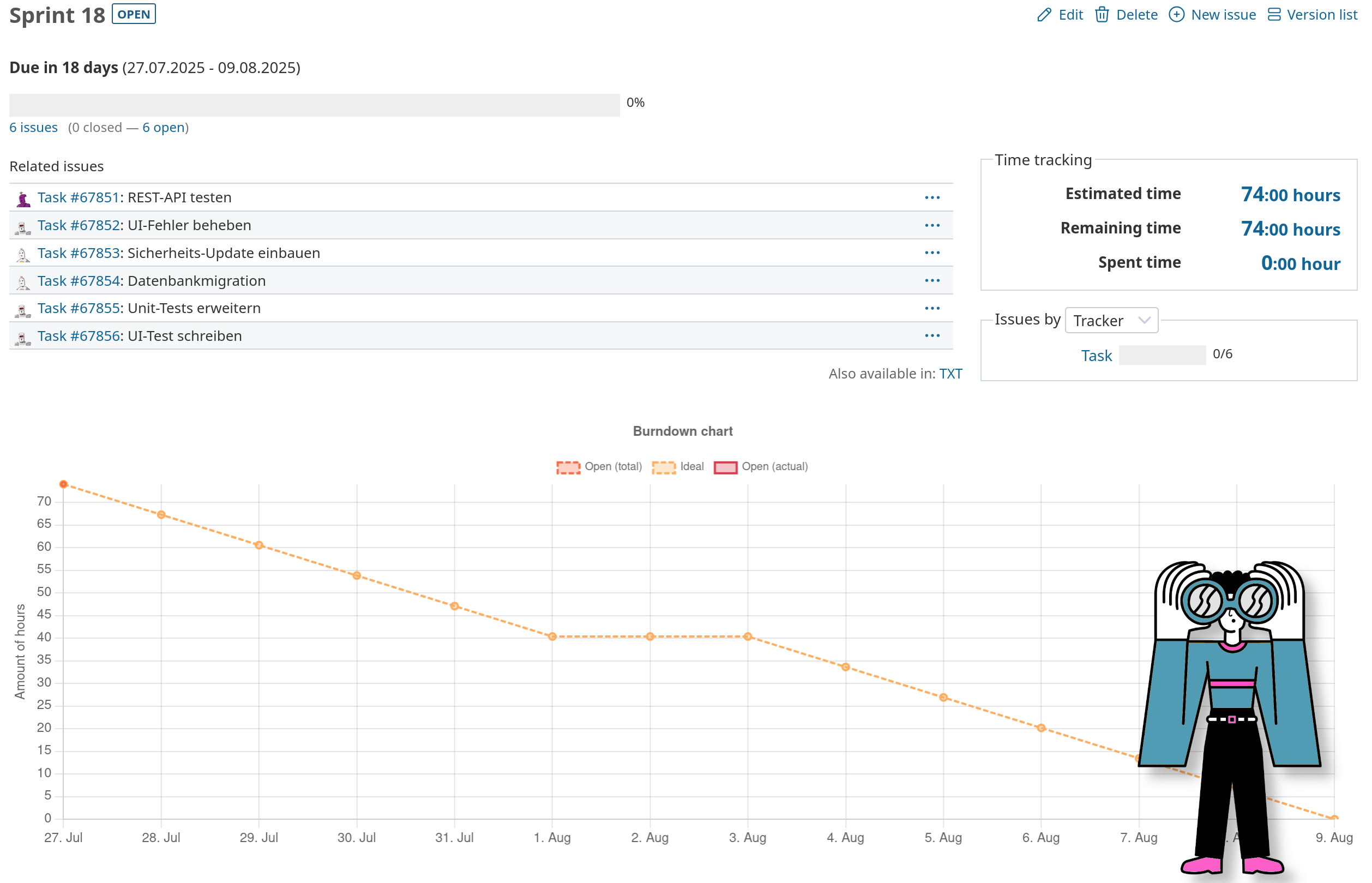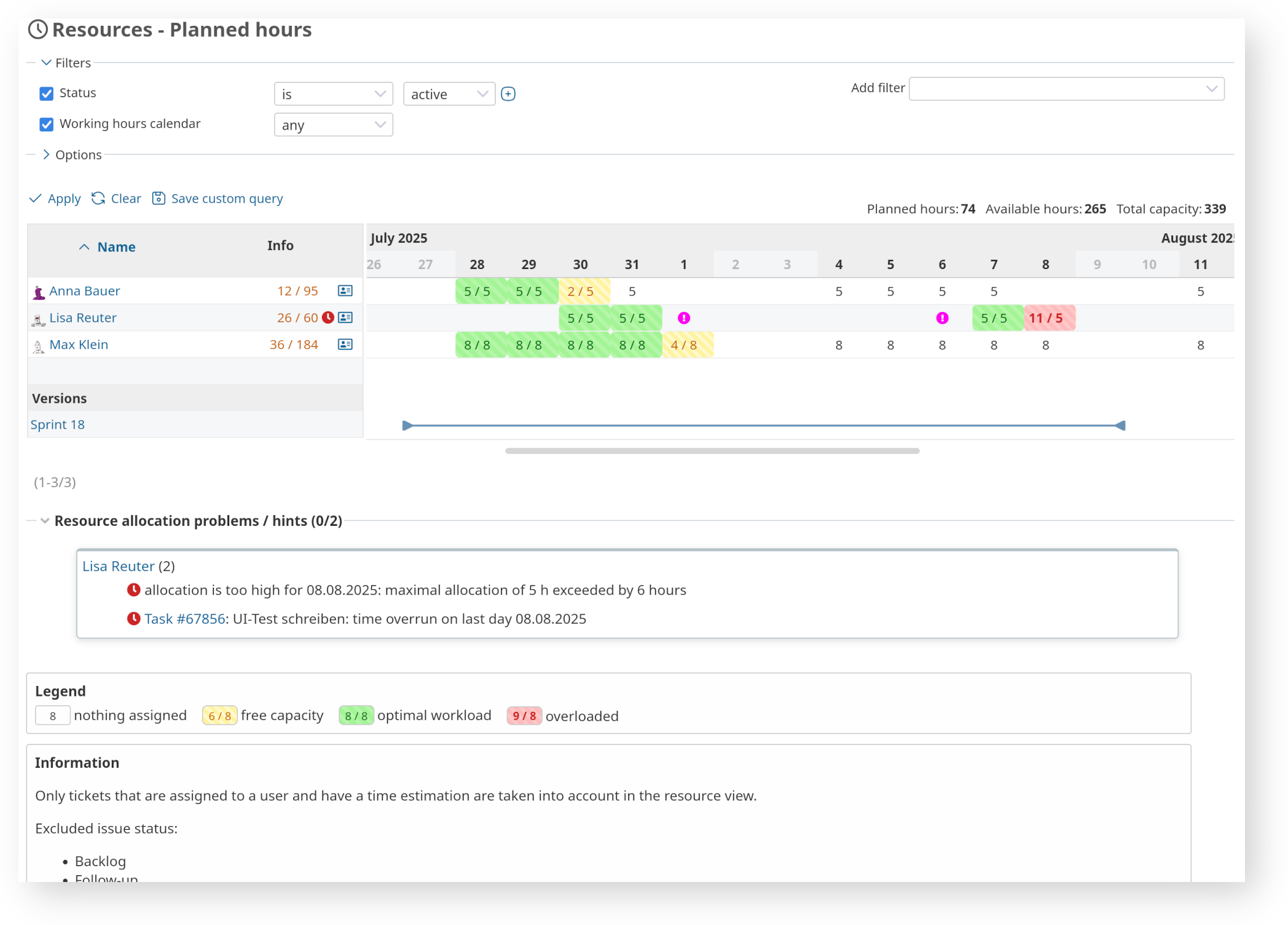Redmine HRM / Workload
How to work with the HRM Plugin agile
The HRM plugin is not a classical agile framework, but it provides all the necessary tools to support realistic and capacity-based agile teams - just like in Sprint planning or resource fine-tuning within agile processes.
It can be integrated very well into an agile working process and covers important, central features of agile methodologies, such as Scrum, Kanban, SAFe. It is therefore ideal for:
- Self-organizing teams with regular planning and feedback cycles
- Transparent task distribution
- Flexible reacting to changes instead of rigid plans
- Focus on functional results instead of micromanagement
Followed agile requirements supported by the HRM Plugin
Sprint planning using versions:
Planning over versions with clearly defined time frame.
Capacity-oriented task allocation:
The resource view shows the workload of individual Redmine users (available hours per user).
Part-time, vacation, availability:
Consideration through working-hour calendar and absences/burn-out register entries.
Recognizing overloads:
Early warning system for workoverload and deadline problems.
Transparency for the team:
Each person can see their own workload and can also counteract it accordingly.
Practice example: Sprint planning with the HRM Plugin for Redmine
A two-week sprint should be planned with an agile development team. The available resources are limited, as some team members work part-time or have vacation. The team members assigned to the project are only responsible for this specific project and have no other tasks during this time. How would a realistic planning look like?
Preconditions for a realistic capacity planning
Tickets in the project should fulfill the following conditions:
- Estimated workload is maintained
- Ticket is assigned to one user (no group)
- Assigned issue status is not excluded from resource planning
- Version Sprint 18 with start-/end-date is defined (Reporting Plugin Configuration Option Use date in Tickets is activated (/settings/plugin/redmine_reporting?tab=versions).)
- Each team member has an working-hour calendar with their actual workdays/hours assigned
- Absences are recorded via the HRM plugin (in our example: Lisa Reuter, 2 approved vacation days)
Sprint planning in Redmine is done using versions
The illustration shows the sprint view (sprint 18) with Burndown-Chart (Reporting plugin function for the version view). The tickets assigned to the sprint all contain a time estimate so that they can be included in the planning.
Sprint data are as follows:
- Duration: 2 weeks
- The version assigned to the tickets is: Sprint 18
- Number developers: 3 (Anna, Max, Lisa)
- Planning view used in the Redmine project: Resources - Planned hours
What does the project-related workload view - planned hours show?
- Max Klein has a good workload for the first week of the sprint 18, but is not overbooked. He could take on additional tasks for the second week of this sprint due to his full-time job.
- Anna Bauer also has buffers - e.g. for reviews or to support others in the team.
- Lisa Reuter is scheduled to work three days a week due to her part-time work - the workload automatically shows that the 1st and 6th of the month (vacation) are not used. The planned hours of the tickets assigned to her are automatically distributed over her remaining working days. On the last working day for the sprint, problems are already foreseeable that indicate that the sprint goal could be jeopardized. The workload assigned to her in this sprint is too high for her.
The HRM plugin detects and visualize planning conflicts
- The HRM plugin detects planing conflicts throughout the time and changes
- The resource overview is live and updates automatically
- When a ticket has a discrepancy between the estimated and assigned hour count, a warning symbol/problem indicator appears in the employee’s column
- The difference is also visually displayed and is immediately visible
- The “Hints/Problems” box in the resource assignment can be expanded to provide more information
- Upon expansion, a notification message for the identified issue like for example: Assignment too high on 08.08.: maximum assignment of 5 hours exceeded by 6 hours will be shown
What can the project management do?
- Redistribute tickets to users with free capacity
- Recalculate the sprint (e.g. adjust ticket estimation, divide large tasks into smaller work packages, assign them differently, etc.)
- Recognize bottlenecks at an early stage and eliminate them before an overload occurs
With the resource view, it is possible to completely plan a sprint based on real working times and availabilities. The project manager immediately has:
- An overview of overloads
- The possibility of a fair distribution of work
- The certainty that vacation and part-time work are realistically taken into account
- Better planning security with regard to the desired project goal
The plugin is part of the Business-Class Bundle and also works with our other plugins. Availability Resource planning / workload utilization: Part of current version
Buy HRM Plugin v4.3.0
Affordable prices regardless of your team size
1 Does not run stand-alone. Requires Redmine Reporting.