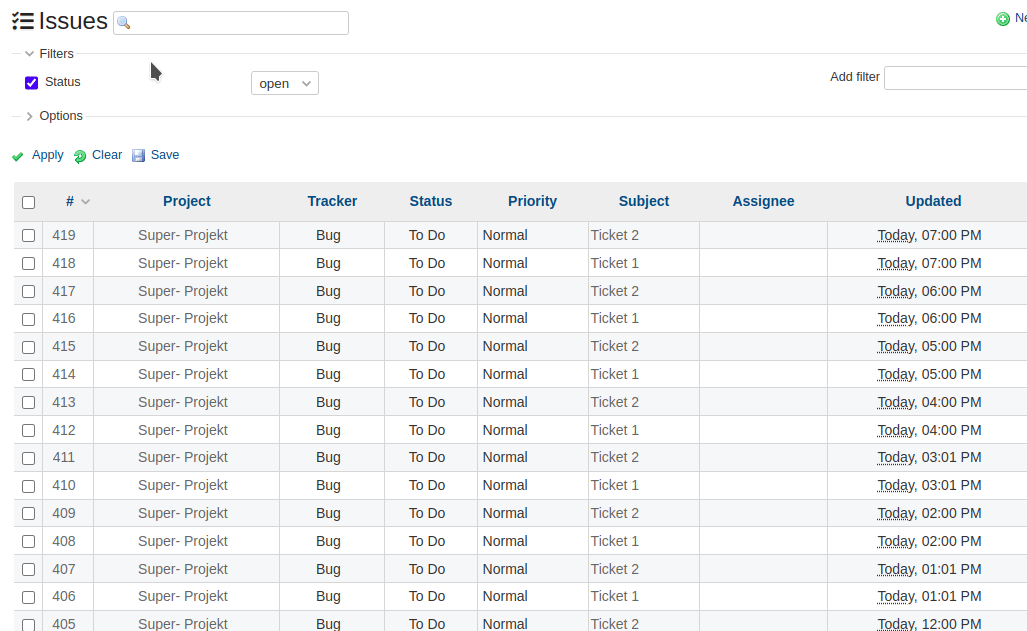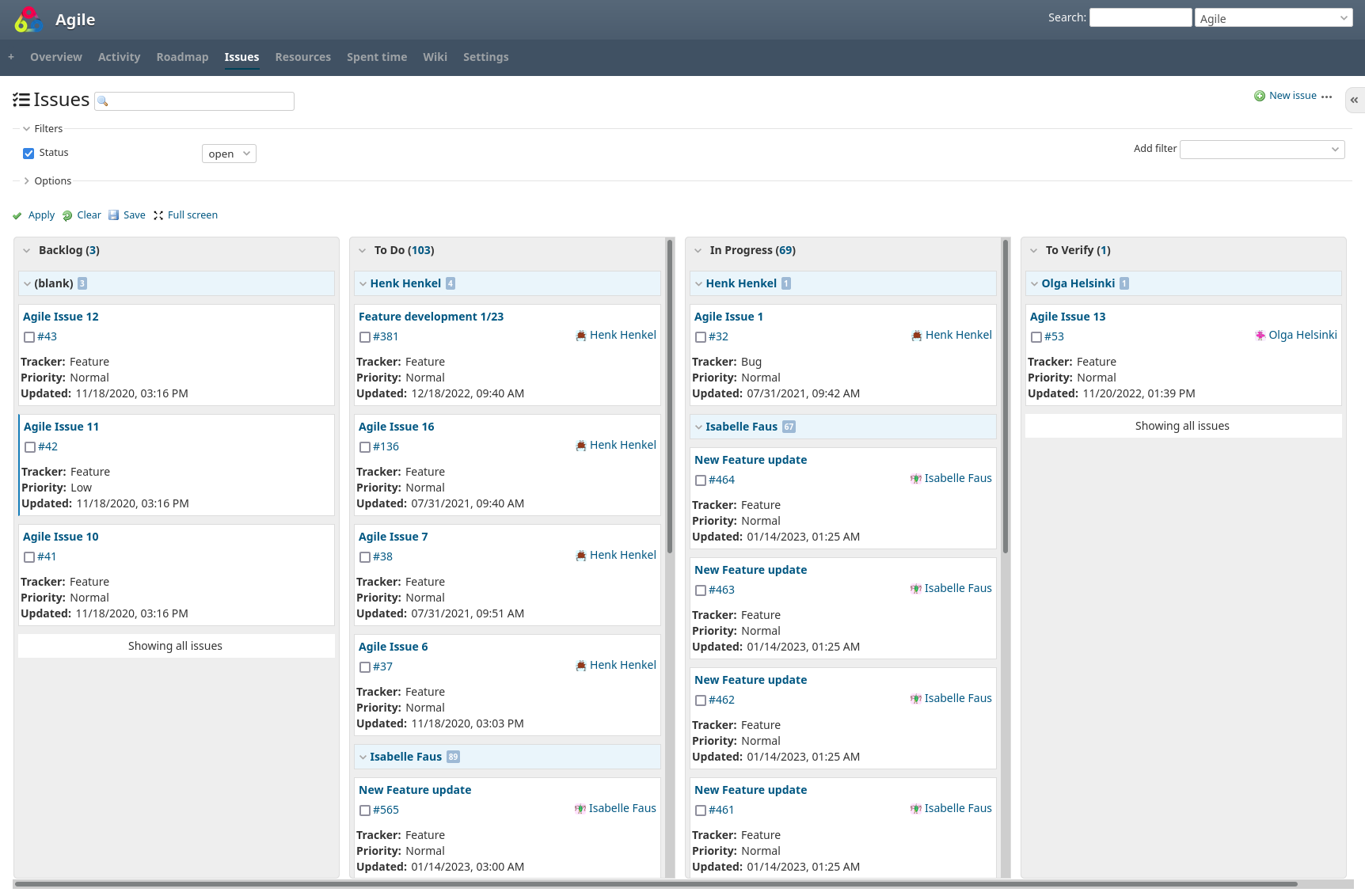Redmine Reporting / Task Board
Visual Workflow Manager for Redmine
Visually Control and Manage Workflows
The Taskboard (Visual Workflow Manager) of the Reporting Plugin enables intuitive control and visualization of workflows. Switch seamlessly from the ticket list to the board view and maintain an overview of complex workflows – project-specific and cross-project.
Core Workflow Management Features:
- Drag & Drop for status changes with workflow validation
- Flexible board columns based on status, priority, or custom fields
- Visual color assignment for quick status recognition
- Bulk-edit operations for efficient workflow control
- Collapsible board columns for optimal clarity
- Grouping and sorting by any Redmine values
- Full-screen view for focused work
Extended Workflow Control with Grouping and Avatar Assignment
The Taskboard offers powerful features for efficient workflow management: The extended grouping function enables swimlane-like operation, while the Avatar Bar enables fast ticket assignments via drag & drop.
Extended Grouping Function: Swimlane-Like Operation
Change status AND grouping value simultaneously via drag & drop. Move tickets between groups to change priority, target version, tracker, project, or assignment – all with a single action.
Swimlane functionality for:
- Priority: Change status and urgency simultaneously
- Target version: Move tickets between sprints/releases
- Assigned to: Change workflow status and assignment in one step
- Tracker and project: Change type or project affiliation when moving
- Category: Area assignment in single-project view
Avatar Bar: Fast Ticket Assignment
The Avatar Bar revolutionizes ticket assignment. Simply drag an avatar onto a ticket – done. No extra clicks, no dropdown menus, no cumbersome navigation.
Intelligent Features of the Avatar Bar
- Automatic display of frequently used team members
- Quick search for all project members via plus icon
- Drag & drop assignment directly from the board
- Comments when assigning with Shift key
- Perfect for support teams and sprint planning
The Avatar Bar automatically disappears when grouping by "Assigned to" – the grouping takes over the assignment function there.
Individually Customizable Workflow Visualization
Workflows are as diverse as the teams that use them. The Taskboard of the Reporting Plugin offers the flexibility to configure your tickets in the board according to individual requirements. Every user with appropriate permissions can create, configure, and save their own board views – tailored to specific workflows and working methods.
Workflow Transparency and Progress Control
The board view creates complete transparency across all workflows and enables effective progress control – both within the project team and across projects.
Workflow Status at a Glance
Recognize immediately which phase tasks are in and where bottlenecks emerge. The visual representation makes workflows transparent and traceable.
Visually Control Progress
Link the task board with versions from your roadmap to precisely monitor project progress. The clear workflow visualization facilitates proactive control and keeps projects on track.
The Taskboard is a central feature of the Reporting Plugin that takes workflow management to a new level. Visit our complete feature list for more features. The plugin is available individually or in a bundle with other plugins that further expand the functionality of your Redmine. Test the workflow visualization on our online demo for free. In combination with the Burndown Chart, the task board offers a comprehensive tool for professional workflow and project management.
Read more about the Visual Workflow Manager and its practical applications in our detailed blog article.
Task board functionality: The features mentioned here are part of the plugin from v4.3.0
Buy Reporting Plugin v4.3.0
Affordable prices regardless of your team size