The Additional Tags plugin for Redmine is a free tool available on GitHub that extends your Redmine with the ability to tag issues and wiki pages.
Those who have the commercial plugins from AlphaNodes in use can also use it to tag other entities like: DB entries, projects, password entries, helpdesk tickets, invoices, canned responses etc. with it and manage the tags centrally via admin area in the plugin configuration (edit, delete, merge).
The plugin is regularly maintained by us and has recently been extended by a useful functionality. The use of:
- Grouped Tags
- Scoped Tags
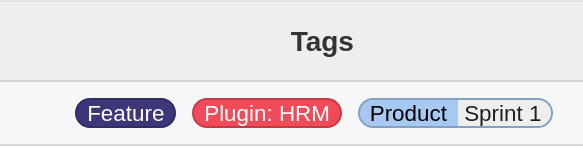
The screenshot shows: regular Tags, Grouped Tags, Scoped Tags
Note: The color assignment of the tags is done automatically. However, it is possible to choose between different color schemes.
Those who have already worked with the paid GitLab Silver or Premium Subscription may already know parts of the function. We find it very useful ourselves and see our implementation for Redmine as a great addition to the existing tagging capabilities of the additional_tags plugin.
What are Grouped Tags?
Grouped Tags are nothing other than conventional tags that are visually grouped together. In concrete terms, this means that all tags in a group have the same colour. The naming at the beginning of the tag defines the grouping followed by a colon. The value after the colon can vary.
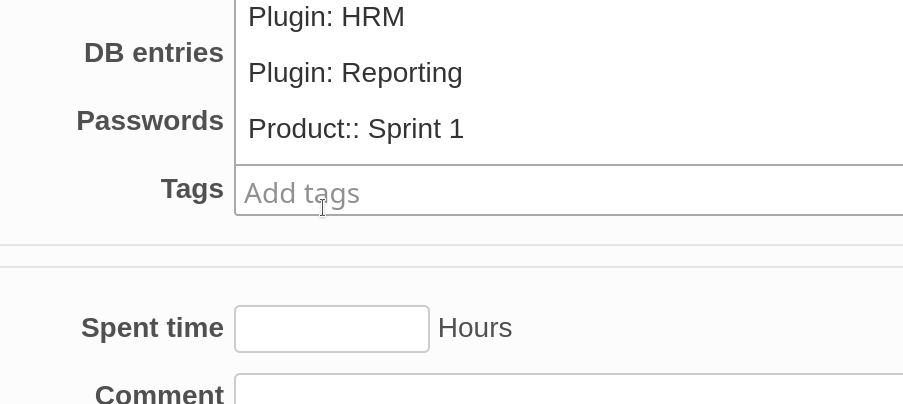
Notation of grouped tags
The writing of grouped tags is simply a colon. The text part before the colon represents the group / category. The text after it represents the subordination. Such grouped tags can be used in an entity as desired. However, they are case sensitive.
Example of grouped tags:
- Plugin:HRM
- Plugin:DB
- Plugin:Reporting
What are scoped tags?
Scoped Tags are similar to Grouped Tags. They are also used to categorise tags. However, with these tags it is not possible to assign several from a group to the same entity. Only one category can be used at a time. This prevents things from being tagged twice or three times, which should avoid confusion.
If there is a Scoped Tag Priority::High than there can not be another one like Priority::Low at the same entity. It is not allowed in this case. Therefore, such a scoped tag would always be overwritten by the following scoped tag of the same category.
It is automatically deleted when a successor is typed in. The user must therefore decide which tag he thinks is correct. Scoped tags are used for important keywords that must be unique.
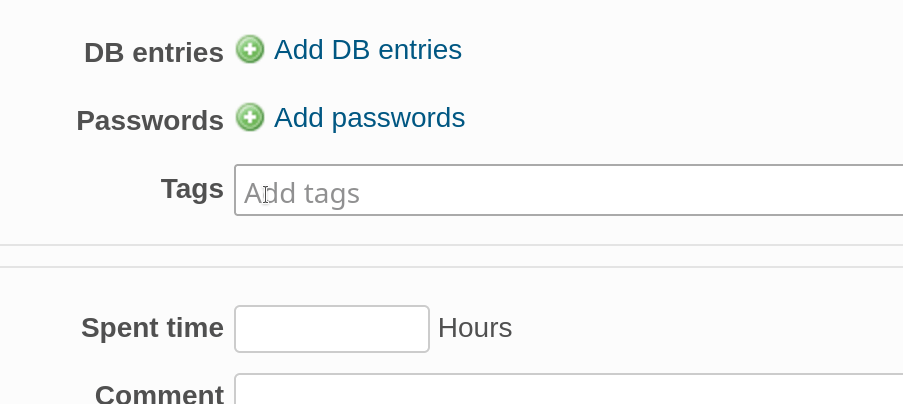
Writing of scoped tags
The notation of scoped tags is two colons (::). The text part before the two colons represents the group / category. The text after that represents the subordination. Scoped tags of the same group/category can only be assigned once. However, they are combinable with scoped tags of other categories, conventional tags and Grouped Tags. Visually, they are also distinguished from the other tags by a coloured division into two parts. They can be written with or without spaces.
Example of scoped tags:
- Hosting::GitLab
- Hosting::Redmine
- Hosting::Rocket.Chat
Conclusion: Grouped Tags, Scoped Tags of the Redmine Additional Tags Plugin can be used in a variety of ways.
The new function Grouped Tags and Scoped Tags are incredibly powerful and certainly versatile. For staff who do not have access to the administration area and the user-defined fields, they are an alternative way of classifying the various entities in a meaningful way.
For entities like tickets that don’t have their own workflow or status information, scoped tags are a great option to simplify the workflow. They give useful hints on where an entry currently stands or what needs to be done next.
Who wants to prefent Tagging wild growth can specify certain tags and in the Roles and Permissions section simply set a corresponding permission that allows only existing tags to be assigned. If this is desired, the following should be activated in the section Issue tracking:
- Add issue tags
Then members of this role cannot create their own tags. The permission:
- Edit issue tags, as well as
- Display issue tags
is sufficient to view and assign the existing tags (the user will not be able to save others).
Alternatively, in the administration area in the plugin settings, you can correct, delete or merge tags that have already been assigned but do not seem to fit properly.
Try it out. You can test the function in our online demo. The Redmine Additional Tags Plugin is a function extension for current Redmine versions. In order to use tags for tickets and/or wiki pages, the tagging function must be activated in the plugin configuration.
Hosting customers can already use the function. Plugin customers can use it from plugin v3.0.8.
All information about our extensions for Redmine can be found on the product page. Customers whose Redmine does not meet the minimum requirements or who prefer to hire someone to install and regularly maintain their Redmine instance have the alternative of booking our Managed Application Hosting for Redmine. Here, the plugin is already part of our hosting offer. The functionality can be tested in our online demo of the current Redmine version.
