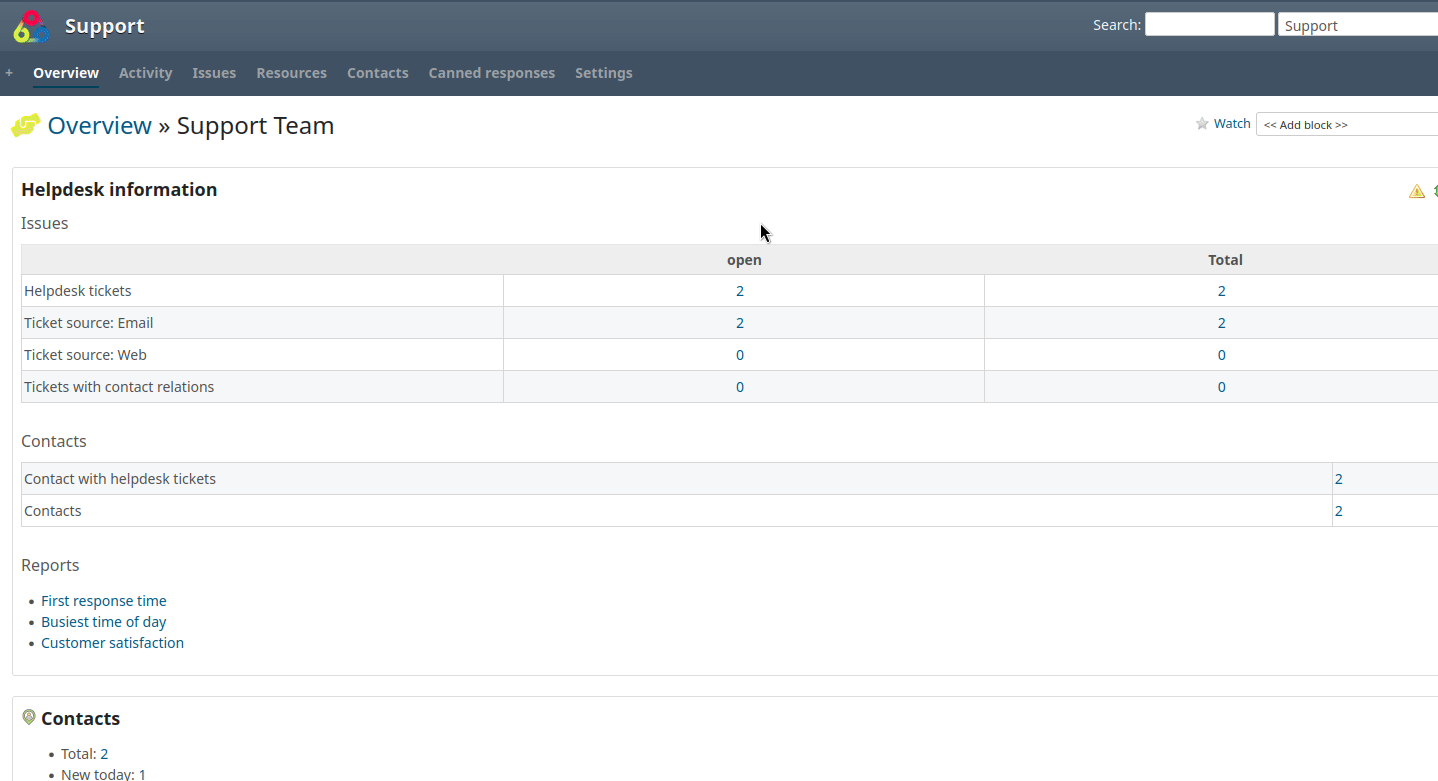Redmine ServiceDesk / Canned responses
What are canned responses for Redmine issues?
If email enquiries are imported into Redmine as helpdesk tickets, you can simply reply to them using a ready-made reply template. This saves time when creating a reply and makes it easier to comply with company guidelines.
Difference between canned responses and auto-reply
Canned responses are ready-made text templates that the employee selects manually for an issue reply.
Automatic replies, on the other hand, are sent as a response based on a trigger.
The ServiceDesk plugin has the option of sending automatic replies (e.g. a confirmation that the helpdesk ticket has been received). However, this function has nothing to do with the canned responses described here.
When are canned responses used?
Answer templates are usually used primarily in support and sales teams. Here, the questions or problems are often similar. These can be answered more quickly by selecting a ready-made answer template. This shortens the response time for the customer and provides your team with a useful function to make their work easier.
Advantages of the ServiceDesk canned responses
An important advantage of the ServiceDesk plugin: Canned responses can be used not only for helpdesk tickets. You can also create general response templates for regular Redmine issues. These can be made available to your team either on a project-specific or even cross-project basis. If required, canned responses can be restricted to certain groups or used privately (depending on role permission). The available variables help to personalise the templates accordingly.
Possible areas of usage
A few typical examples of when to use canned responses:
Requesting additional information
If you want to resolve a support enquiry, you need a wide range of information from the customer. If this is missing, you can use a canned respond to indicate what information is required.
Giving instructions
Many enquirers need specific assistance to solve certain problems. Here it is useful to prepare a template that lists the possible solutions. Or refer to the necessary documentation.
Handling complaints
Not every employee is equally good at handling complaints. Ready-made response templates can be helpful here. In order to maintain the tone and to relieve the employee in solving the problem quickly.
Request feedback on support quality
Once a ticket has been resolved, you can enquire about satisfaction with the support before closing it. Canned responses, which already contain the necessary variables for a support evaluation, support you here.
Maintain canned responses regularly
The use of canned responses for helpdesk tickets or regular Redmine issues does not only have advantages. They are most useful when answering frequently recurring questions and problems.
The use of ready-made templates is not recommended for tickets that require a personalised response. Here, the problem should be addressed individually. In that case they serve at most as a rough guideline.
Canned responses must be maintained regularly. Every team needs someone to ensure that the templates correspond to the current company situation and are error-free. Only then can they be used efficiently.
Hint: Regularly check and revise outdated canned responses and delete them if necessary. If the function is not needed, the module needs to be deactivated in the project.
How canned responses are used
The role permissions in the administration area for Canned responses determine which users are authorised to use the function. The module is then activated in the project.
The first canned responses are then created - for use within the project or across projects.
Users with the necessary permissions can then select the available canned response via the editor when replying to an issue. The text is inserted directly and can be customised if necessary.
Business advantage: Increased productivity in support
The use of canned responses is just one function of the ServiceDesk plugin. Properly developed and utilised, they help to increase team productivity and improve response times. The plugin is available as part of the Enterprise+ bundle, as it requires the Automation Plugin and the Reporting Plugin as a base. Use the online demo to test the function described here. Availability of canned responses: Part of the current version
Buy Enterprise+ Bundle v4.3.0
ServiceDesk only available in Enterprise+ Bundle
ServiceDesk requires Redmine Reporting and Automation.