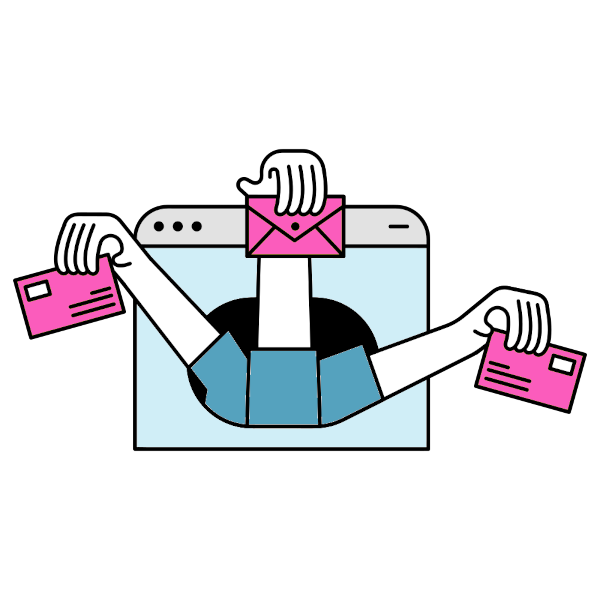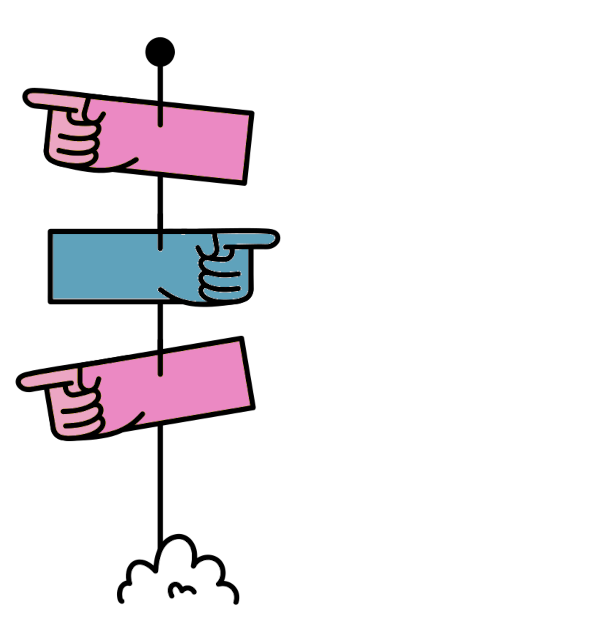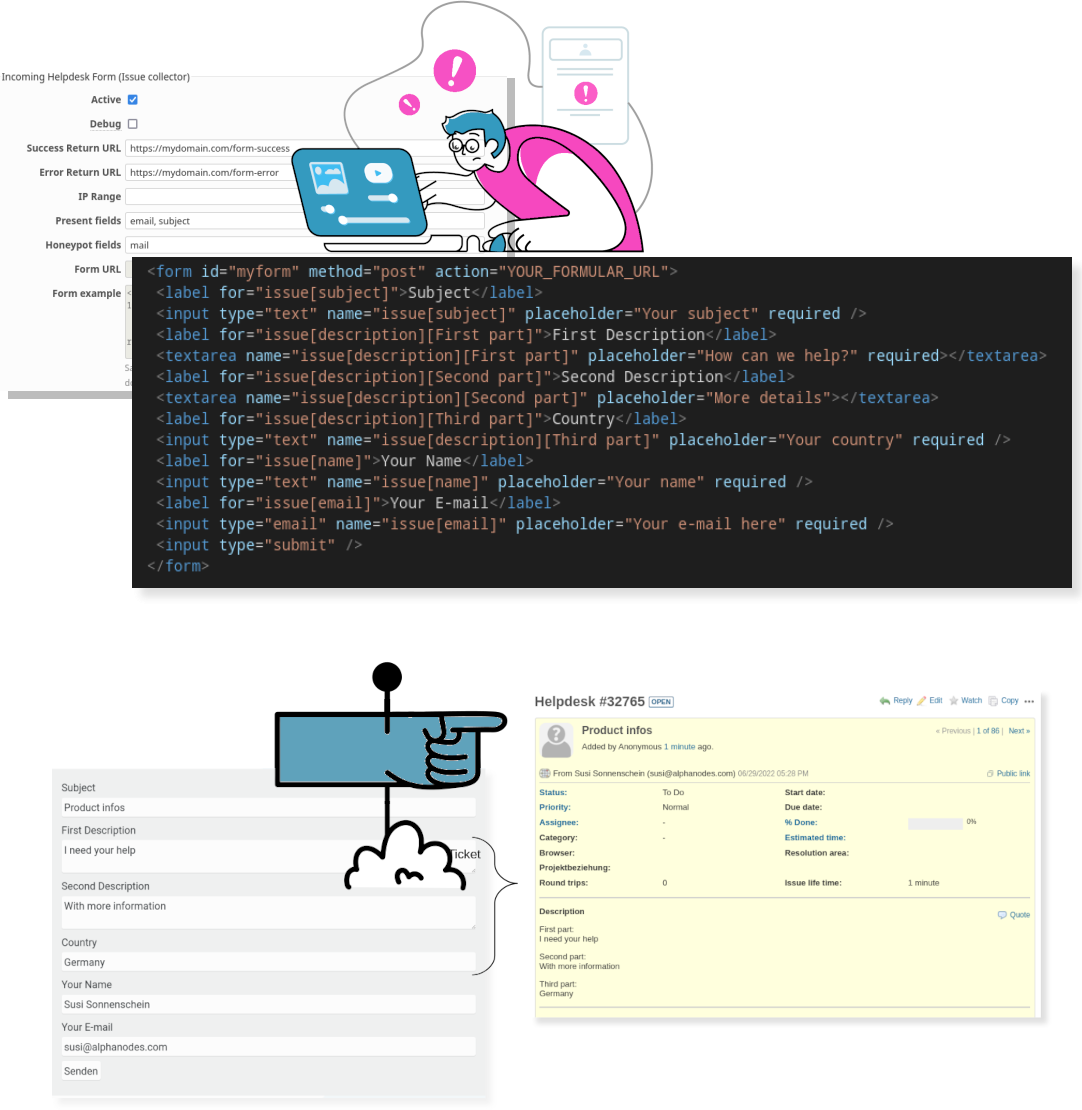Redmine ServiceDesk / Helpdesk tickets
Support agents are less efficient when they have to switch between different systems to view and process incoming conversations. That is why processes that create transparency and increase communication are important. This is where the use of the helpdesk ticket function plays a crucial role. With the shared inbox, your team can track helpdesk tickets within Redmine from start to finish and ensure that no requests are lost.
What are helpdesk tickets?
In general a helpdesk ticket describes the interaction between a customer and a service agent. It is an essential element of any task related to the customer experience. Incoming emails from your customers or business partners are converted into helpdesk tickets, tracked according to your workflow, prioritised, updated and hopefully resolved.
All communication with the customer on the subject is stored in the ticket. And can therefore be tracked by other team members. All helpdesk tickets are also linked to the contact entry and can be called up at a later date.
How does a helpdesk process work?
If the ServiceDesk plugin has been configured accordingly and the Helpdesk function has been activated in a project, requests can be sent via e-mail to the e-mail address stored in the helpdesk project. These e-mails are automatically converted into a helpdesk ticket.
The ticket is then processed by the support team (a single person or a group). The usual workflows that are defined in your Redmine for ticket processing are taken into account.
A helpdesk ticket records both the interactions with the external contact and internal conversations between employees.
Difference between helpdesk tickets and regular issues
When using our Redmine ServiceDesk plugin, then are Helpdesk tickets those tickets with an assigned contact entry. Which makes interaction with this contact possible. A helpdesk ticket also contains the Helpdesk label, which visually indicates that it is a ticket with a contact you can communicate with.
Regular Redmine issues do not have this label. This is because no contact is assigned to them. Helpdesk tickets can only be created in a project in which the module is active. And only by users with the corresponding role permissions.
Functions that support your customer service
The plugin provides everything your employees need to process your support requests. Seamless integration with our other plugins allows you to create processes that promote collaboration and knowledge sharing.
- Dashboard support
- Simple Helpdesk reports
- Support via Email
- Import integrated HTML5 web form requests into helpdesk tickets
- Ticket automations
- Ignore list usage for SPAM control
- Canned response usage
- Contact management
- Integration to other plugins (Reporting, Automation)
3 Advantages of our helpdesk function
External contacts do not usually have a user account in Redmine. If they would like to contact you, this is usually done by email or via the contact form on your website. If you use our helpdesk function, it is possible that such requests will end up in Redmine and be converted into a helpdesk ticket.
- #1: With the helpdesk function of our ServiceDesk plugin you offer external contacts the opportunity to get in touch with your company via e-mail or a connected HTML5 web form.
- #2: In addition, incoming enquiries will automatically be converted into helpdesk tickets. Those tickets will be forwarded to your team or customer service employee. For further processing within your Redmine.
- #3: The connection to the Automation plugin enables additional rule-based automation to increase the efficiency of your support. For example, the assignment of TAGs for categorisation. Changing the priority or ticket status. Or moving tickets to other projects. To name just a few examples.
Webform implementation process
For advanced users it is possible to activate the helpdesk form usage for your Redmine helpdesk project to allow incoming webform requests in addition to regular emails.
In that case connected webform requests are automatically converted into helpdesk tickets.
Step 1: Activation
In order to use the webform support you need to activate the Issue collector option in your project configuration and configure the requested fields.
A basic code (HTML5) is generated for your project.
Step 2: Implement the HTML5 code
Provide the basic code (HTML5) and other informations to a web developer. In order to integrate it on your website according to the configuration.
After the successful code implementation your webform is ready for usage. Requests will be converted into helpdesk tickets for further processing.
When does the use of the Incoming Helpdesk Form (Issue collector) makes sense? This advanced function is great, if you run a static website and cannot use the API. If you do so, it is necessary that the integration is done by a user with HTML5 knowledge (web developer) and appropriate access to your website, as well as your Redmine.
Business advantage: Increased transparency in support
The use of helpdesk tickets is just one function of the ServiceDesk plugin. A central inbox for external request will ensure that no requests are lost. The plugin is available as part of the Enterprise+ bundle, as it requires the Automation Plugin and the Reporting Plugin as a base. Use the online demo to test the function described here. Availability of helpdesk tickets: Part of the current version
Buy Enterprise+ Bundle v4.3.0
ServiceDesk only available in Enterprise+ Bundle
ServiceDesk requires Redmine Reporting and Automation.