With every new project, a large amount of different data accumulates, not only during the implementation phase. These data volumes are usually necessary. However, due to their volume, they can quickly overwhelm one or the other user when it comes to gaining an overview of the overall situation.
Our customers have asked us to provide easy access to important metrics, which can be individually designed and responds to the needs of individual users or roles.
We are happy to present you guys today the new dashboard functionality of the Additionals Plugin. With this you will have a faster and more convenient way to access the data relevant to you and your team in Redmine in the future.
All of our commercial plugins support the dashboard display and are equipped with Drag & Drop functionality starting with the upcoming version 3.0.0. This will give AlphaNodes plugin users even more possibilities for data presentation and fast analysis than they already have.
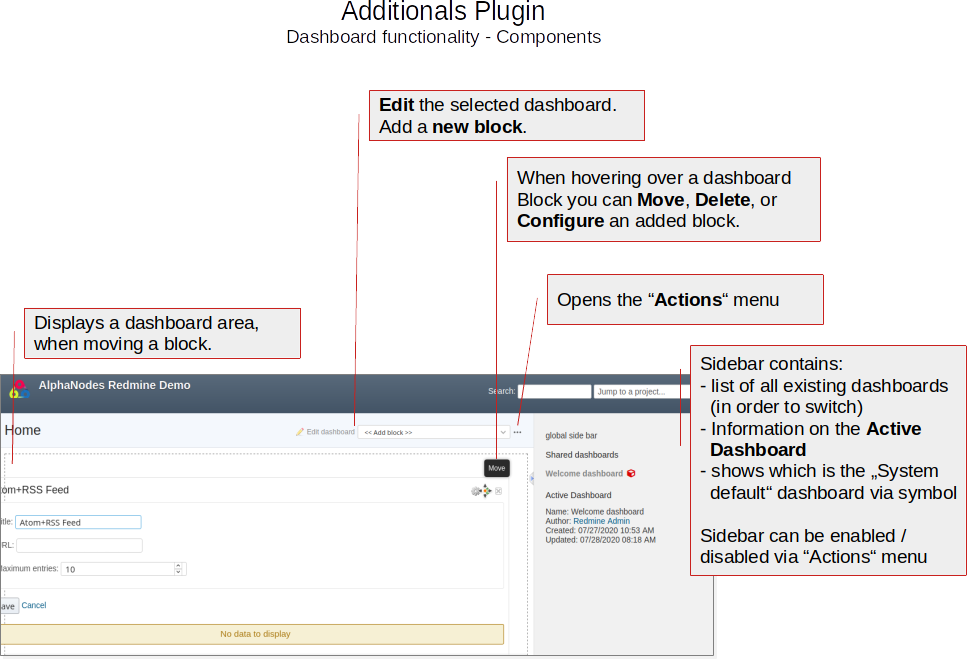 Figure shows the individual dashboard areas of the Redmine “Home” page.
Figure shows the individual dashboard areas of the Redmine “Home” page.
Dashboard Introduction
In general, a dashboard is a popular feature in many software products. With the help of a dashboard, the user can design the content of certain areas of a software as he or she wishes. And ideally even share it with others.
The new Dashboard feature of the Additionals Plugin v3.0 provides customizable areas for displaying and organizing content from Redmine, supporting the dashboard functionality by providing so-called blocks. If you have been missing a dashboard in Redmine, get Additionals v3.0. This community plugin provides flexible dashboard functionality for Redmine in addition to other features.
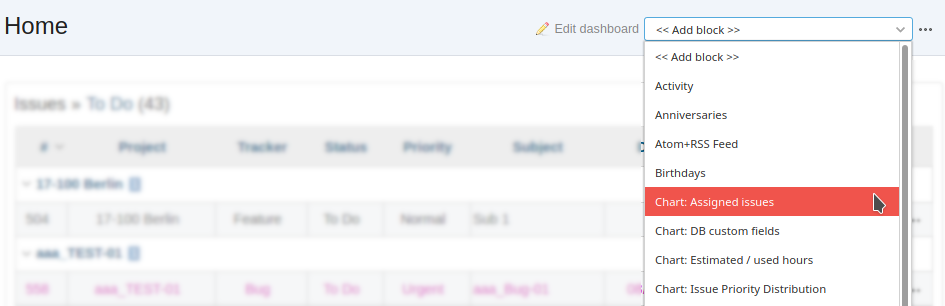 The content of your dashboard can be easily designed using the available blocks.
The content of your dashboard can be easily designed using the available blocks.
Standard Redmine Dashboard blocks
At the beginning the Additionals Dashboard comes along with the following standard dashboard blocks for Redmine:
- Query: Issues (select up to 5 per dashboard)
- Long text
- Latest news
- Documents
- Static spent time
- Atom+RSS Feed
- Standard content left / Standard content right
- Activity
- Welcome
- Project information
- Subprojects
- Issue tracking
- Time tracking
- Members
- others will follow
Some of them are configurable. Some can be added several times per dashboard. Some of them are general available and others only depending on the area you are. If you are using plugins, that support the Dashboard function as well, you will have a lot of more blocks available for adding.
Customize certain Redmine pages
Specifically, this allows you to customize the traditional redmine Home page, as well as the project Overview pages according to your needs using the available dashboard blocks.
The primary goal is to provide the viewer with an immediate overview of the respective facts of the individual projects. Or to display the metrics that are currently important to you.
Since the individual blocks are usually linked to the respective content, the dashboard is the ideal diving board into the project. For example, for further analyses or more detailed information on the current state of affairs.
It has proven to be a useful tool to always design a dashboard in a targeted manner. Such as with a focus on:
- one person
- a role
- a specific problem or task
In this article you will learn what the new Dashboard function can do. Which Redmine plugins already support it. And how to customize the included standard dashboards.
Dashboard capabilities in Redmine
With the new dashboard of the Additionals Plugins for Redmine you can, for example:
- design the Redmine main page so that the information relevant to you is displayed there at a glance.
- Customize the Redmine project page to provide faster access to project information that is important to you.
- Create your own (private) dashboards independent of the default dashboard and switch between them as needed.
- create dashboards for other users or specific roles. As well as publicly share your own dashboards and make them available to your team.
Redmine Plugins with Drag & Drop Dashboard support
With a dashboard you are kept up to date at all times. No matter if you are a project manager, developer or human resources manager. For every application, the dashboard provides a way to stay well informed throughout the day and react promptly. The following Redmine plugins offer Drag & Drop Dashboard support starting with the upcoming version 3.0.
- Redmine Reporting Plugin
- Redmine HRM Plugin
- Redmine DB Plugin
- Redmine Passwords Plugin
This makes it possible, for example, to define the position of the content yourself. Hide certain content and replace it with your own metrics (e.g. user-defined queries). And much more.
Modifying the dashboard in Redmine
If you already have the latest Additionals Plugin v3.0 installed, you can customize the included default dashboards for the Redmine start page or the project overview pages or replace them with your own dashboards after successful plugin configuration and permission checking.
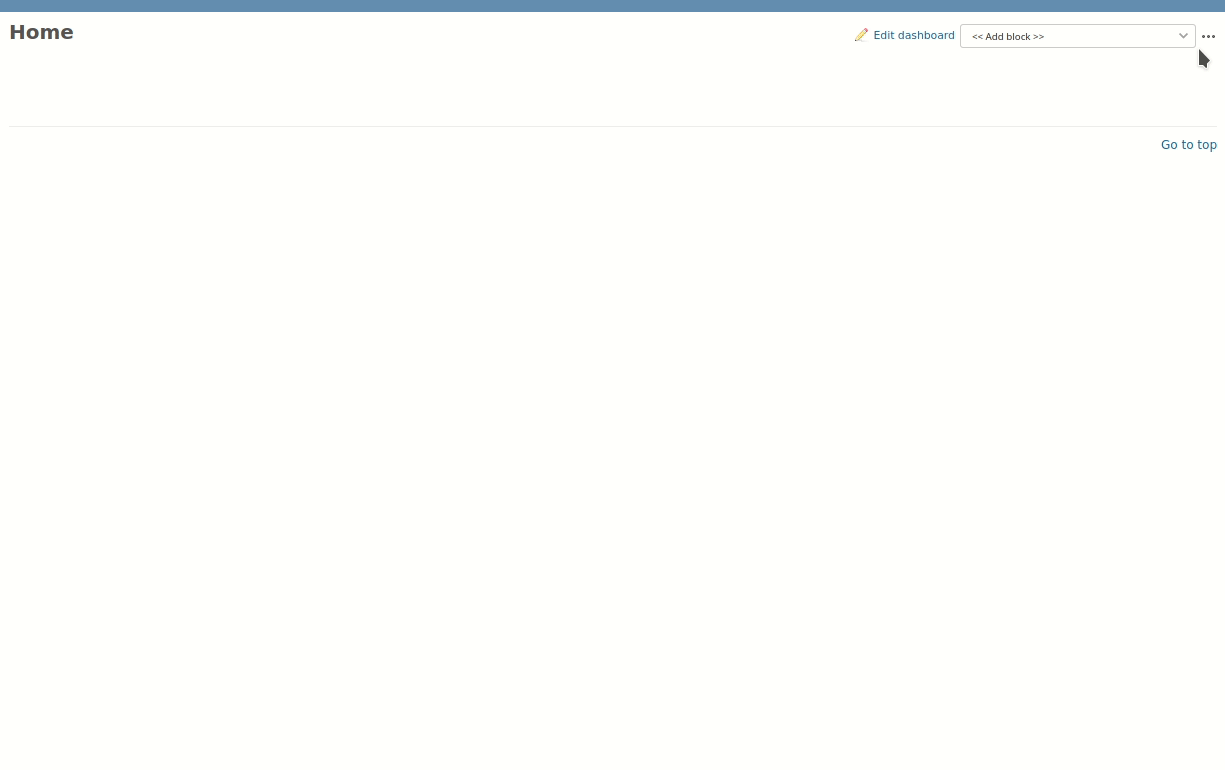 Using Drag & Drop the design of a dashboard is relatively simple.
Using Drag & Drop the design of a dashboard is relatively simple.
At the beginning we recommend to modify the included dashboard. Users with appropriate authorization can see the sectors required for this. This includes the Edit Dashboard link, the Add Block selection, and the items New Dashboard and Enable Sidebar (alternatively Disable Sidebar).
The dashboard can be easily customized using the drag & drop function with the mouse. Existing blocks can be moved by hovering the mouse over the right corner of a block and using the “Move” icon to reposition it. Alternatively, you can remove unwanted blocks by clicking the “Delete” icon.
New blocks are simply added to the dashboard by selecting “Add block”. Most of the time you can still configure them a little bit concerning the maximum number of displayed contents, or the column display etc. The configuration options vary from block to block. Try it out. It is quite simple.
Test Dashboard Function for Redmine
Want to learn more about the Dashboard for Redmine? Check out the possibilities in our online demo: Our public demo instance is always available and great for getting a first impression of the functionality that is part of our plugin release 3.0 and higher.
