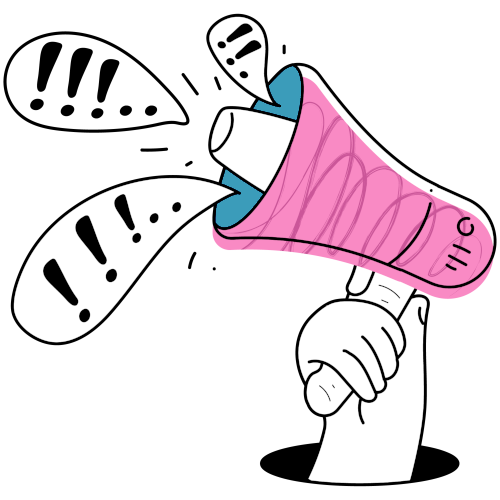Redmine Wiki Guide Plugin / Read confirmation
What is a read confirmation for wiki pages?
In every company or individual project, there is information that has a special relevance for everyone involved. As a result, those responsible want to ensure that such content is not only easily accessible, but is also taken note of.
In such cases, the use of a read receipt is essential. Once activated, this can be used to mark every wiki page that requires the project participants to take note of it.
Redmine Wiki read confirmation
With the read confirmation, project members with access to the Redmine Wiki are requested to have taken note of the wiki page and to submit a read confirmation. Which is documented in an audit-proof manner.
The user himself can also see on the Wiki Details page whether and when he has submitted a read confirmation.
When a read confirmation makes sense
ISO 9000, for example, sets out general requirements for documentation that can make a read confirmation useful.
Typical content for which a read confirmation may be necessary is, for example
- Important wiki content that may have an impact on decisions or processes (e.g. guidelines, procedural or work instructions, test reports, business transactions, etc.).
- Changes to wiki pages that are important (e.g. instructions, contract information, personnel matters, forms, etc.)
- Training information, safety instructions or operating instructions stored in the wiki, which should be read by your employees.
A read confirmation is no guarantee that no errors will occur. The relevance of the respective wiki content must always be taken into account in order to minimize the time required to obtain read receipts. However, it can improve communication and minimize the risk with regard to the safety and quality of services or products by providing proof of knowledge.
Traceable documentation of submitted read receipts for those responsible
Are you a manager and want to check who in your team has taken note of relevant project content? And who is still awaiting a read receipt?
For better traceability of submitted / pending read receipts, employees with the appropriate role permission have access to a suitable user list. This can be called up for every wiki page with an activated read confirmation.
The project member is informed about their pending read receipts via the dashboard block My pending read confirmations. This should be placed on the project overview or the Redmine start page by a user with the appropriate authorization.
Alternatively, the filterable Wiki list is available. This can also be used to retrieve the relevant wiki pages using the appropriate filter options.
Good to know about read confirmations
The read confirmation of the WikiGuide plugin is activated system-wide and is then available per project:
- It can be used for any wiki page
- It visually informs the reader of the need for a read confirmation
- It always applies to the current revision (not retroactively)
- Users with the corresponding role permission have access to the list of read receipts already received / still pending.
- It is clearly documented who submitted the confirmation for which revision and when.
Business advantage: Quality assurance in the project
The use of the read confirmation is only one function of the WikiGuide plugin. However, it can be a valuable addition to an ISO 9000-compliant quality management system. The plugin is primarily responsible for providing Redmine users with a central location for tracking down wiki pages. Make it easier for your employees to maintain the content. And to provide customers with quick access to important topics. The WikiGuide plugin is available individually or as part of the Enterprise+ bundle.
In combination with the Automation Bundle, for example, it offers additional functions for automating the various entities (issues, projects, time spent on issues, wiki pages). Use the online demo to test the function described here. Availability of read confirmation: Part of the current version
Buy Wiki Guide Plugin v4.3.0
Affordable prices regardless of your team size