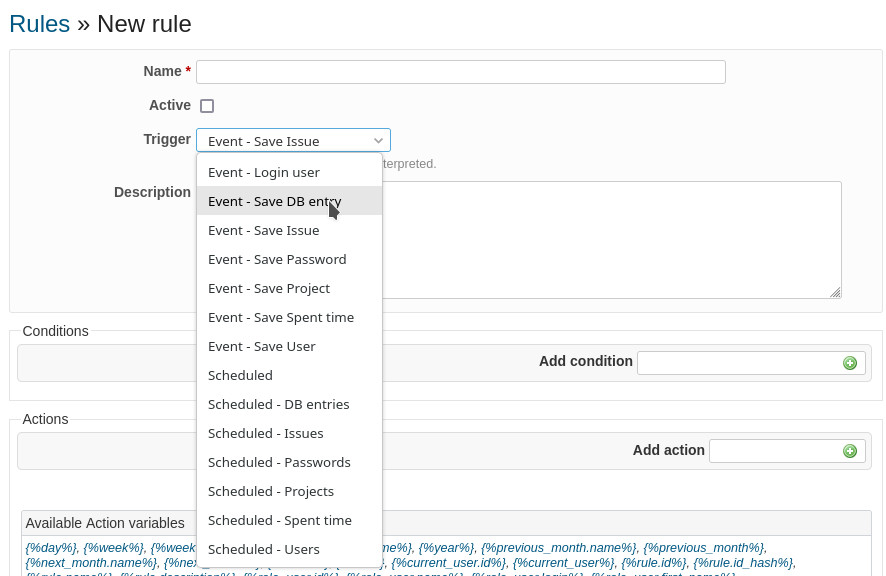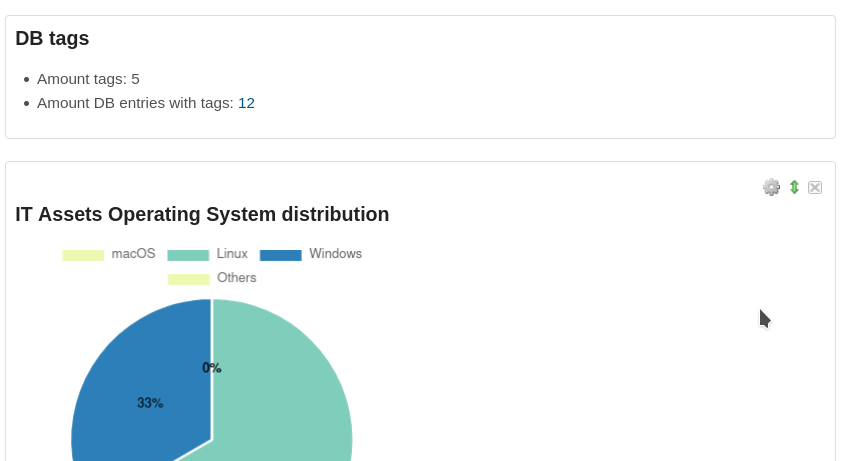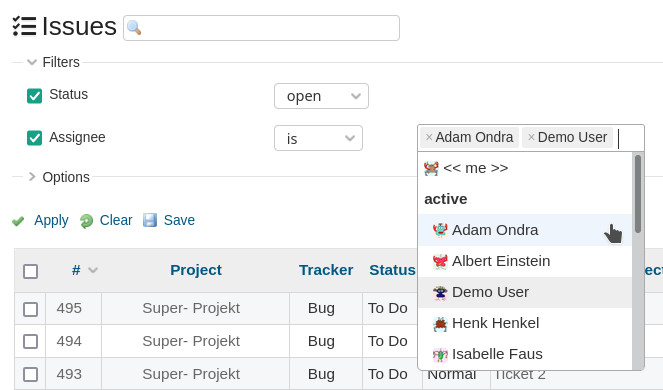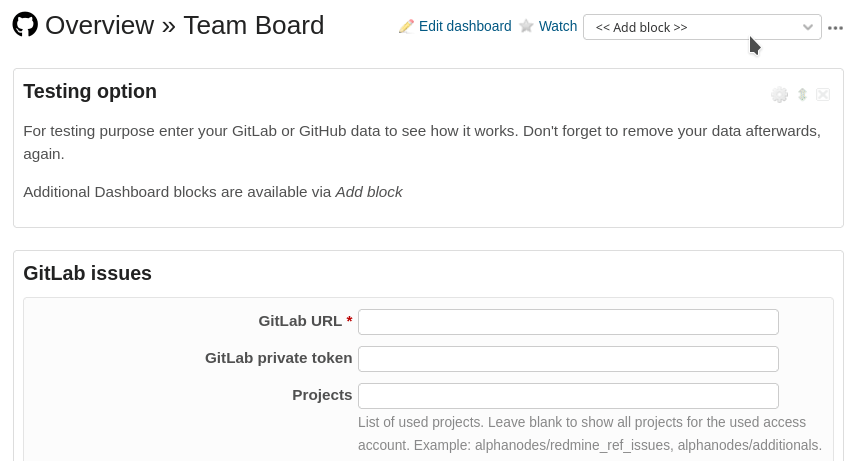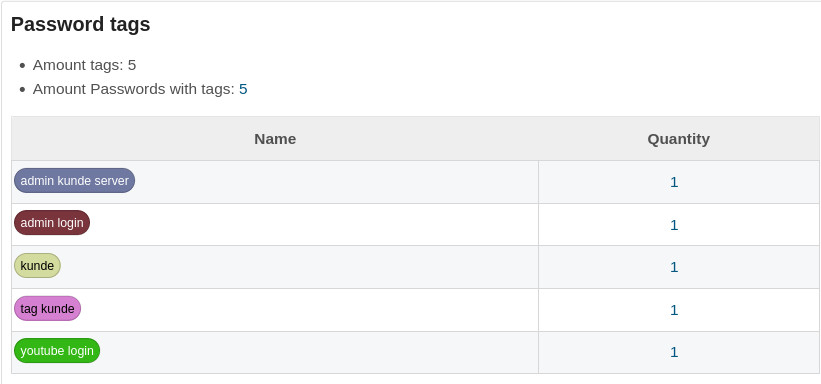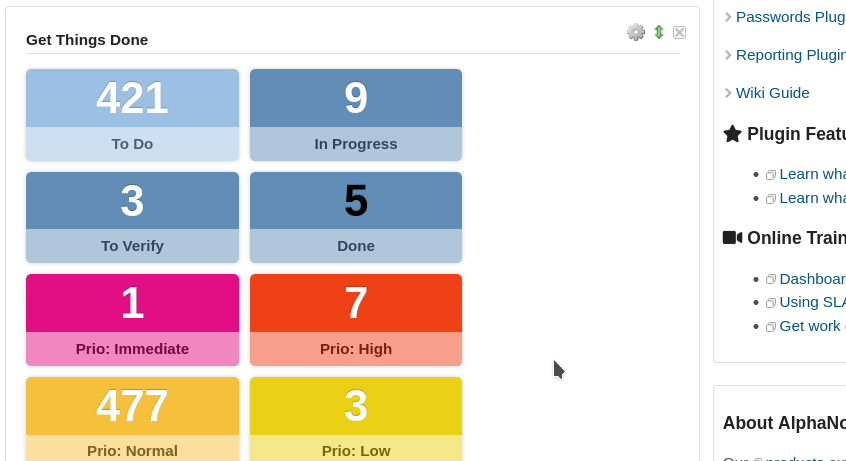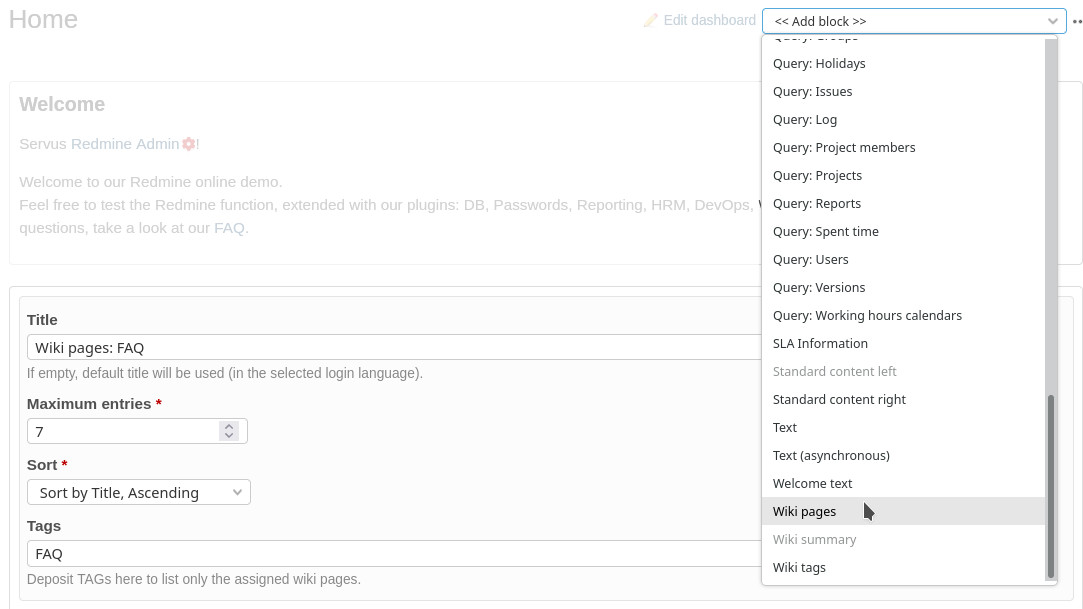The plugin version 3.0.5 of our commercial Redmine plugins has been published (March 2022). Here is a glimpse of what’s inside the brand new version. The main focus in this version is performance optimization for large project teams.
You can already test the functions in our online demo. Make sure you login as admin user, to see them all.
This list is regulary updated as long as the upcoming version has not been released. So come back once in a while to check on it again.
Redmine Automation Plugin
Ever wondered how to get more done with less effort when working in Redmine? With the help of rules and schedules, you automate routine tasks and optimize existing data sets - while doing other things.
Enhancements in v3.0.5
New automation rules
Customers, who are also working with other AlphaNodes plugins (DB, ServiceDesk) are able to use new automation rules for password entries, contact entries and invoices on a timely base or event based.
What else? The following changes are also included:
- New: Automation action Author added (set, unset) for “Save-Events” and “Scheduled” triggers. Available for entities with this field (e.g. issues, spent time entries, DB entries, Password entries).
- What to use this feature for: For example you can now change the Author of an issue automatically.
- Improved JSON output for webhooks
- Bug fix: Rules for deactivated entities are also deactivated (will not be executed, are not editable, but deletable).
- Bug fix: Rule actions with assigned Group as “Watchers” were not excecuted, only single users.
Redmine DB Plugin
Data management via Excel was yesterday. With our alternative to the Excel spreadsheet, all content that is not an issue (e.g. digital information and online assets) can now be more clearly managed and shared within your team, when working with Redmine DB.
Enhancements in v3.0.5
DB dashboard block for TAGs
New with the v3.0.5 is that you can add dashboard blocks for DB TAGs to your Redmine welcome page and / or project overview page. Useful for more insights into your DB entries and for categorization.
What else? The following changes are also included:
- Improvement: Updated Tag design for DB entry tags
- New: Export limit settings from Redmine configuration (max. number of issues) are used
- What to use this feature for: For example you can improve performance of your Redmine system if you are working with large amount of data.
- New: LiveSearch limit settings (Maximum number of LiveSearch results) from additionals plugin configuration, section General are used.
Redmine HRM Plugin
Self-Management instead of micromanagement. Stopp guessing, start knowing and start plannning employee resources with our HRM plugin. As intelligently as possible and almost automatically, the tasks are distributed to your employees within the time period to be completed. Works even in agile teams.
Enhancements in v3.0.5
Performance boost for user selections
The main focus on this version is performance tuning for projects with large teams. A Must-Have for large project teams it the select2 options for user selection fields in lists with filters.
What else? The following changes are also included:
- New: Added new filter options for Authentification mode in HRM user list in case there are additionals authentifications modes activated.
- What to use this feature for: You get better insights into your system security. Because you see, if relevant accounts use a more secure login method.
- New: Extension of the HRM user list by filter and column “Default hourly rate”, which displays the currently valid hourly rate that has been stored for a user within the user profile.
- New: Export limit settings from Redmine configuration (max. number of issues) are used
- New: LiveSearch limit settings (Maximum number of LiveSearch results) from additionals plugin configuration, section General are used.
- Improved user list for assigned issues / created issues
- Bug fix: Project member export broken fields (e.g. roles) fixed
- Usability improvements for logged users: affects logged user links (hrm view permission), logged user badge, add issue link
Redmine DevOps Plugin
Make Redmine an information hub for DevOps teams.
Enhancements in v3.0.5
Dashboard blocks for SSL and DNS
This DevOps version is coming with new dashboard blocks for your project overview page that allow you to add DNS information (if DIG is installed) and SSL information.
Redmine Passwords Plugin
Careless handling of sensitive project data is bad for business and no longer appropriate in today’s world. The password plugin stores passwords and other data that are valuable to you in encrypted form.
Enhancements in v3.0.5
Dashboard block for Password TAGs
Get a better overview on your tagged content. New with the v3.0.5 is that you can add dashboard blocks for Password TAGs to your Redmine welcome page and / or project overview page.
What else? The following changes are also included:
- Improvement: Updated Tag design for password tags
- New: Export limit settings from Redmine configuration (max. number of issues) are used
- What to use this feature for: For example you can improve performance of your Redmine system if you are working with large amount of data.
- New: LiveSearch limit settings (Maximum number of LiveSearch results) from additionals plugin configuration, section General are used.
Redmine Reporting Plugin
Analysis, reports, insights and more for decision makers and project managers. This plugin enhances your Redmine visually and in terms of content.
Enhancements in v3.0.5
Counter group configuration
Ever wondered how to configure counter groups for various dashboard? This option is coming with v3.0.5. So you are able to create a more specific dashboard for various user groups.
What else? The following changes are also included:
- New: D3plus open-source visualization library update to v2.0.1 for Sankey, Force-Directed, Treemap diagrams.
- New: Export limit settings from Redmine configuration (max. number of issues) are used
- New: LiveSearch limit settings (Maximum number of LiveSearch results) from additionals plugin configuration, section General are used.
- New: Regular Expressions support as operator for all text filters (e.g. issue subject, issue description, time entry comment, project name, etc.)
- Note: Once the plugin is installed, the Regex operator is available for all text-based filters. No matter from which plugin or Redmine function the filter originally comes.
- What to use this feature for: For example you can improve entity identification trigger for special actions.
- New: Dashboard Block for Project TAGs (Welcome page)
- New: SLA tracker information is shown in issue tracker selection when creating a new issue
- Improvement: Updated Tag design for project tags, issue tags
- Bug fix: Fix sum for contacts, if project list is grouped by (if ServiceDesk is used)
- Bug fix: false positive invalid api authentifications in log has been fixed
- Bug fix: SLA tracker selection is not considered for SLA information in issues and SLA information box due to introducing SLA as a module.
- When updating to this version you need to re-assign the issue trackers, which were SLA tracker again in the SLA settings.
- Bug fix: SLA filter for SLA issues updated
Redmine Wiki Guide Plugin
Turn your Redmine Wiki into a useful self-service portal.
Enhancements in v3.0.5
Dashboard Block for Wiki page TAGs
When working with TAGs for wiki pages it makes sense to activate the dashboard block Wiki pages in order to define what wiki tags are important to your team. Those dashboard blocks can be added to the start page as well as project overview page of Redmine.
What else? The following changes are also included:
- Improvement: Updated Tag design for wiki tags
- New: Export limit settings from Redmine configuration (max. number of issues) are used
- New: LiveSearch limit settings (Maximum number of LiveSearch results) from additionals plugin configuration, section General are used.
How AlphaNodes Redmine Plugins can help
Companies of all sizes - from new startups to public institutions - work with Redmine to manage projects, delegate tasks, book spent time and more. With the same purpose: to complete projects as efficiently and cost-effectively as possible, in a timely manner.
Project management teams are evolving. AlphaNodes can help. With services and products for Redmine. Redmine Plugins from AlphaNodes can support you reach your goals and increase team engagement. We have tools to make your project management more successful.
For minimum requirements visit our plugin Pricing page. Plugins are available as single version or as cost-effective bundle, to cover several purposes.