The Redmine HRM Plugin supports companies in administrative tasks such as time recording, personnel planning and personnel controlling with its proven functional scope.
If you have more than a handful of employees to take care of, you know that you can no longer devote yourself only to important tasks, customer projects or inquiries. Your daily life also includes
- Attendances to manage,
- to record leave requests and other absences,
- Check hourly bookings
- and to plan the resources for upcoming projects.
Ideally, a large part of the activities should be delegated directly to your employees (keyword: Employee Self Service).
All functionalities that our extension for Redmine has already integrated from the beginning.
New in plugin version 2.0.5
With the new plugin version 2.0.5 the presence management has been reworked and extended by the event types. To give its users even more flexibility in daily use.
While up to now only a distinction was made between attendances (working time) or absences (non-working time), there is now also the possibility to book absences (absence) for unauthorized absence during working time. This enables you to detect such absences more quickly and take action if necessary.
A distinction is made in the calculation between employees with or without a booking obligation for attendance.
Time tracking in the Redmine HRM Plugin
Employees who are not required to book attendance merely store their planned absences in Redmine (e.g. vacation) to support realistic resource planning. Or in the case of unplanned absences (e.g. illness) to inform their superior or his representative or the human resources department directly (digitally). Without detours in a centrally accessible system.
Employees who are required to book attendance are requested to enter their working times digitally (that is, within Redmine). This makes it easier for the personnel department or payroll accounting to gain an insight into their actual attendances. And superiors can also carry out absences requiring approval (e.g. vacation) more easily thanks to the paperless approval process. Their decision (accepted/rejected) is available for the employee to view directly in their user account.
The following screenshot shows the area Attendance in the user account of an internal employee in Redmine This area is not only used to enter attendances or absences, but also to create reports on time sheets or to check whether absences requiring approval have been accepted or rejected.
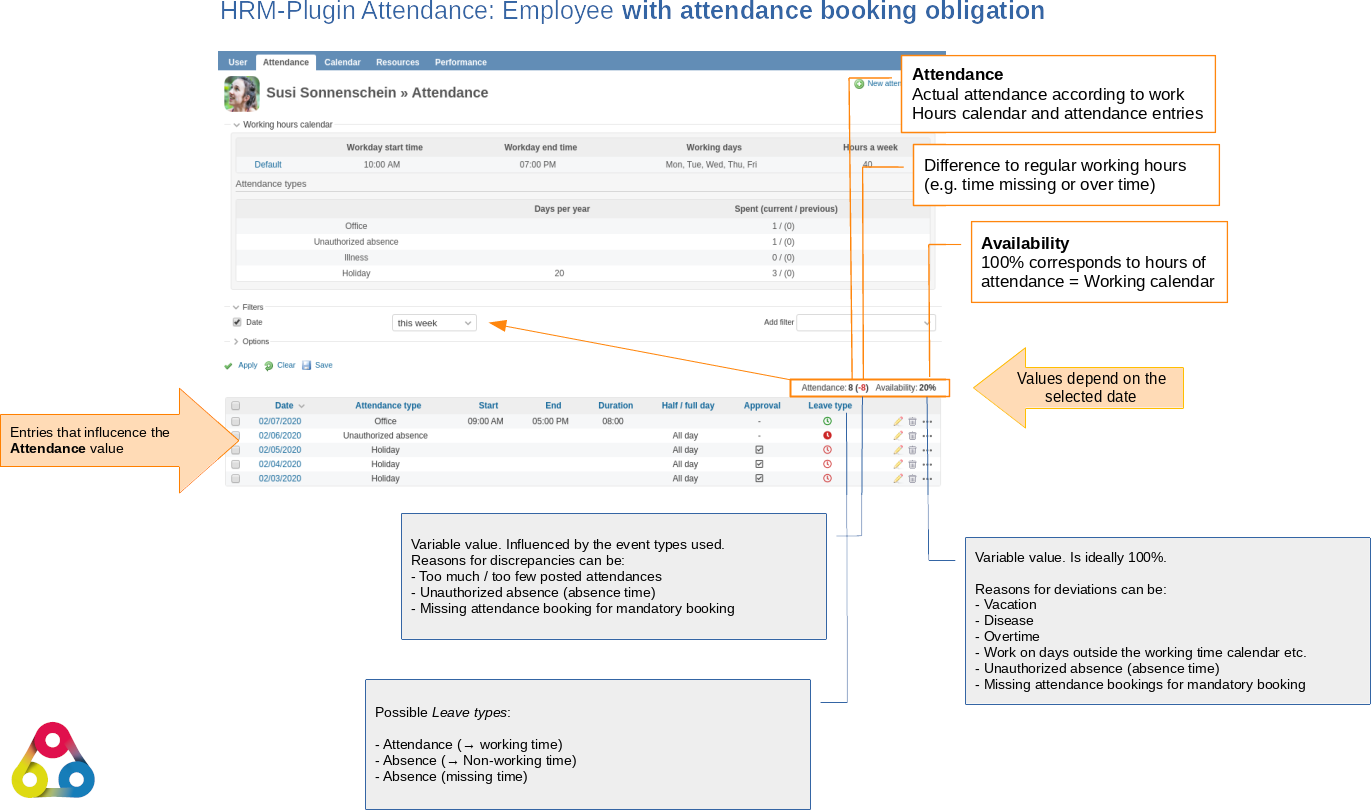
Illustration shows the “Attendance” view of a bookable employee in Redmine
Advantages of the Redmine HRM Plugin
Anyone who has managed their staff using Excel will quickly see the benefits of a solution seamlessly integrated with Redmine.
Where previously only one person worked on the document, the HRM plug-in allows multiple employees to access the relevant data to manage their workforce.
Where previously only the Human Resources department was responsible for checking the presence of employees, the HRM plugin now also allows managers to access the presence of their team members. In addition, employees themselves are now able to post attendances and absences, giving them more personal responsibility.
Anyone who previously submitted and processed leave requests in paper form now uses the simple workflow of the HRM plug-in. The digital approval process saves paper and creates more transparency.
Digital time recording: What used to be done by a time-punch clock is now done by modern software applications. Employees can now record their working hours flexibly from anywhere simply via the Internet browser in an online application provided by your company.
Working time recording and home office are not contradictory
A recent ruling on the Working Time Act published by the European Court of Justice ruled that employers must ensure that their employees’ working hours are observed in order to reliably determine overtime. This is usually done by means of complete recording of working hours.
With a plugin extension like Redmine HRM this can be done flexibly. No matter if the employee is in the company directly or outside (e.g. in the home office).
If you want to test the features of the Redmine HRM plugin, you can do so in Redmine Online-Demo. All functions of the HRM Plugins can be found on the product page. We are happy to help with specific questions.
