Companies that already use the DB plugin for Redmine to manage project-specific assets (e.g. physical devices like laptops, monitors) will benefit from this tip. And can use it in this way or in a similar form for other areas of application.
If you manage a large number of hardware products, for example for testing purposes, and need to return them after a certain time, you can use the Automation Plugin to set up a rule that informs you in good time that the test time is about to expire and that it will be necessary to return the devices.
Step 1: Create custom fields
To do this, simply create a custom field of type Date for the DB entry. This can be named as needed, for example as expiration date, return date, due date, etc.
The date field is assigned to the DB type and must be filled in for each DB entry of that type.
In order to use user-defined fields for automation, it is necessary to enable the Use as filter option for them. So such fields can be used not only in all filter lists of Redmine, but also in the automation.
Step 2: Set automation rule
The next step is to use Automation Plugin to create a rule that reminds the user that the test product must be returned.
- As trigger Scheduled - DB Entries is selected and a corresponding time interval is stored.
- For Conditions at least the custom field Date must be selected.
- For the date field, the appropriate option is selected for when the rule applies. For example, Tomorrow.
- For Actions, an appropriate notification action is selected such as Send Mail. Other actions are possible and depend on the personal purpose.
That’s it. Once the rule is switched Active, the corresponding users will be notified when one of the assets they are using is about to expire.
Our Tip: Many teams are fond of having a notification email sent to them for all sorts of actions. For important project activities (such as deadlines), this is perfectly legitimate. However, email notifications should not be used in general. Sooner or later, the recipient will pay less attention to them due to the mass of mails. Discuss in the team which notifications make sense and which you can do without. It may help to bundle notifications and send them only to a certain group of recipients. This is also possible with the Automation plugin (via Send mail by role).
What is automation of DB entries?
Automating DB entries reduces the amount of time your team spends on routine tasks related to the entry and gives them more time to focus on their important tasks.
Instead of manually checking DB entries for specific information or criteria, an automation rule set up ensures that this is done by default. As soon as predefined trigger events occur.
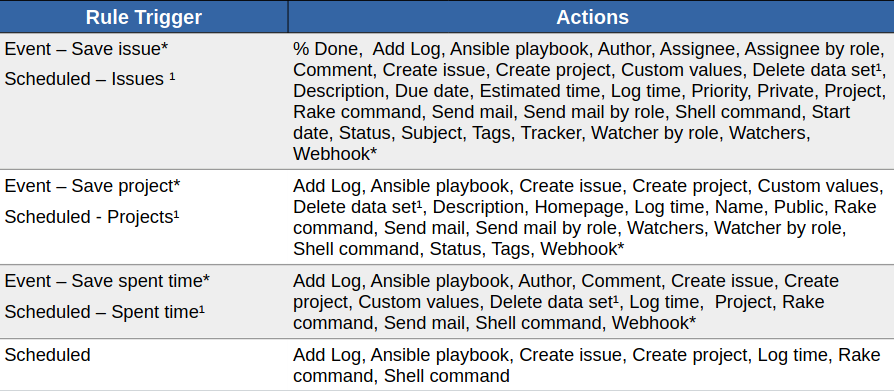
An overview of the Automation Plugin v3.0.3 time or event based actions that you can perform using rules.
Conclusion: Redmine Automation helps to meet deadlines
The Redmine Automation plugin makes it easier to meet deadlines by setting up an appropriate reminder function.
Try it out. In our online demo you can test the function described here. The Redmine Automation Plugin is a function extension for current Redmine versions. With it you create rules for different entities (e.g. issues, projects, users, DB entries etc.). It is available in a bundle with the Reporting plugin (which is required as a base).
The DB plugin in turn is suitable for managing project-related assets. Due to the possibility to create any number of custom fields per DB type, the user has numerous possibilities to cover more individual areas of application with the plugin.
All information about our extensions for Redmine is available on the product page. The functionality can be tested in our online demo. An overview of all features is available here.
