Part of our Redmine Plugins like Reporting, HRM, Wiki Guide, DB and Passwords is the Live Search implementation. Which provides your users a way to search particular content in list views like DB list, password list, user list, project list or version list etc.
New in v3.0.2: Better Live Search
We have improved this feature in Plugin version 3.0.2 and will present you a better Live Search to provide you a more targeted search experience by use of additional parameters.
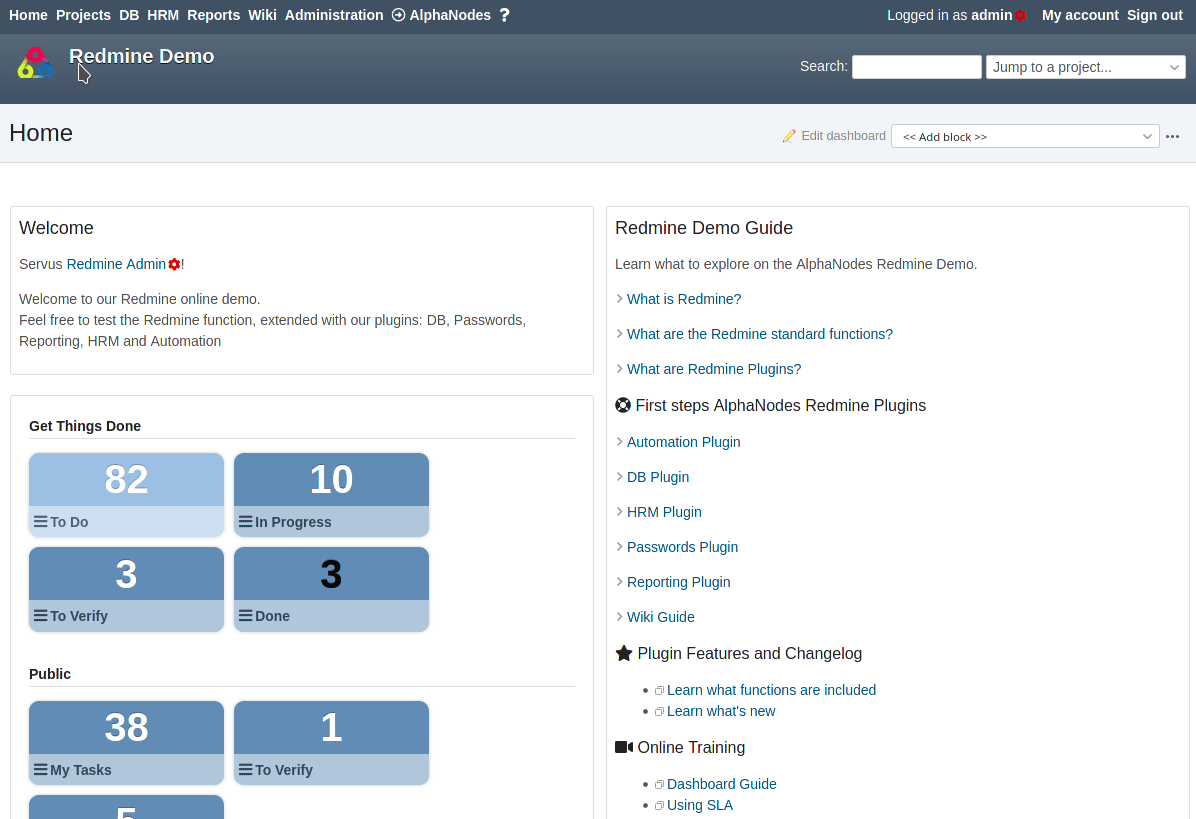 The Live Search functionality has been improved with the upcoming version 3.0.2
The Live Search functionality has been improved with the upcoming version 3.0.2
Search parameters
In Redmine data is stored in fields, for example title, type, id and so on. This is also the way, when using our Plugins. This means if you want to search for content using a specific field, type the name of that field into the search box followed by a colon (:), and then the term you’re looking for.
The field search terms are depending on the plugin you are using. If you hover the mouse over the input field of the search, you will get a tooltip with the possible search options for the field search. The general Parameters work always. The following parameters can be used in the search.
| Parameter | Description |
| foo | case-insensitive search for foo in developer-defined columns |
| foo bar | rows must include both foo and bar |
| "foo bar" | Search for an exact match. Rows must include the phrase "foo bar" |
| -bar | Exclude words from your search with minus before the word bar |
| Field search | Description |
| name:foo | Searches only the name field for a specific term. Works in all our plugins. |
| title:foo | Alias for "name", same function like name |
| desc:foo | Searches the description field for the specified term. Works for: project list, version list, DB list |
| id:foo | Searches the ID field for the specified id. Works for: project list, version list, DB list, Passwords list, User list |
| identifier:foo | Searches the Identifier field for the specified term. Works for: project list, DB list |
| mail:foo | Searches the mail field for the specified term. Works for: Passwords list, User list |
| username:foo | Searches the user name field for the specified term. Works for: Passwords list |
| website:foo | Searches the website field for the specified term. Works for: Passwords list |
| login:foo | Searches the login field for the specified term. Works for: User list |
| firstname:foo | Searches the first name field for the specified term. Works for: User list |
| lastname:foo | Searches the last name field for the specified term. Works for: User list |
Permission
The search is active by default and allows any user to access it.
The delivered search results depend on the corresponding role permissions of the respective user.
All information about our extensions for Redmine is available on the product page. All our plugins are part of our hosting offering. The functionality can be tested in our online demo.
