Want to improve your Redmine wiki? From our Wiki Guide plugin version 3.4.0 you can now use approval workflows! Choose between a quick one-step process and a more thorough two-step workflow for optimal quality assurance. And yes, an approval workflow is worthwhile - even without ISO certification.
Standard procedure so far
This is how the Redmine Wiki works so far: Changes are immediately visible to all project members. The version history shows all changes. This is quick and easy - perfect for content where up-to-dateness is more important than absolute accuracy.
But do you need more quality assurance? Or do you want to prepare the content in peace? Then the multi-stage approval workflows of the Redmine WikiGuide plugin are just right for you. Find out why here.
One-step approval workflow for Redmine Wikis
If the one-step approval workflow has been activated in a Redmine project, you usually work with the fast version. This can also be used in a very small project team. If the Two-person rule has not been activated, the author can also be the approver.
Function: A user edits a wiki page that has already been released. After saving, the modified page is not immediately published for all other users. It remains in draft mode. Only when the editor decides to make it visible to all other users is it published and replaces the original wiki page.
This gives the wiki author time to check the content for spelling mistakes or incorrect information or to wait for feedback. In the meantime, the project members continue to see the old content and are not aware of the review.
Advantage: This procedure is simple, fast and effective for simple documents or processes that do not necessarily require several employees.
Result: This workflow is ideal for releasing simple information such as internal memos, training documents and simple contract information.
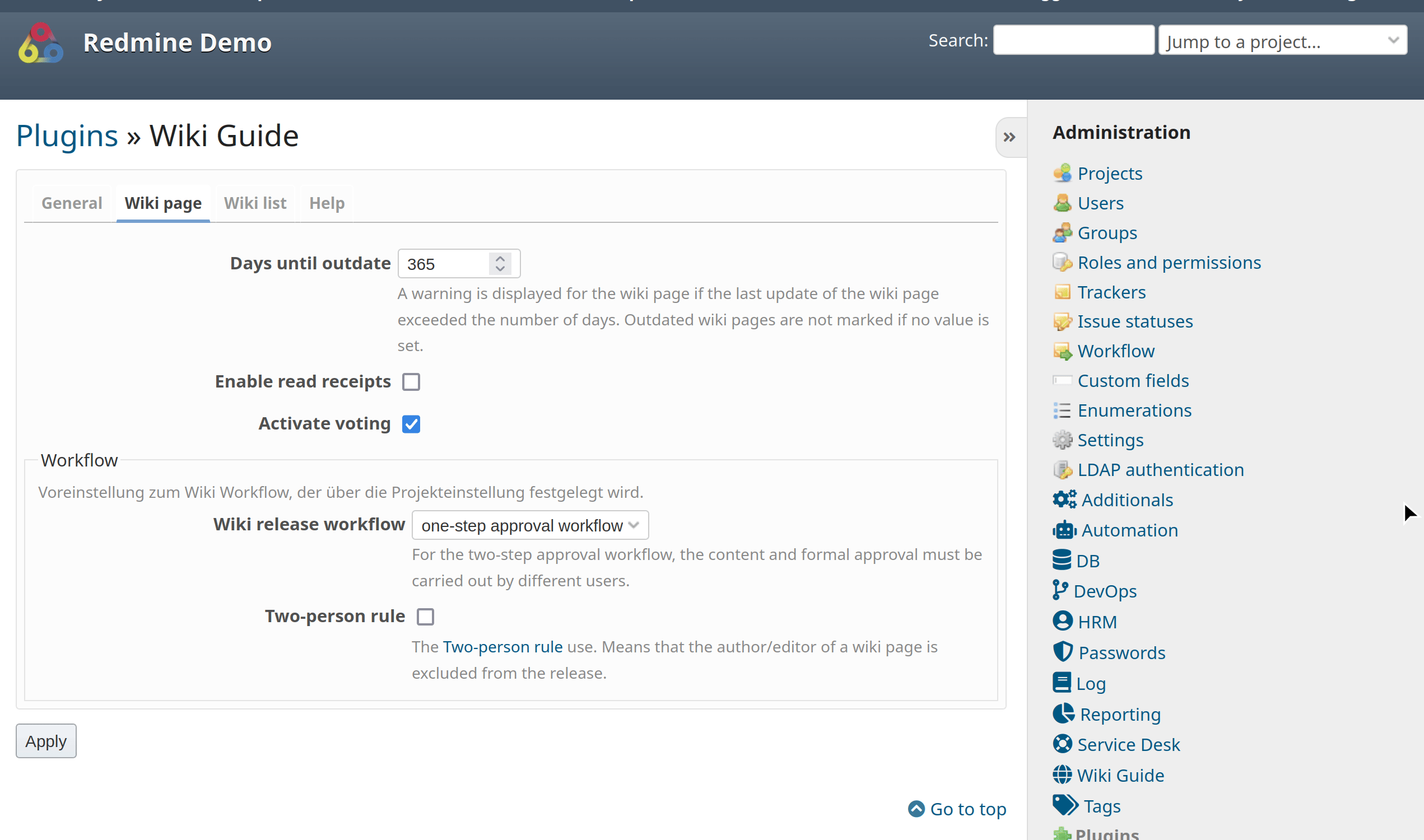
The workflow settings are specified in the plugin configuration. These can then be activated on a project-specific basis and used accordingly.
Two-step approval workflow for Redmine Wikis
The two-step approval workflow in combination with the four-eyes principle is probably the choice in companies that work according to ISO 9001. However, ISO 9001:2015 itself does not prescribe any specific approval workflows. It only requires that processes and documents are controlled and that approval is given by authorized persons.
The WikiGuide plugin with its approval workflows can be used for this purpose. This is because it provides the necessary framework conditions: in addition to the necessary role rights, an option for using multi-level approval processes (content and formal).
Function: A user edits a wiki page. After saving, the modified page is not immediately published for all other users. It remains in draft mode. Another user (the content approver) must first check the changes. If the check is positive, the content approval is granted by this user. The wiki page remains unpublished. This is because a second check by another user (the formal approver) is still necessary. Only this user ultimately decides whether the wiki page is released after a formal review or whether it is revised again.
Advantages for the user: Higher quality assurance of content. This is because errors, inconsistencies and incomplete information are reduced as a second set of eyes checks the changes. Both consistency and accuracy of information are improved. It also serves as protection against accidental or deliberate acts of sabotage.
The workflow history supports the traceability of changes and content and/or structural approvals. It is clear to see who did what to a wiki page and when.
Result: By implementing a release workflow for wiki pages in Redmine, it is possible to check and release content changes in accordance with standards.
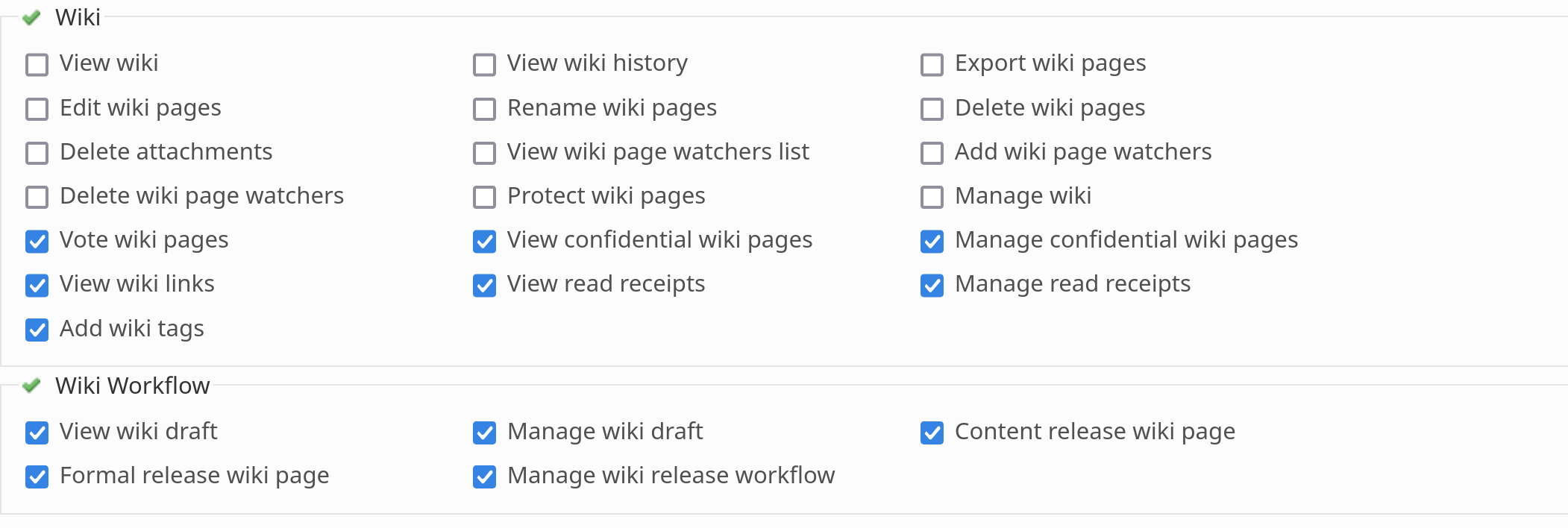
Role authorization is used to define which project member is responsible for which task in the approval workflow.
Difference between content release and formal release
Content release and formal release are two different stages of a release process that are often related but relate to different aspects:
Content approval: Refers to the content of a wiki page. It is about whether it is complete, comprehensible or error-free. The content is only checked for technical accuracy with regard to the target group. By approving the content, the releasing project member confirms that the content meets the requirements specified by the company.
Formal approval: Refers to the formal correctness of the wiki page to be approved. This involves aspects such as formatting, spelling, grammar, compliance with legal requirements, availability of necessary approvals, stored metadata, etc. Formal approval takes place with the WikiGuide plugin after the content has been approved. As a rule, different people are responsible for this. The project should therefore have a sufficiently large number of employees. With the release, the assigned project member confirms that the wiki page meets the formal requirements specified by the company.
Relevance
Essentially, a wiki workflow is relevant wherever the accuracy and timeliness of wiki information has a direct impact on your products, services, safety or compliance with regulations. A regulated approval process always makes sense here.
All information about our extensions for Redmine can be found on the Product page. The plugins are available individually or as a bundle. Use is only possible in accordance with our minimum requirements. Alternatively, you can book our Managed Application Hosting for Redmine.
