The maintenance of user data is a fundamental part of the Redmine project management software. Until now, the administration was reserved for Redmine administrators only.
The Redmine HRM Plugin now also enables other users without administrator rights (e.g. employees of the personnel department) to access the user administration of Redmine easily.
This makes it easier and faster to create new users, keep existing accounts up to date or block inactive users.
Useful for personnel department employees
The user administration of the Redmine HRM Plugin is especially useful for employees of the human resources department, because it simplifies their work enormously and provides essential functionalities.

Add new employees
In order for new employees to be able to work on their first day, access to Redmine must be created quickly. With the Redmine HRM Plugin this can be easily done via the HRM area.
Maintain employee information
An employee changes department or receives a new superior? No problem with the Redmine HRM Plugin. Using the HRM area, the corresponding employee can be quickly located in the User section using the filter functions. Using the edit function, the data in the profile can then be adjusted accordingly.
Suspend employee access
If employees leave the company, their access to the company data stored in Redmine must be blocked. This can also be easily done via the HRM area.
Custom Fields for Important Employee Information
No matter what information has to be managed in the user profile. The use of user-defined fields for users stores any or important information and makes it available to all users or only certain authorization groups.
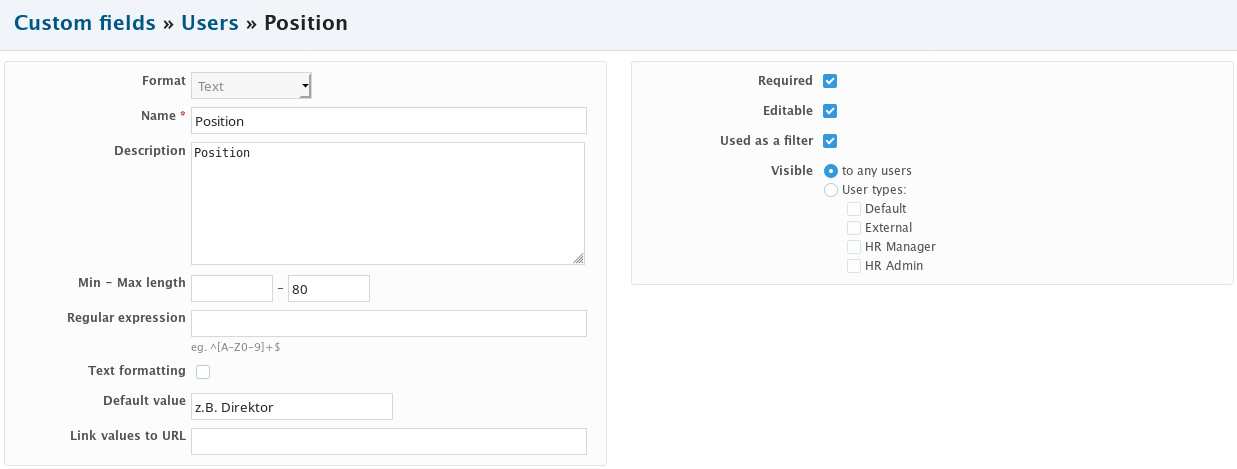
User management with the HRM plugin
Employees who you allow access to the HRM area to maintain user accounts and information must have the following HRM authorizations:
- Display HRM
- Manage users
Advantages of the HRM Plugin User Management
The Redmine HRM Plugin extends the basic installation of Redmine with numerous additional functions. Here are a few advantages, which the HRM Plugin brings especially for the user administration.
| User management | Redmine Basis | HRM Plugin |
| Clear table view | ||
| Access also as non-administrator | - | |
| Own HRM area & permissions | - | |
| Quick user search via Live Search | - | |
| Numerous filters and options for meaningful user reports | - | |
| User list export (XLSX, CSV) | - | |
| User account as central contact point of all user related informations | - | |
| Detect users who are no longer active (last connection) | - | |
| and much more ... | - |
Online Demo: Resource Planning
If you want to learn more about the user management of the Redmine HRM plugin, have a look at our plugin online demo. There you can test all functions of the Redmine resource management. More information is also available on our product page.
The HRM plugin helps to find available employees for certain time periods more easily and to use them optimally for current or planned projects. The Redmine HRM Plugin is our resource management solution for Redmine and helps you and your team to get ahead. Integrated automatisms support self-management and minimize micromanagement. This relieves the burden of detailed project planning. Find out more on our product page of Redmine HRM Plugin
