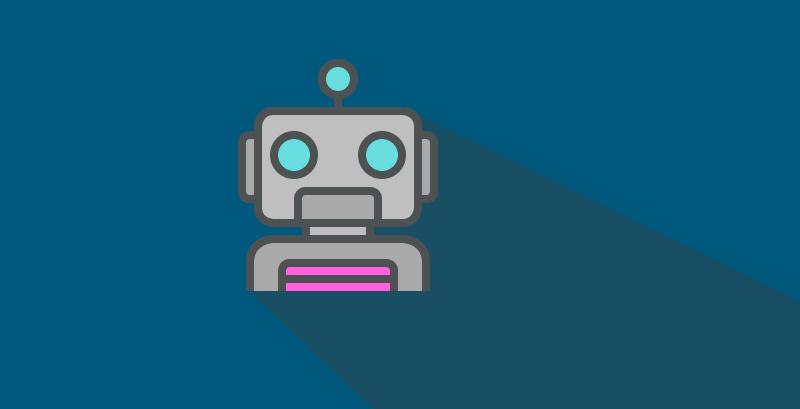More and more companies are defining regulations that employees must adhere to in the course of their work. The more regulations there are, the more difficult it often is for individual employees to comply with them.
It is not always possible to return to a task at a later point in time and complete it without interrupting the defined workflow or having to restart it. Or to invest additional time in the completion.
In order to ensure that employees do not get into the trouble of neglecting relevant information, it is better for companies with a digital orientation to use automation options instead of manual rework.
Patient and reliable employee wanted?
Imagine that you can save about 10 to 20 minutes of your working time every day - depending on the number of projects and issues. Because you don’t have to constantly review issue information within a certain project and manually rework it. Now multiply that time by the number of employees you have. That adds up to quite a bit, doesn’t it?
Instead of performing regular, simple routine tasks yourself, you should delegate them to an automation bot. An automation bot has a number of advantages over an employee:
- Affordability compared to full-time employees
- Can serve as an additional labor force
- Reduces costs associated with repetitive workflows
- Once configured, it performs its defined task reliably and consistently every time
What is a bot in Redmine Automation? A bot in Redmine Automation plugin is a user with administration privileges. You define, which user will it be in your Redmine system. After you did so, the bot runs automated tasks for you, so you don’t have to perform complex and/or repetitive operations manually. The bot operates based on the defined rules, without human interaction. The bot completes a task according to the rule definitions much faster than a regular user would be able to. The Redmine Automation plugin uses rule bots trigger-based and scheduled
This is how it works
Create a rule with the Redmine Automation Plugin and if the trigger is fired, the bot does its work according to the rule.
What the Bot does
The bot might:
- fill out fields
- change issue options
- send additional notifications
- send custom reminders
- send webhooks
- add, remove or modify issue Tags
- close issues
- modify spent time entries
- update or disable projects
- welcomes new users (HRM plugin required)
- disable users (HRM plugin required)
- modify DB entries (DB plugin required)
Redmine Automation Plugin is a feature extension for current Redmine versions. With no-code automation rules you trigger the bot to help project managers as well as team members. It does this by automating manual, repetitive tasks.
Redmine Automation is a commercial plugin that allows users with the necessary access permissions to automate their project management processes using if-then conditions based on a trigger event in Redmine. The plugin helps you automate routine tasks that collectively take up many hours of your time each week. And allows you to focus on value enhancement and problem solving tasks. Redmine Automation is a “no-code” feature. This means that anyone, regardless of their technical skills, can create automation rules in Redmine by using the already familiar filtering options of the supported entities (issues, projects, etc.).
When to use Automation
Depending on how complex your rule is, no-code automation is usually set up and activated quickly. You just need to consider what it’s for or when it makes sense.
- In order to automate reminders for important tasks that require certain action.
- To automate reminder emails to keep all workflow participants on track.
- To auto-notify external stakeholders when a project has been completed.
- When you need the bot to send a webhook notification to a web service client application.
- To inform participants about reaching or exceeding a certain date.
- To automatically update important fields that are always forgotten.
These are just a few examples of when it makes sense to use automation tools. Every company usually has different purposes. The Automation Plugin is relatively flexible and covers different scenarios by including custom fields.
FAQ on Automation Plugin Bot
The bot gives everyone in the team more time to focus on the relevant issues of your projects. We have collected the most common questions from customers about the Automation Plugin.
How intelligent is the automation bot?
It is as intelligent as the creator of the rule. The bot performs the task as specified in the rule. If it does not work as desired, this is not due to the bot, but to the fact that the rule does not apply as planned and needs to be revised or re-ordered within the rule list.
How long will it take to be up, running and business-ready?
The Automation Plugin is setup by a user with administration permissions. This user normally has a deep knowledge of handling Redmine. If you know how to use the filters and options in Redmine for the various list views like issue list, project list, spent time etc., then you will quickly find your way around. Because the rules are not based on anything else. A simple rule is created in a few clicks. And to help you get started, you can use predefined rules, as well.
Where can I check up on Automation rules and the bot?
The Automation Plugin bundles with the Reporting Plugin, which provides a system wide log for each activity in your Redmine. You can filter that list accordingly and check on the bot activity. If something went wrong, you will find it out and fix it quickly.
What does the use of Automation Plugin Bots mean?
Using automation in Redmine means you replace human intervention with automated workflows. You get rid of repetitive tasks and manual data input, which allows you to minimize errors, save time and because of that, sometimes even money. The Redmine Automation Plugin is a Redmine Add-on, which means it is fully integrated into Redmine and your workflow.
Redmine Automation Guide for Admins and Project Manager
Automation can save a lot of time. Before you get started, there are a few things to keep in mind.
- File format: PDF
- Language: EN
- Useful for: Administrators, Project Manager, Decision Makers
All information about our extensions for Redmine is available on the product page. The commercial Automation plugin is available in a cheaper bundle. It requires the Reporting Plugin. Customers whose Redmine does not meet the minimum requirements or who prefer to hire someone to install and regularly maintain their Redmine instance have the alternative to book our Managed Application Hosting for Redmine. Here, the plugin is already part of our hosting offering. The functionality can be tested extensively in our online demo.