It is not only in our company that some tasks are repeated over and over again at certain intervals. Thinking about them is one thing. Creating them in timely fashion is another. You will be surprised how much time can be wasted by manually creating the same task over and over again, based on the corresponding time frame.
Using automatic issue repetition in Redmine
Since we are always looking for ways to simplify the use of Redmine as much as possible for our customers and ourselves, we needed some kind of ticket replay. Because the bigger the company, the more projects and the more repetitive tasks there are to manage.
Nobody can afford to lose the overview here. That’s why you use the ability to automate certain repetitive ticket processes. Only then can your team work as quickly and productively as possible - and spend significantly less time on administrative tasks.
How ticket repetition works in Redmine
An already existing Redmine ticket can be easily automated and converted to a repeating ticket template with the help of the Automation Plugin. The existing time intervals of the Automation Plugin are used here, which are available to the users for selection.
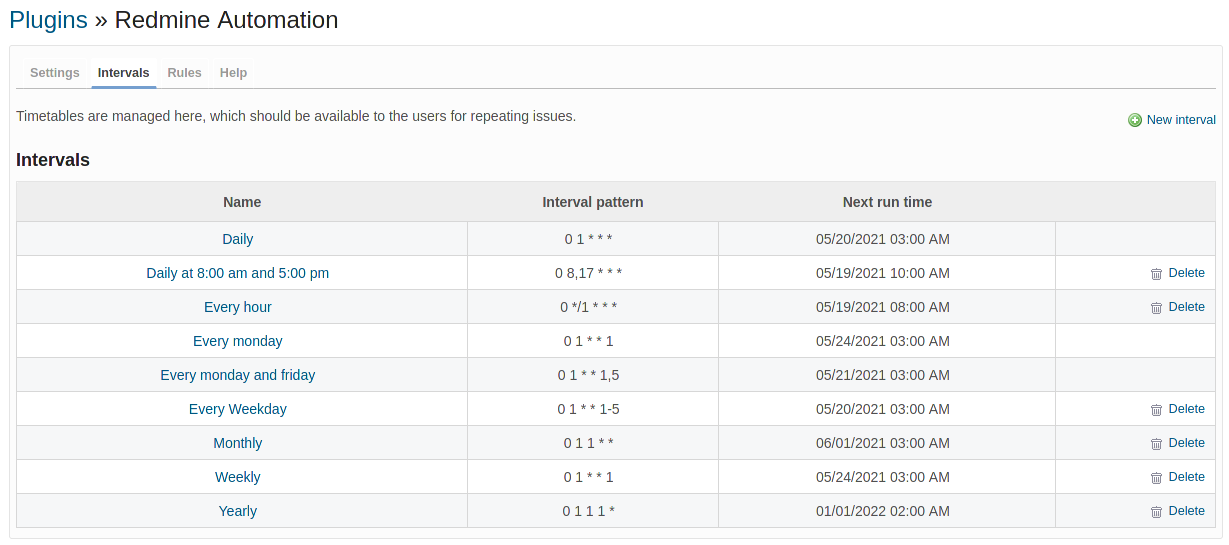
For recurring issues, any time intervals can be defined in the plug-in configuration.
Repeat any task based on its frequency
- go through the list of existing tickets. Which of them repeat over and over again?
- open one of the repeating tasks. It can be a past ticket with the status “closed” (e.g. Done). Alternatively, you can create a new one and then use that as a template by assigning an “Interval”.
- adjust the information in the template ticket accordingly.
- use the available variables to customize the content.
- For the ticket to be used as a template, the status must not be “closed”. Use an open status (e.g. Backlog) for issue templates.
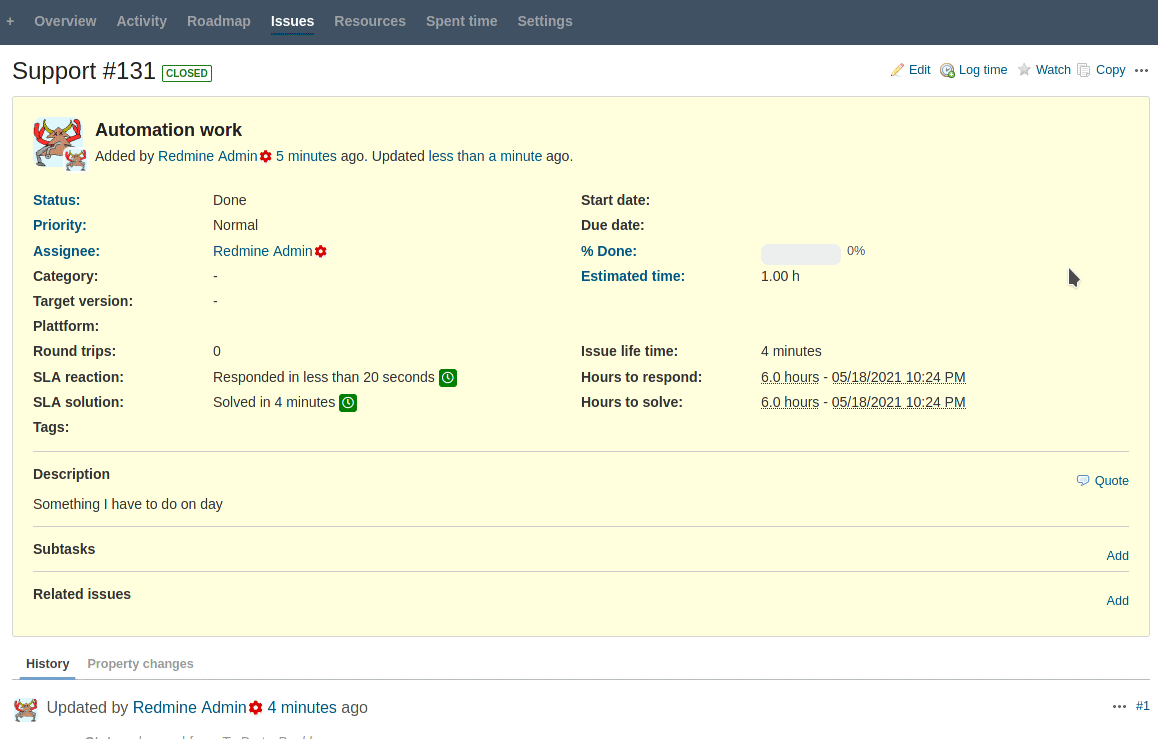
Users with appropriate permission can create an issue replay from any open task.
If you want to end an automatic issue repetition, the issue template will be searched out and the status will be changed to “closed”. Closed tasks cannot be used as templates.
The following preparation is necessary
In order for an issue to be usable as a template for an issue replay, the following requirements must be met:
- The Redmine Automation plugin must be installed.
- A user with the appropriate authorization must enable the “Issue repeat” option in the “Settings” section of the plug-in configuration.
- A user with corresponding authorization must store the necessary time intervals in the plugin configuration section “Intervals”.
- The role permissions must be adjusted accordingly. Only user roles with the “Manage issue repetition” permission have the option to set up a repetition for a ticket.
How to keep an eye on recurring issues
So that you don’t lose track of tickets that repeat regularly, there are additional filters (e.g. interval) for the issue list. With these, you always have an overview of all ticket repetitions and their next scheduled execution.
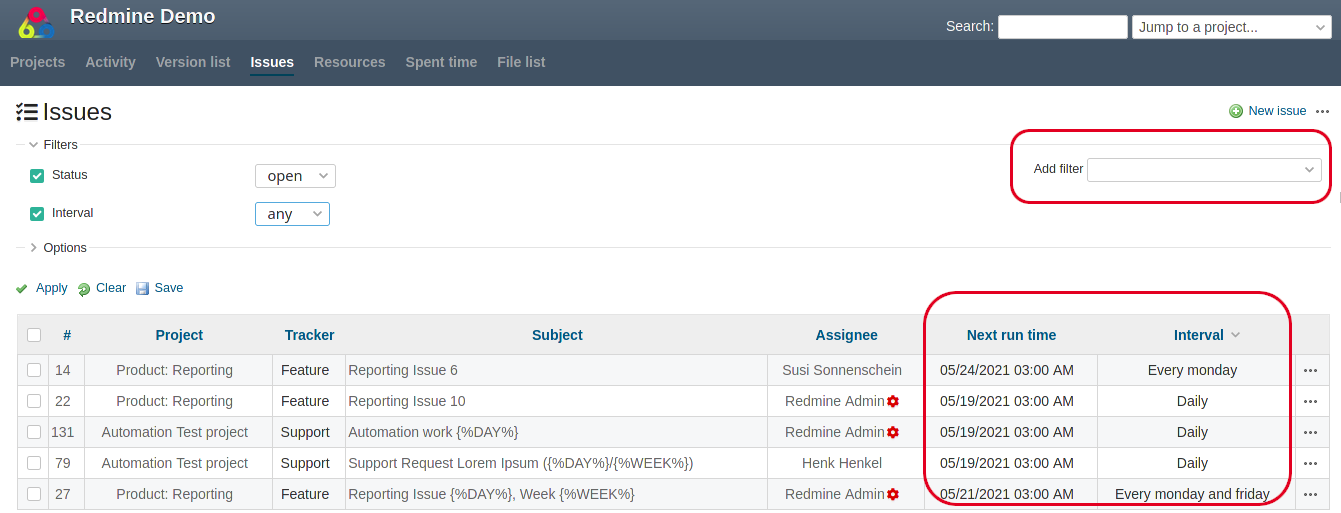
Conclusion: Redmine Automation creates time reserves
So, with the Redmine Automation plugin, you can easily and safely automate time-consuming, recurring activities like the examples mentioned here, without forgetting anything.
All you need to do if you are concerned with the topic of automation in Redmine is:
- Take the time to find the issues that are repeated regularly.
- think about the time interval for these and create suitable intervals as administrator in the plugin configuration
- if everything fits, find an existing task as a template and prepare it accordingly.
Try it out. You can test the function in our online demo. The Redmine Automation Plugin is a function extension for current Redmine versions. With it, you can create rules for different entities (e.g. issues, projects, users, DB entries, etc.) and also have the option to use recurrences for tickets or time bookings.
All information about our extensions for Redmine is available on the product page. The commercial Automation plugin is available in a cheaper bundle. It requires the Reporting Plugin. Customers whose Redmine does not meet the minimum requirements or who prefer to hire someone to install and regularly maintain their Redmine instance have the alternative to book our Managed Application Hosting for Redmine. Here, the plugin is already part of our hosting offering. The functionality can be tested extensively in our online demo.
