Modern teamwork often means working independently of space and time. This is why many offices around the world use the word processing program Google Docs. Why?
- because you can work on texts together and at the same time
- or define project specifications for large projects (which often take the form of spreadsheets).
Include Google Docs documents in Redmine
Those who also use the open source Redmine ticket system want to be able to view their Google Docs documents that belong to a project in practical terms within this project. Instead of sending countless mails with document links.
The advantages are obvious:
- For example, information already collected can be made available to the development team. For further processing in Redmine.
- Or discussions with stakeholders about collected functions so far are easier to manage without the ticket information overhead.
Using the Google Docs macro for Redmine
The new Google Docs macro of the Additionals plugin is well suited for this purpose. This is how it looks like:
{{google_docs(link)}}
The following parameters are applicable to the macro:
- link (string) – Embedded Google docs link
- width (int) – width (if not specified, 100% is used)
- height (int) – height (if not specified, 485 is used)
- edit_link (int) – Link to edit page
This is what the macro looks like with all its parameters:
{{google_docs(link, width=WIDTH, height=HEIGHT, edit_link=URL)}}
Macros are small text modules in a program code-like notation that transmit certain function statements to Redmine. This way, for example, a wiki page or ticket description of Redmine can be extended with useful functions or the integration of dynamic content.
How to use the Google Docs macro in Redmine
- You call the Google Docs document to be embedded and share it with other users via the Get shareable link.
- In the window Share with others you copy the document link to the clipboard.
- The further processing step will then take place within Redmine.
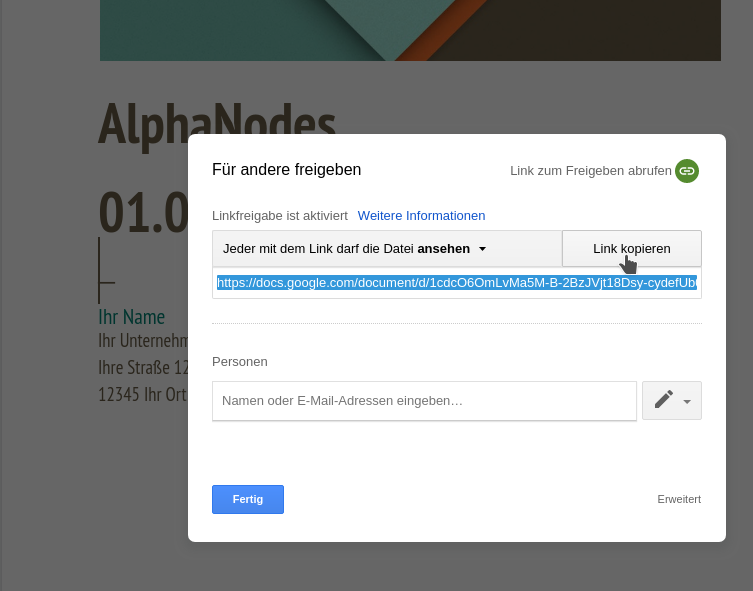
The Redmine Google Docs macro of the Additionals plugin can be used in all text fields with formatting options (e.g. Redmine Wiki pages, Redmine ticket description). This way you embed Google Docs documents like an iFrame in Redmine.
- Go to a project of your choice and open the Wiki.
- There you only need to edit a wiki page and
- in edit mode insert the macro using the macro button of the editor.
- Finally, use the key combination STRG+V in order to paste the copied URL of the Google document into the right macro position.
- Save the wiki page so that the content is displayed. Done.
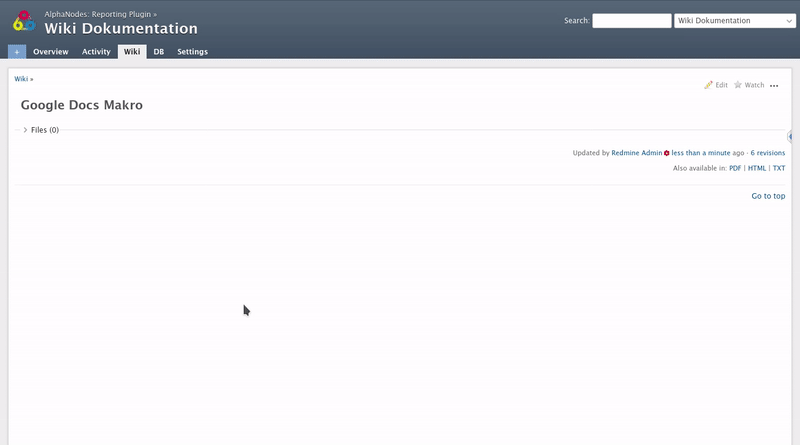
Redmine - Open Source project management software
Redmine is a currently free available, web-based project management software that offers extensive functionality to project teams of all kinds. In addition to user and project management, users have access to discussion forums, wikis and task management. Redmine is a good alternative to commercial applications. Because companies can scale more cost-effectively with it and are not bound to certain software providers.
Redmine Additionals Plugin
The Redmine Additionals plugin is a free extension for Redmine and allows users without in-depth knowledge to make small adjustments to the system itself. Further information about the Redmine Additionals plugin can be found here. The functionality described here can be tested in the online demo of our website.
An overview of all Redmine plugins from AlphaNodes is available at the Product page.
