Redmine HRM Plugin is a functional extension for current Redmine versions. In cooperation with the Reporting plugin, it not only helps project managers to analyze projects, but also supports the HR department in their work.
For example, a frequently asked question about using the attendance management with the HRM plugin is how to use it to book certain attendances and absences of home office teams and how to view them on a monthly basis.
Question: we use Redmine for project management. Our team books workloads to appropriate tickets. However, this rarely covers the actual work time. What options do I have with the plugin to record attendances and break times? Where can I view them monthly?
In addition to resource management, which allows the workload of employees defined by means of working time calendars to flow into the planning of projects, you can also manage attendances and absences of any kind with the HRM plugin. This is made possible by the fact that each company defines the attendance types required for its use case in the plugin configuration itself.
Use own attendance types
By default, the plugin comes with the Office attendance type. This allows employees who are required to post attendance to record their time in the office.
This default entry can be kept, modified or additional attendance types can be added. Common attendance types include: Sickness, Vacation, Training, Break, or Remote (e.g. for work in a home office).
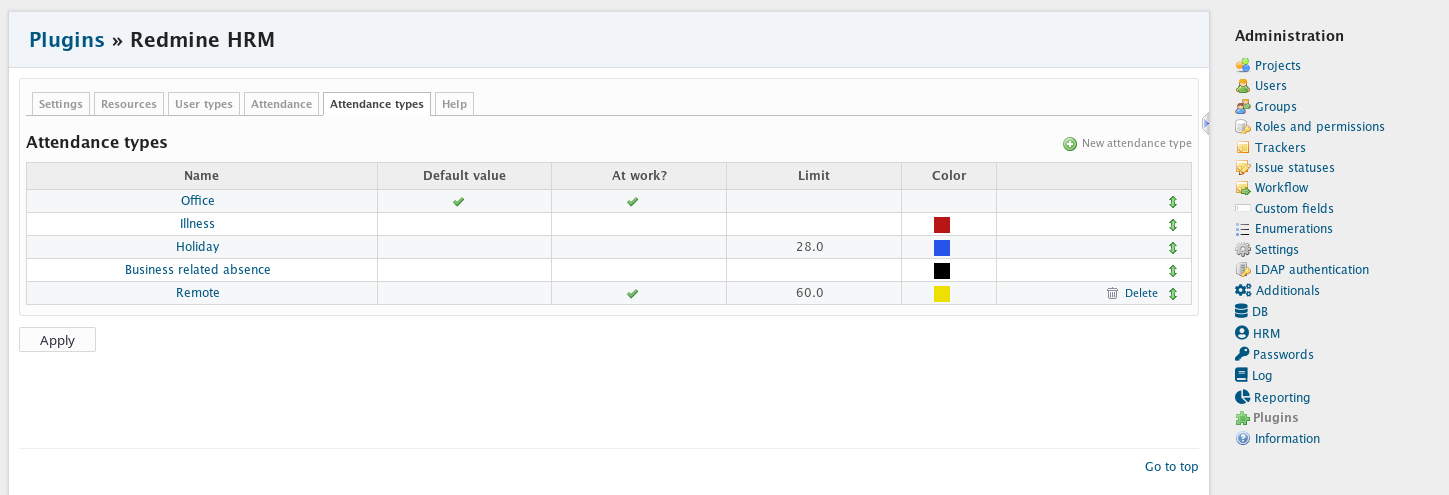 Overview of presence types in the plugin configuration
Overview of presence types in the plugin configuration
As soon as the corresponding attendance types exist, an employee can also already start booking attendances and absences in his or her user account in the Attendance section. The available default fields are:
- Selection option Attendance type.
- Date (from - to possible for time periods).
- Start and end of working time (by default the information from the working time calendar).
- Users with appropriate authorization (e.g. HR employees, supervisors) can book attendances and absences for other users.
The working time calendar assigned to a user is always taken as the basis for this. Employees who are obligated to book are reminded daily to add missing times. Employees who book voluntarily do not receive a special notice. They only have the advantage that they can see what they have actually worked, when they finished earlier or worked longer.
If custom fields exist for attendances, then these are also integrated accordingly.
 Overview of the Attendances section in the user account. This is where attendances and absences are posted. Here you can also see your monthly bookings.
Overview of the Attendances section in the user account. This is where attendances and absences are posted. Here you can also see your monthly bookings.
Employees of the HR department have their own area. In it, they can view the attendances and absences of all users. Get insight into vacation planning and manage relevant basic information such as working time calendars that regulate individual working hours, holidays, new employee accounts, etc.
Question: What if my employees do not record their working time regularly?
Particularly in the home office, regular and, above all, seamless recording of working hours suffers. On the one hand, some employees don’t see the point and feel they are merely being monitored. Or they forget to record their time because they have too many other activities. Sometimes they simply don’t want to do it. After all, the booking process costs time and keeps you from doing important work.
Companies that are obliged to keep track of their employees’ working hours and overtime will sooner or later be confronted with problems caused by careless employees. After all, for many, correct attendance and absence recording is not only important for project billing vis-à-vis the customer, but also for planning upcoming projects. Since it goes hand in hand with realistic resource planning.
Provide educational work
It doesn’t matter whether you document working times with Excel lists or use a central tool like Redmine and a corresponding extension. Educational work is important in any case to create more routine and understanding. Here are a few advantages that you can offer your employees, especially with the HRM plugin, when they book their attendances and absences.
Goals that your employee achieves through attendance bookings
- a better overview of the actual working time (including overtime)
- a clear planning of vacation days or other absences (e.g. workshops)
- a more detailed insight into the working day (how often is he in the office, home office or on trainings)
- a central point of access to information concerning one’s own working hours (self-service: monthly attendance overview)
Goals that you, as an entrepreneur, achieve through attendance recording of your employees
- an overview of user performance (comparison of working time with booked ticket expenses)
- a central insight into the vacation planning of all employees (vacation calendar)
- a central overview of booked attendances and absences (complete traceability)
- a central point of contact for superiors regarding absences requiring approval (e.g. administration and control of vacations, illnesses, etc.)
- a monthly overview of all booked attendances for the HR department for reconciliation with payroll accounting
- reconciliation with resource planning for realistic employee scheduling
Tip
If you want to be notified about certain factors (e.g. via e-mail) you can also use the Automation plugin. With this it is possible to be sent appropriate e-mail notifications (e.g. reminders, notices) based on the available user filters.
So that the effort of the presences to be booked with the HRM Plugin is as low as possible, for example, the information stored in the work calendar (start / end) is used by default for attendance booking obligation. It is also possible to cover several bookings at once over a period of time. Or to make bookings for other users (only users with the appropriate right).
All information about our extensions for Redmine is available on the product page. The commercial HRM plugin is available in a cheaper bundle. It requires the Reporting Plugin. Customers whose Redmine does not meet the minimum requirements or who prefer to hire someone to install and regularly maintain their Redmine instance have the alternative to book our Managed Application Hosting for Redmine. Here, the plugin is already part of our hosting offering. The functionality can be tested extensively in our online demo.
