The Redmine HRM Plugin is a feature extension for current Redmine versions to plan employee resources for current and future projects.
The graphical resource view of the HRM plugin not only provides you with an overview of your internal employee workload (based on the assigned tasks). With the help of numerous filters, it is also possible to find out whether you should bring external developers, designers or DevOps on board for certain activities. For example, to compensate for short-term bottlenecks or to complete a project in a timely manner.
Plan freelance resources smartly
How effectively your team of freelancers and internal staff work together depends, of course, on you as the project manager. You have to keep an eye on both and make sure that everyone invests their time in the assigned issues and makes progress accordingly.
To make this task easier for you, the Redmine HRM plugin allows you to centrally overview the resources of your internal employee team as well as external freelancers. By providing you with a way to manage different user types and working hours calendars. And on the basis of these, also integrate freelancers into the Redmine HRM capacity planning.
Own user type necessary
In order for resource planning of internal and external employees to be possible at all with the HRM Plugin, a few preparatory measures are necessary. Namely own user types and if necessary also working time calendars.
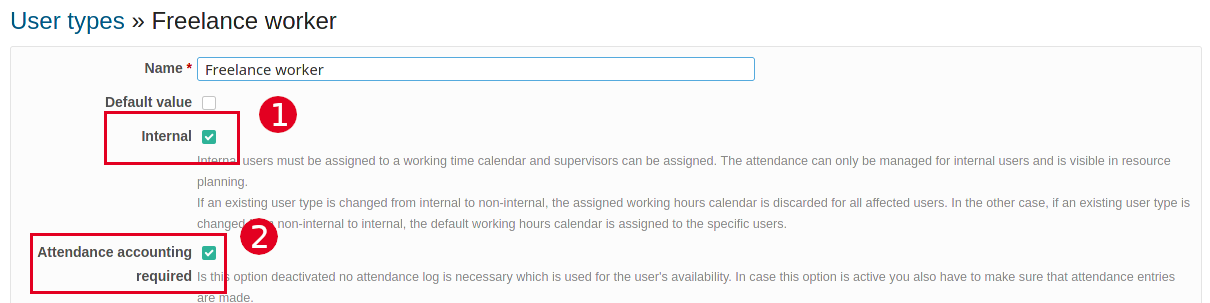
For self-employed workers we recommend own user types (e.g. Freelance worker).
The following should be considered for a separate user type for freelancers:
- the freelancer should also be marked as internal so that this user can be assigned a working time calendar according to the contractual conditions. This is necessary for the user to show up in the resource management along with your other members.
- If your freelancers are required to be present during the agreed working hours, you should activate the option for this. So that the external employee does not forget to book his presence / activity for your company accordingly.
Own working time calendar possible
Depending on the contractual agreements you have made with your freelancer, a separate working time calendar may be necessary / useful. Because here you do not only define the working hours, but also their velocity. Depending on how experienced your external expert is, it may well be that his velocity is higher than that of an internal employee.
Find out how many hours you need to budget for external resources.
As soon as the basis for external employees is set, you can actually get started. But before that, you need to know for how many hours you should buy external help to finish a project in time. You can read this information from the resource planning of the HRM plugin.
The following screenshot shows how the resource overview can look like for a project manager to get an overview of the workload of employees with special skills. And to see if external help is needed to complete the assigned tasks within the planned timeframe.
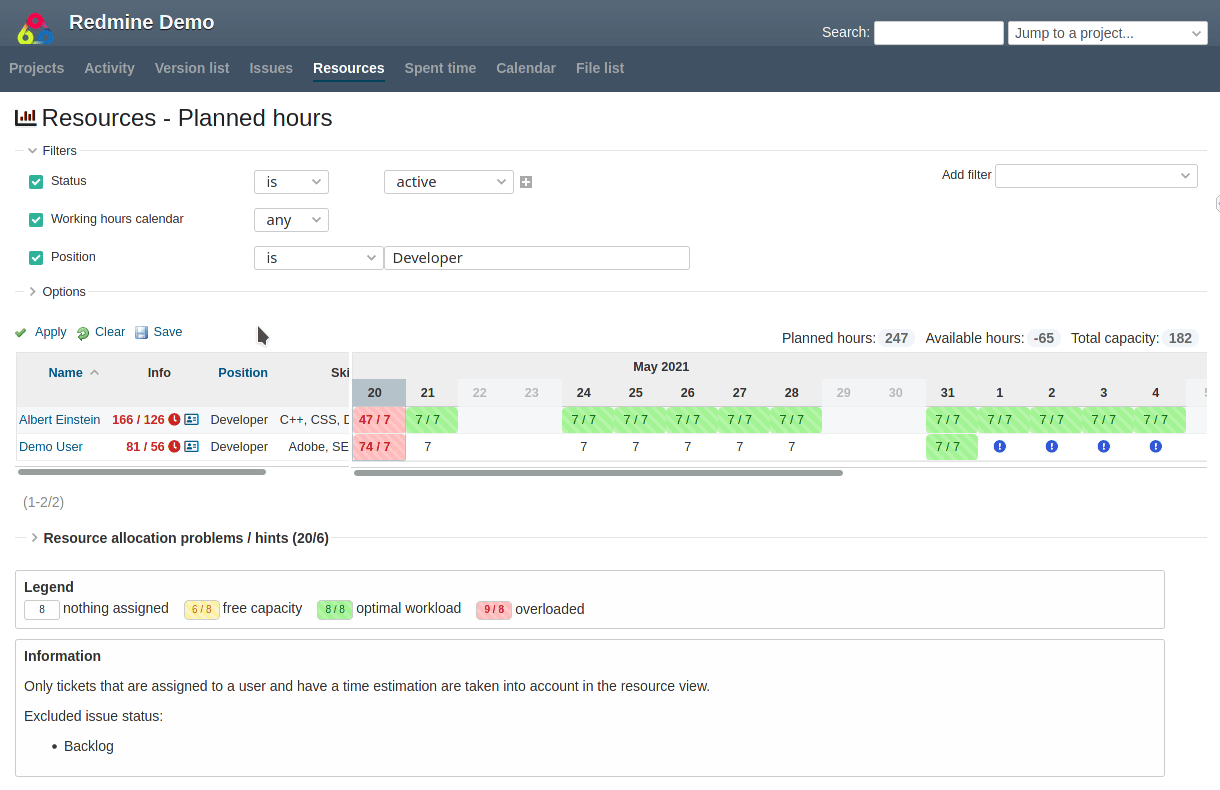
You simply use the available filters and options of the resource view within the planned project. It is important to select the time period relevant for you and the employees who are familiar with the activity.
Once you have filtered the view according to the data relevant to you, the values above the capacity planning come into play:
- Planned hours
- Available hours
- Total capacity
If the value for Available hours is negative, this indicates insufficient employee resources in the planned period. So for the number of negative hours you definitely need support, e.g. by an external employee.
Usage
With this resource view you can find out as a project manager if your current team is able to complete the task workload in time or if external help would be necessary.
By selecting and deselecting additional filters and options, you can further optimize the resource query. In general, the resource view works with all available custom fields for the user type. Provided that the fields are filterable. This allows any company to be very flexible in its use.
Memorize
- The Redmine HRM plugin offers the possibility to include freelancers in the resource planning with the help of own user types and working hours calendars.
- Project managers find it easy to see how many hours would need to be purchased externally to complete a project in a timely manner when resource bottlenecks occur.
Typically, an external employee can use the functions allowed to them based on their user role in a Redmine project by a user with administrator permissions. If this user has been assigned to an HRM user type marked Internal, this person will additionally have access to resource planning. However, only if this permission (View resources) has also been assigned, based on the respective user role. In the resource view this user sees the Redmine members who are also part ot the same project.
Redmine HRM Documentation
If you need more helpful tips on working with Redmine HRM plugin, get the help in PDF format from our support area. As a customer with a valid support license you have access to it.
Redmine HRM free demo
Do you want to learn more about Redmine HRM features? You can find detailed information about features, benefits and pricing on our website. Or take a look at the possibilities in our online demo: Our public demo instance is available at any time and great for getting a first impression. The plugin is multilingual and suitable for remote teams.
