If you have been working with Redmine for a long time to manage your projects and tasks, you may have noticed that especially in remote teams, contact with the employees can be difficult. Especially for the employees of the human resources department.
This is where the Redmine HRM Plugin comes into play. The HRM Plugin is an extension for Redmine to record working hours and to plan the team deployment. Ideal for distributed teams. A useful feature for employees in the HR department is the view User Performance.
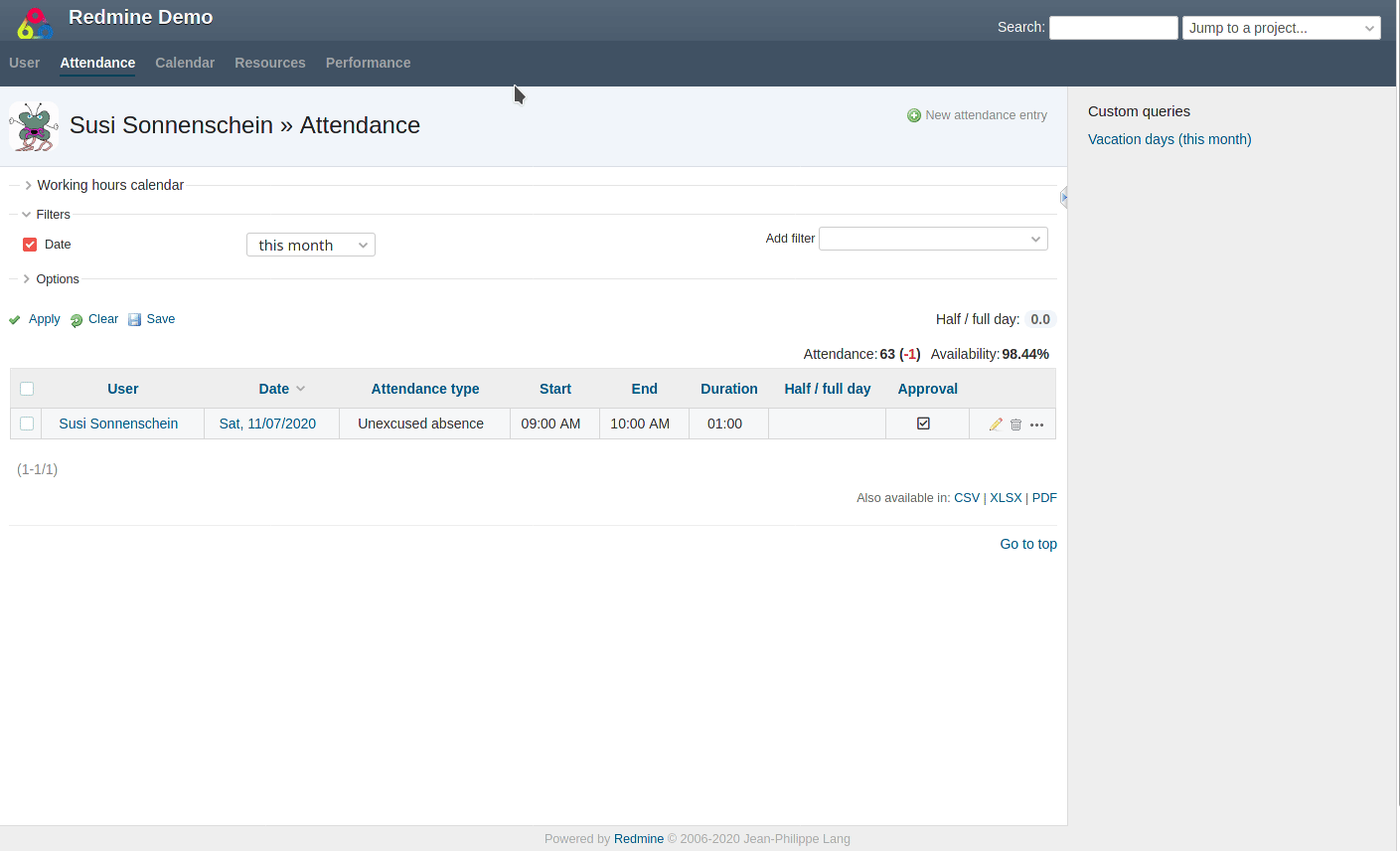
What is Performance Management all about
Performance Management is a process by which a company’s executives or HR staff ensure that an employee’s activities and performance contribute to the goals of the company. And if this is not the case, inform the employee, find out why this is so and give employees the opportunity to improve.
This process makes it necessary to include different areas. One is, for example, to get an overview of the user activities in relation to his working time. Here it is less about the concrete work, but rather about recognizing whether or not the user’s task activities (in the form of expense postings) are within the agreed working hours.
Evaluation: User Performance
The user performance of the HRM plugin is a cross-project evaluation. It shows the effort bookings of the selected user for ticket work. Only users with appropriate HRM permissions and the activated option Enable user performance in the plug-in configuration have access to this information.
The following graphic shows how such a profile can look like. 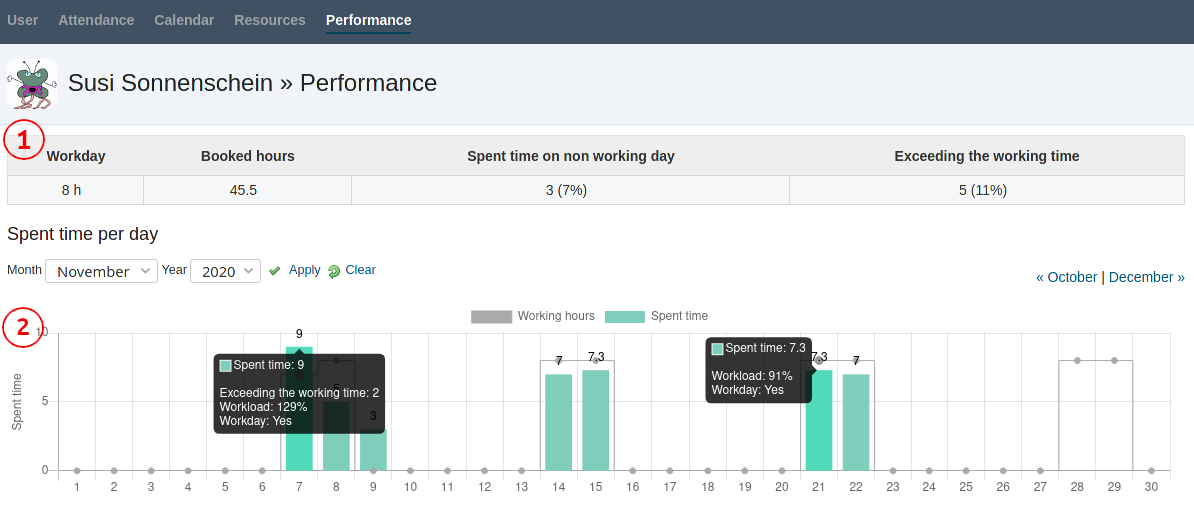
- in section 1 there is general information like working time per day, how many hours were booked for ticket activities Whether work was done on a ticket on days that do not count as working time and whether there was overtime.
- in section 2 the employee can see visually whether everything is in the green area or whether there is an accumulation of irregularities which he must check more closely.
Numbers are not everything
What you can read from the graphic is for example the following:
- whether a user who is obliged to book his expenses complies with this obligation
- whether a user books too many or too few hours
- whether a user regularly books even on non-working days
- whether a user generally books too few / too many times etc.
In our example you don’t really have to worry. The user had a small slip in that month and otherwise always moves within the planned frame. Most time of the day the user is working on his tasks.
When you have to worry is, if the employee:
claims to be busy all the time, but is not really working much on assigned tasks. So you need to find out, where he or she is putting all this work time into and why. Because if the user spends two hours a day on issues and the rest of the 8-hour-day goofing off on social media or reading email threads, you can’t exactly say that you were productive.
spent to much hours and effort into tasks every day and often shifts this work days when he is not supposed to work in order to handle the assigned task volume or given time line. This case is also not ideal. The amount of daily work with a focus on hourly bookings is not necessarily the ideal solution. Sooner or later this will lead to frustration due to the high workload.
Tip: It is better to find a middle way, with which everyone is at peace. And you can evaluate productivity in terms of actual results. The user performance tabs is a first contact point for that.
Advantages
- The HRM Plugin extends the standard user profile with additional information, such as user performance
- The HRM Plugin’s extended user profile allows HR staff to retrieve useful information about how a user works.
- You can read more from the user performance if you have a realistic goal in mind. Always expect 100% is unrealistic. But values between 70 and 90% are more likely to be achievable (of course always in relation to knowledge, skills, tasks and necessary secondary activities).
Teste die HRM Funktionen für Redmine
The HRM Plugin is an extension for Redmine Reporting Plugin. Both plugins are available in a cheaper bundle. In our online demo you can test the function mentioned here and even more.
