Organizations of all sizes and orientations use issue and project management tools like Redmine to:
- keep track of their tasks
- Delegate tasks to be completed to their employees
- resolve customer or support requests more efficiently.
Those who additionally work with ticket automation here can achieve even more in the areas mentioned.
What is issue automation?
Ticket automation reduces the amount of time your team spends on routine tasks and frees them up to focus on more important tasks.
Instead of manually assigning issues to specific creators or escalating overdue issues, ticket automation ensures that this is done by default. As soon as predefined trigger events occur.
3 reasons why you need issue automation
Ticket automation allows you to easily automate common issues with consistent next steps without having to perform each step manually. With one click on Save, single or multiple actions can be executed for an issue.
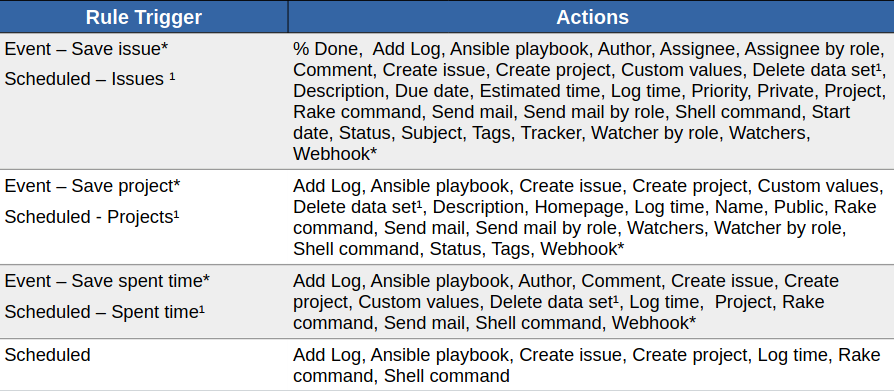
An overview of the Automation Plugin actions (time or event based) that you can perform using rules.
More useful downloads on our Ressources page.
Automatically assign and prioritize issues
A basic workflow in a ticket system is often to ensure that every incoming issue is automatically categorized, prioritized and assigned to the right agent. This always happens based on factors that you define. Issues can be prioritized by the type of customer or project - from where they were created. Or by terms in the issue subject, as well as the tracker used. This way you can ensure that the most important requests are answered first.
Respond faster to critical issues in Redmine
There are events that are critical for the company or the customer and require an immediate response. Be it a website or service outage, for example. In such situations, not only do you want to respond quickly, but you also need to notify the appropriate people on the team. So a chain of actions should be triggered as the first response. Define rules that set the certain factors for critical issues.
Possible events could be, for example:
- the customer is notified via the issue that they are fully aware of the problem and necessary steps are being taken.
- At the same time the issue is set to priority “High”.
- The person responsible for priority “High” is assigned the issue. Other team members are assigned to the issue as “ watchers” in case they are responsible for other tasks in the background.
- In addition, his team leader or project manager is informed about the issue via e-mail.
While all these actions are automatically executed in the background by one or more rules, the agent has at the same time some more time to understand and resolve the issue. He does not need to take care of the agreed escalation and notification chain himself.
Hint: The Automation plugin comes in bundle with Redmine Reporting, which includes SLA functionality. This means, you can automatically escalate SLA issues as well using rules for triggers.
Managing more tasks despite the same number of employees
Not only in times of high task volume (e.g. during a sales season), but also when new employees join the team who do not know their way around yet, it is helpful if you can keep the time spent on tasks to a minimum and reduce possible errors during processing.
Work is simply more fun the less you’re slowed down by trivial ticket tasks. Since good employees are hard to find, task automation helps to reduce the workload (not only at peak times). With the right rules, you can manage employee workload and reduce a drop in the ticket processing rate.
This gives you the ability to better keep up with the volume of issues and their processing. Which will create a positive experience both within the team and with your customers.
Conclusion: Redmine Automation creates time buffers
So, with the Redmine Automation plugin, you can easily and safely automate time-consuming, recurring activities like the examples mentioned here, and respond faster. The main reasons why people are automating Redmine are:
- it saves time
- it supercharges your Redmine to do things you could not do before
- it is easy to use, due to no-code automation. You don’t need to be a developer to automate things using rules.
Try it out. You can test the function in our online demo. The Redmine Automation Plugin is a function extension for current Redmine versions. With it you can create rules for different entities (e.g. issues, projects, users, DB-entries etc.) and also have the possibility to use recurrences for issues or time entries. It is available in a bundle with the Reporting plugin (which is required as a base).
All information about our extensions for Redmine is available on the product page. The functionality can be tested in our online demo. An overview of all features is available here. The plugin requires Redmine Reporting and is available as bundle.
