A practical feature of Redmine is that issues can be linked to each other. There is not much to consider here, but you should know the following about linking Redmine issues:
- Task linking is possible by default.
- If issues are to be linked between different projects, a user with administrator rights must activate the option Allow cross-project issue relations in the configuration of Redmine.
- The properties of parent tasks must be checked or adjusted. This is also done by an administrator in the Redmine configuration.
When are issues linked with each other?
Which tasks a company manages with Redmine can be different. Some develop products or services and use it to manage the features to be implemented. Others use Redmine for bug fixes and still others manage support requests.
Accordingly, the possible uses for issue links vary. Issues can be related to each other in different ways. The following link types are provided by Redmine by default:
- Subtasks
- Related issues
Subordinate issues in Redmine
Subtasks are often used when breaking a larger activity into small task packages. And these are completed individually as part of the big whole. Here, the subtasks are to be completed independently by one employee. Different employees can work on them in parallel. The overall progress can be easily tracked via the parent task.
Subordinate issues have the same fields as the assigned parent task. However, you have to define beforehand in the Redmine configuration how the following values are handled:
- Start date / Due date
- Priority
- % Done
Subtasks are visible to everyone who can see the task based on their project role. Permissions are set by a user with administrator rights. The project manager decides about the role assignment within a project.
Related issues in Redmine
By means of Related issues one can create connections between different tasks, which, for example, determine the order in which tasks are to be completed. Redmine offers the following options by default:
- Related to
- Is duplicate of
- Has duplicate
- Blocks
- Blocked by
- Precedes
- Follows
- Copied to
- Copied from
Depending on the selection made, it is possible to specify additional Delay days.
Associated issues are visible to everyone who can see the task based on their project role. The permissions are set by a user with administrator rights. The project manager decides about the role assignment within a project.
Display of issue dependencies in the ticket list
You can already see that Redmine provides the necessary functions for linking issues by default. Now you probably want to know how it is possible to keep an overview of issue dependencies in the ticket list?
For this we recommend the use of the Redmine Reporting Plugin. One of the functions of our plugin for Redmine is the visual representation of issue dependencies in the ticket list of Redmine. By means of a flowchart diagram, you can visually display existing dependencies in the ticket list. Namely, for the following ticket dependencies:
- Related to
- Blocks
- Blocked by
- Precedes
- Follows
- Subtask
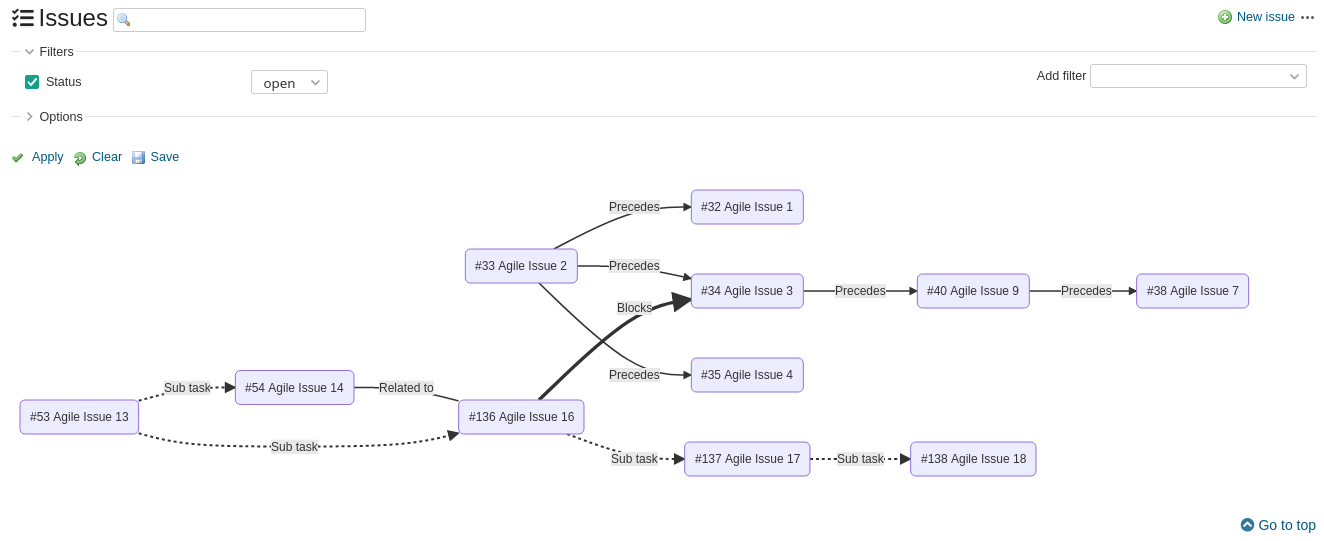
The Issue dependencies option displays only the issues that are in one of the dependencies mentioned above. If no dependencies exist, no data will be displayed in this view.
We hope the article was useful. In any case, now you know that issue links are possible by default with Redmine. And that our Reporting plugin helps you to keep an eye on them as easy as possible.
All information about our extensions for Redmine is available on the product page. The functionality can be tested in our online demo. An overview of all features is available here.
