Tags are words or word combinations that can be used to flexibly manage issues or wiki pages in Redmine to quickly find content.
To view, add or change Tags for an issue or wiki you need appropriate permissions if you are not an administrator. These are configured in the administration area under Roles and Permissions.
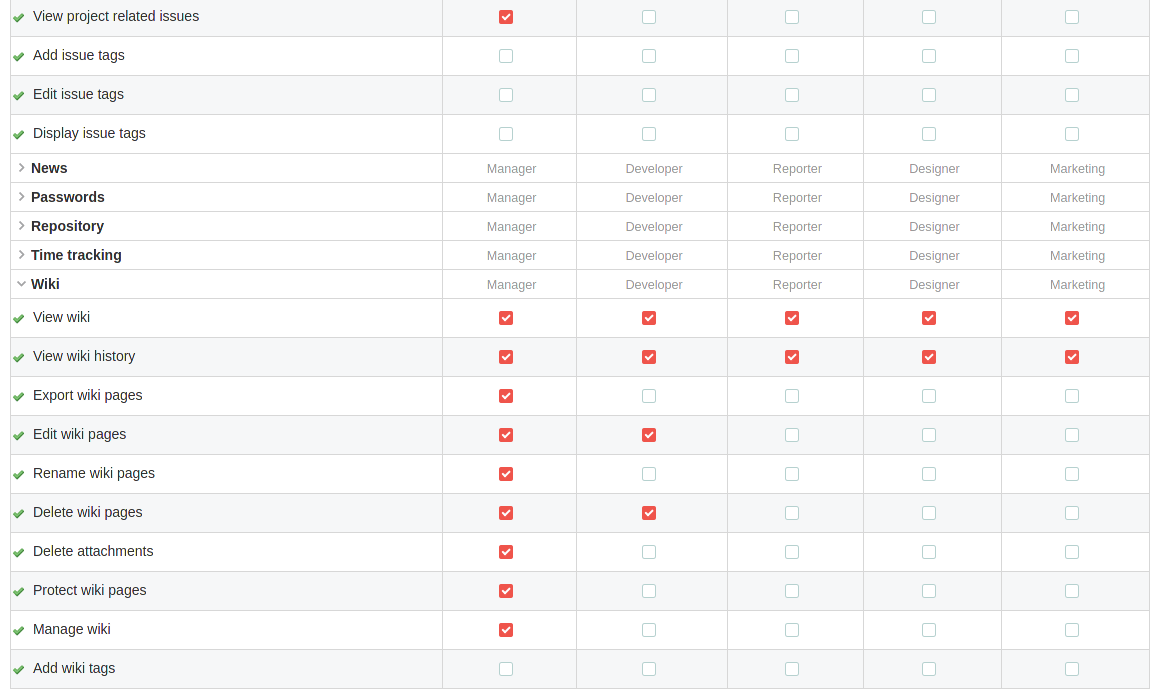
Tags for issues
Users with appropriate permissions can add TAGs directly in the ticket’s edit mode or later in the ticket view. Simply by hovering over the TAG area with the mouse and placing the TAG this way.
Tags for wiki pages
For the Wiki the same procedure as for tickets is possible. Either one or more TAGs are added to a wiki page using the edit mode. Or by hovering over the TAG area at the end of a wiki page and adding a TAG.
Whether you use TAGs for the wiki to better structure the content. Or using tags to better organize your tickets. They are completely customizable and can be used as needed. Use them the way they work best for you and your business.
In the issue list, you can view and filter by TAGs. The same applies to the Wiki. There, you can display content according to TAGs and find it more quickly.
Tag plugin configuration
For users with administrator rights the configuration for the additional_tags plugin is done in the admin area.
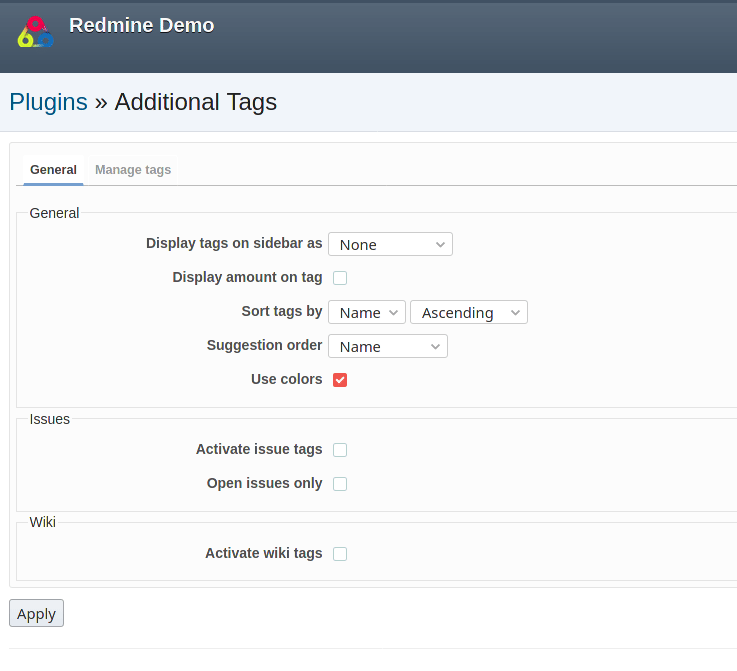
The configuration is kept quite simple. Besides general settings for displaying TAGs (e.g. in the sidebar of Redmine) you can define if you want to use the function for the area at all:
- Issues (open / closed)
- Wiki
Why another TAG plugin?
Free Tag Plugins for Redmine are already available, but they will be:
- either no longer developed in the hope to be included in Redmine core,
- or they are not publicly available through GitHub or GitLab and therefore not suitable for joint community development.
Since the Tag feature is a simple but essential functionality (used in other ticket systems for years) a stable extension for the current Redmine version is essential. And that means now and not sometime in the future.
The additional_tags plugin is an almost complete rewrite of existing TAG plugins and provides a stable function for implementing TAGs in Redmine issues as well as in Redmine wiki pages.
The plugin also serves as a framework for other Redmine plugins, which can build on the TAG function instead of developing their own. This includes current ones:
- redmine_db (DB enry tags)
- redmine_passwords (Password tags)
- redmine_reporting (Project tags)
- redmine_hrm (Holiday tags)
- redmine_servicedesk (Contact tags)
If you use one or more of these plugins, you can manage your tags centrally in the plugin configuration: edit, merge, delete
If you want to manage your tags, it is useful to have an overview where the tag is used. The central tag area is well suited for this. Because it links (where possible) to the content that uses the corresponding tag.
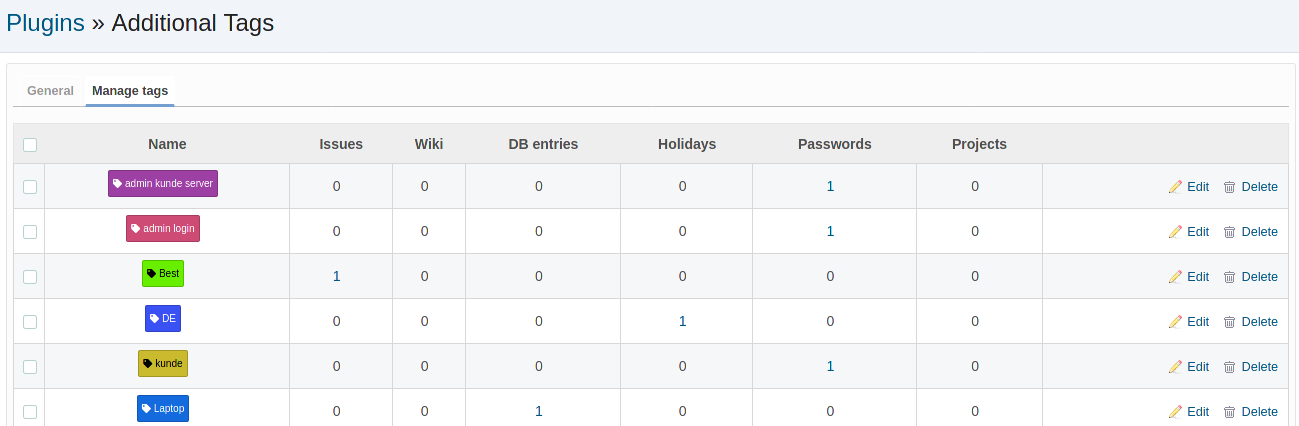
Test the Tag function for Redmine
The additional_tags plugin is a free available functional extension for the current Redmine version 4.1x or higher. You can test it in our online demo.
