In addition to project management software, almost every company uses other collaboration tools that its project members can access.
If you have installed the Redmine HRM Plugin, you can use the user type specific navigation menu to increase productivity. Simply by helping your team to access other tools from Redmine via Custom Menu Items.
Useful for all employees
If you are a Redmine user, please ask a user with access to the plugin configuration to provide you with important project and navigation links via the Redmine top menu.
You can do this for each user type in the Administration / Plugins / Redmine HRM / User Types section in the section Custom top menu items.
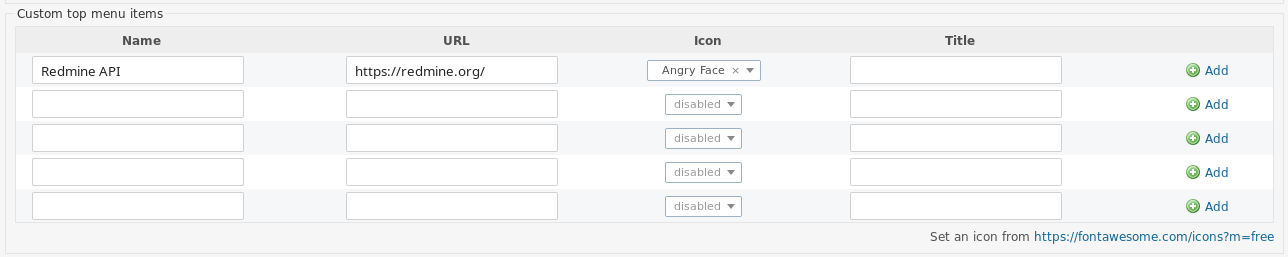
You can even integrate symbols and create submenu entries to optimize menu items.
Usage tips
We use this feature for links that apply to all users. For example the internal Redmine help or access to the company intranet.
If there is a user type that specifically addresses the development department in the company, you can refer to further documentation and API information or link to external developer tools and services (Git repositories, Jenkins, Zabbix, Matomo etc.).
Online Demo: Redmine Resource Management
If you want to learn more about the user management of the Redmine HRM plugin, have a look at our plugin online demo. There you can test the functions and take a look at the settings for user type specific menu items.
The Redmine HRM Plugin is a resource planning and attendance management tool for new Redmine versions. It helps to keep track of employee availability for current and future projects. Who is available for upcoming projects, when and how long? Do I need additional employee resources? The Redmine HRM Plugin can be used flexibly and, thanks to numerous automatisms, is suitable for promoting the self-management of your employees. Try it out.
