Companies looking for a flexible project management tool come across Redmine. Since they are often not yet familiar with its features, we receive questions about whether the open source software is suitable for their planned project use.
In this article, we briefly show the differences and present options that can be used accordingly to pursue your project goal with it.
Redmine standard features
The main features of the latest Redmine version include the following:
- Task management / bug tracking system, Post time spent on issues, Project management.
- Announcements via news, discussion forums, file upload
- activity log, roles and permissions management, ticket workflows
- Task calendar, Gantt chart, email notification, API.
The functions are very extensive by default compared to other, similar products. They can - but do not have to - all be used. Users with appropriate authorization (e.g. administrators) can activate or deactivate them individually for each project.
The basic configuration of Redmine takes place exclusively in the administration area. This ensures that conventional users do not unknowingly change any important settings.
The function list already shows that Redmine contains all the classic requirements of a project management tool out-of-the-box.
Those who miss additional special functions, such as the management of project budget or the planning of resources (employees), will not have to do without them. Because these functions can also be used. Simply by integrating external plugins (so-called: add-ons / function extensions).
Classic project management with Redmine
Typical for classic project management is the division into:
- Project manager
- Product manager
- Team leader
- Team members (e.g. Developer, Designer, DevOp etc.)
These types can be mapped in Redmine at any time via individual user roles with appropriate authorization.
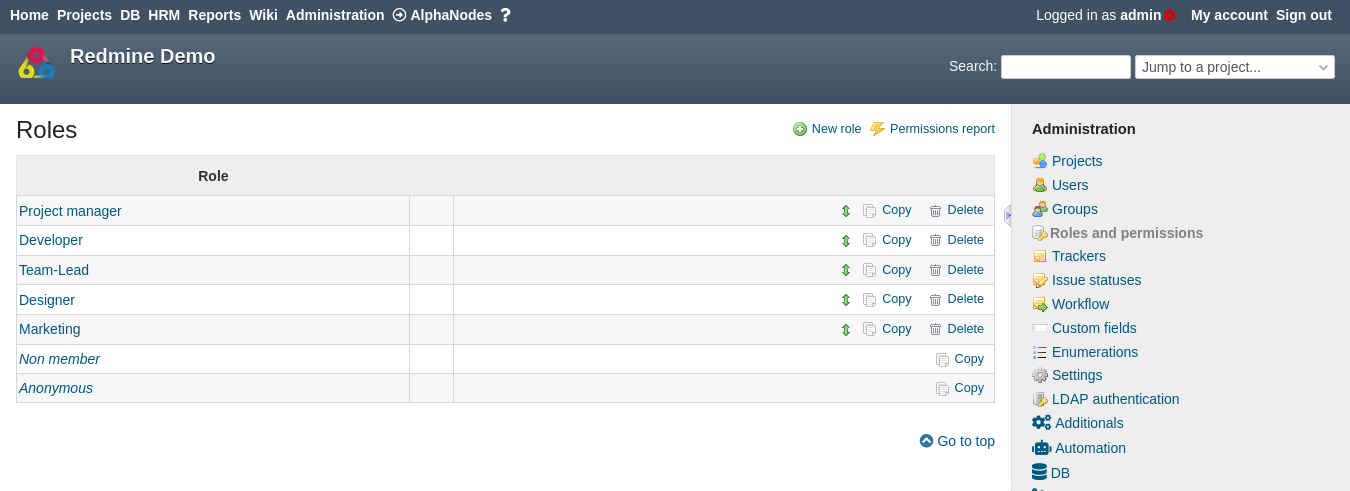
In Redmine, all content has a project reference. This means that the superordinate variable is always the project (or sub-project) that is to be implemented. The individual tasks are assigned to this project. The tasks are created in Redmine in the form of issues. Redmine supports sub-tasks as well as ticket relationships (e.g. duplicate of, blocked by, etc.).
The issues allow for typical functions such as recording the start date, priority, estimated time, assigned to, author, etc. The issue can also be used for other purposes. Missing information can be added at any time with the help of custom fields for issues. Tickets can be linked to each other. Additional content can be recorded in the project wiki and also linked in the task. The use of macros is also possible.
In classic project management, a Gantt chart is often used to provide an overview of the task list. This is integrated in Redmine as standard. It can be used across projects as well as project-specific. Milestones are mapped in Redmine with the help of the roadmap, which you define within the project. A roadmap can contain several versions and different issues can be assigned to them. In this way, it is clear in which time period which tasks are to be completed or have been completed.
Agile project management with Redmine
Typical for agile project management is the division into:
- Product Owner
- Scrum Master
- Team members
These types can be mapped in Redmine at any time via individual user roles with the appropriate authorisation.
As already mentioned in the section above, all content in Redmine is always project-related. This means that tickets, wiki entries, etc. must always be assigned to a project.
Agile teams are largely self-organised. This means, among other things, that they estimate their efforts according to their experience. These time estimates can, of course, be stored in the ticket and the respective times can be booked directly to a ticket or to a project. For themselves or also for other team members (depending on the authorisation).
The roadmap is also used here for sprint planning. To do this, you simply create versions that correspond to a sprint and assign issues to them.
The task list in Redmine can be quite long under certain circumstances. Therefore, you have the possibility to adapt it to your own needs with the help of filters and options.
This is important in agile projects because it allows you to define your backlog. To do this, you rename individual issue statuses accordingly.
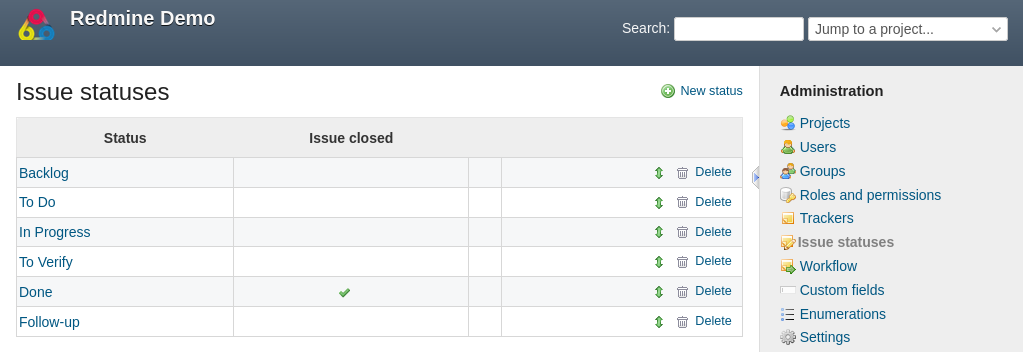
If you need special agile tools, such as a drag-and-drop task board in Redmine, these can be additionally integrated via plug-ins. Here, for example, is the free community plugin Redmine Dashboard worth a look.
Resource planning, project budget and attendance management possible via plug-ins.
What is missing by default in both the classic and agile way of working in Redmine, but which is an important component in the project management agent itself, would be:
- The possibility to get an overview of the human resources.
- As well as the possibility to allocate a project budget
- and to manage absences due to holidays, illness or business training.
These points can also be covered by additional plug-ins. AlphaNodes GmbH offers its own plugins for this purpose, which cover these functions (and many more) accordingly:
Redmine Reporting Plugin: Project Budget
If you want to manage your project budget (monthly, yearly, on an hourly basis) you can use the corresponding function of the Reporting Plugins. It enables the storage of a budget framework for a defined period of time, as well as the respective hourly rate of a team member related to the project.
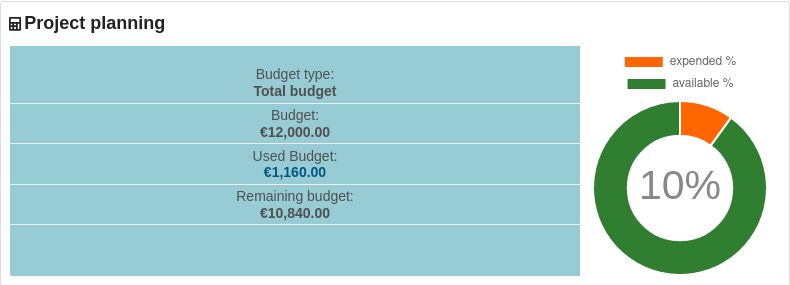
In addition to the graphic evaluations, various reports also allow you to keep an eye on project budgets that have already been used up. As well as uncovering other bottlenecks in the project. More about the evaluations: Reporting reports and graphical evaluations
Redmine HRM Plugin: Resource management and attendance management
Another important criterion for project management tools is the possibility to manage staff resources and to keep an eye on the workload. The Gantt chart alone is not sufficient for this. It does not show holidays, absences due to illness or public holidays. These important metrics, which have an impact on the planned course of the project, must not be missing.
The HRM Plugin which can be purchased as an add-on to the reporting plugin, can be used for the management of attendances and absences as well as resource planning. Especially agile teams and teams that want to get away from micromanagement will benefit from the HRM plugin for resource planning. This is because the tool works with specially developed rules that automatically take care of the order of the tickets that need to be processed based on the criteria we have worked out.
One look at the resource view (which can be called up project-related, cross-project and also user-related) and you can see:
- how busy the team is.
- whether the assigned workload can be completed within the planned timeframe.
- whether employees are under-utilised (have too much free time).
- whether holiday planning or current sickness wave are an obstacle to the project goal.
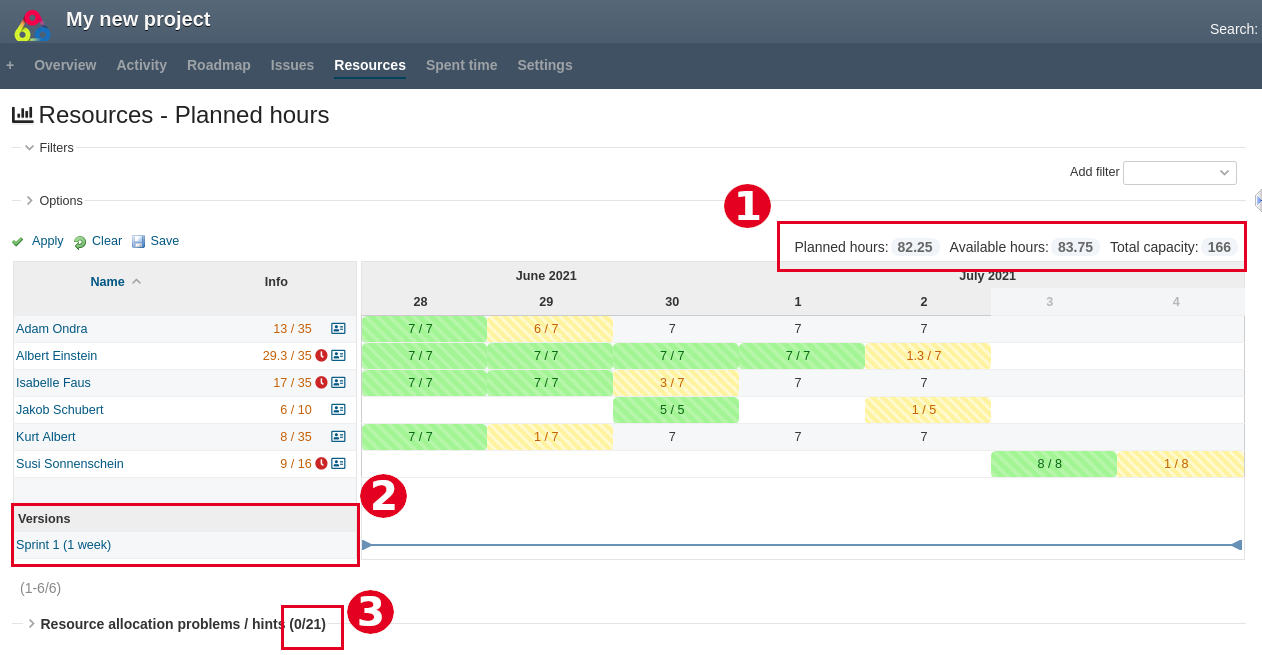
In the example above you can see: The project-related planning view of the HRM plugin shows that everything is going according to plan. 1.
- the planned hours are within the range of the available hours.
- the correct time period (version) has been selected for the deeper analysis.
- there are currently no problems in the selected project (but apparently in other projects where some of the deployed users are also working).
Redmine is so flexible that it can be used both agile and classic
The main advantage of Redmine is that it is not fixed to one project management method. Development departments that like to work agilely are just as happy to use it as project and portfolio managers, who mostly work in the traditional way.
The reason is the extensive standard function as described above and the possibility to flexibly expand it with any additional functions using plug-ins.
Redmine Update from the Pro
Customers whose Redmine does not meet the minimum requirements, or who prefer to hire someone to install and regularly maintain their Redmine instance, have the alternative of booking our Managed Application Hosting for Redmine. Here, the plugin offer from our house is already part of the Redmine Hosting package.
All information about our extensions to Redmine can be found on the Product page. For minimum requirements visit our plugin Pricing page. Plugins are available as single version or as bundle. Test the functionality in our free online demo. And take a look at the current feature list.
