By default, Redmine already logs changes within projects in the activity list. Every user has access to it and can see what has happened in the specific project according to the user’s role permissions.
However, if projects, users, issues, wiki entries or similar entities are deleted, the corresponding history entries are also lost. It is as if they never existed. This circumstance leads to problems, especially in large companies that have to log such actions for security reasons in a traceable way.
The logbook section of the Redmine Reporting Plugin serves as an application log within Redmine. It logs all activities on project and administration level and keeps them in the log, even if something has been deleted. This makes it easier to track changes and abusive usage.
Problem Management Log
The global logbook of the Redmine Reporting Plugin provides authorized persons with a list view of all application activities within Redmine for a better overview and control (ITIL compliant).
It offers the possibility to filter them according to certain parameters and evaluate them according to their purpose in a reasonable time. In this way, possible procedural errors or unauthorized actions can be detected at an early stage or at least easily verified afterwards (Problem Management).
Access via administration area
Users with appropriate authorization have access to the activated Redmine logbook via the menu link “Log” in the header area of Redmine. For each activity a new entry is generated in the logbook (create, modify, archive, delete, restore, log in etc.).
The logbook allows the traceable evaluation of certain actions using custom filters and options. Only in this way is it possible to reconstruct and evaluate a situation.
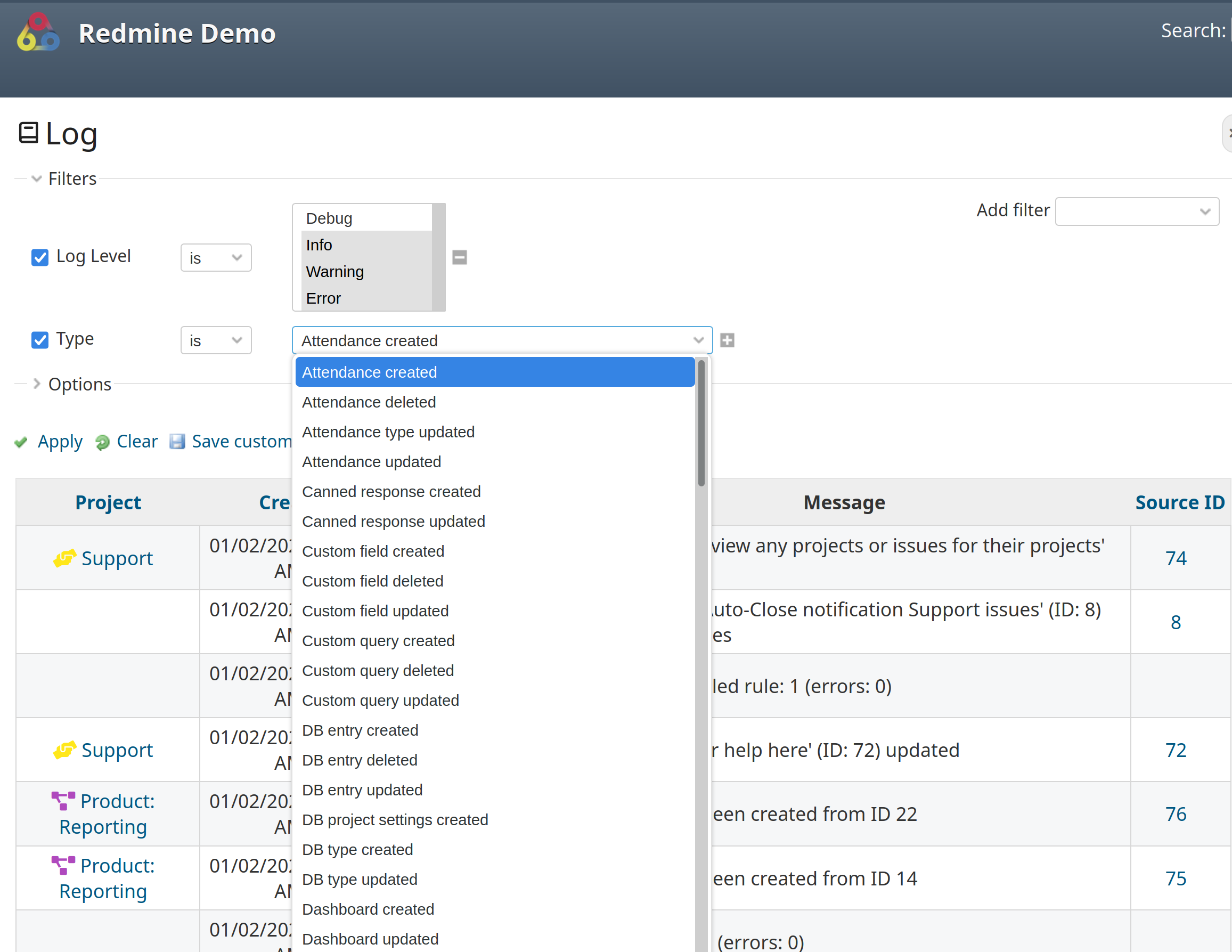 The screenshot shows the filter options of the logbook functionality of Redmine Reporting.
The screenshot shows the filter options of the logbook functionality of Redmine Reporting.
The trigger of an event to be logged in the Redmine logbook is usually always a user (normal user or administrator). The log data in the Redmine Log provides at least information about:
- The time of an activity or event (Created),
- the name of an activity or event (notification),
- the Redmine user (user) involved with the activity or event, and
- the field of activity within the application (type)
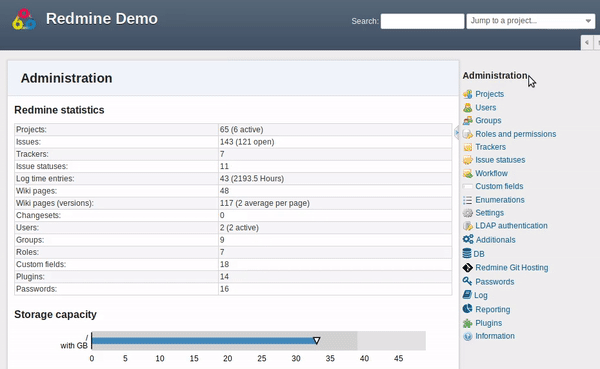
CSV format for further processing of the protocol data
Since log data must also be available outside Redmine in a format that can be evaluated by common analysis tools, users with appropriate authorization can export this data to CSV format on request. This means that the data can also be evaluated by other software applications.
After installing the Redmine Reporting Plugin, each company must decide for itself how long the log data will be stored - depending on the personal purpose of the analysis. The Redmine Reporting Plugin provides a Redmine Script to be executed for this purpose, which helps you to delete the log data according to your needs and specifications.
Users with administrator rights have access to the Redmine Log. Normal users cannot view the extensive log files. They still have access to the standard Redmine activity list. The logbook functionality is now available with the Redmine Reporting Plugin and can be tested in our Redmine Demo.
This function is part of the Redmine Reporting Plugin . An overview of all Redmine plugins from AlphaNodes is available at the Product page. Our online demo allows you to test the described functionality here.
