The Redmine Reporting Plugin is a functional extension for current Redmine versions. It helps project managers, decision makers and stakeholders to keep track of the project progress, to get information about the current state and to make necessary decisions faster.
We receive many questions about the planned uses of the plugin. One frequently asked question, for example, is how to keep better track of progress with the help of the reporting plugin.
Question: We use Redmine for projects and sub-projects. For this we define our milestones / releases by means of a roadmap. How can we see if we are on schedule, below or above?
The entire project progress as well as the progress within a project (e.g. a version) can be easily tracked with our reporting plugin. Besides graphical evaluations and reports, the reporting plugin provides numerous additional fields for the project list.
Using additional information of the project list
The project list, which can be called up for all projects, can thus be restricted to relevant entries using various filter options. Furthermore, through additional options you have the possibility to add further columns here, which contain the information relevant for the progress.
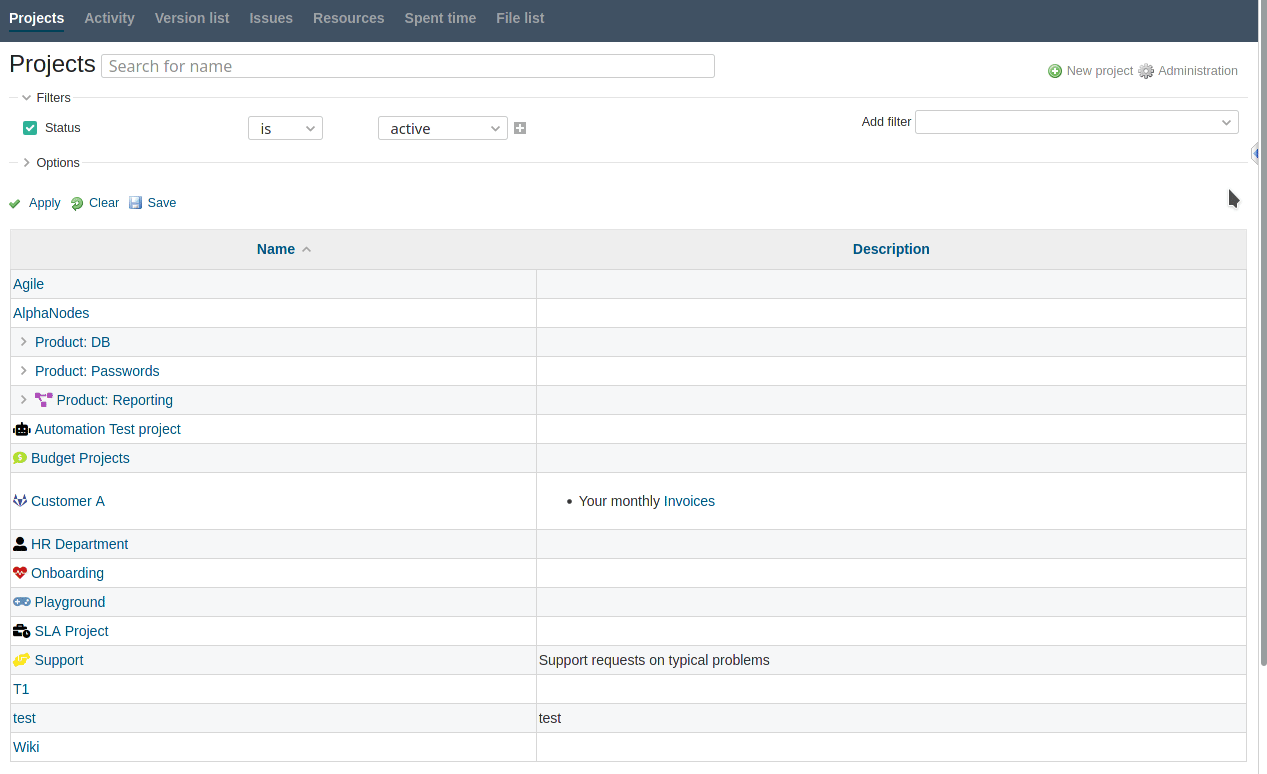
The progress of a project or subproject (subproject), as well as its current state can be queried, for example, via the following columns:
- Planned project end
- Due date
- Remaining budget
- Costs
- Budget overrun
- Open versions
- Estimated hours (open)
- Open issues / Closed issues / Due issues
- Issue progress
Depending on which information is relevant to you personally, you can show/hide the available columns accordingly, sort them, and export them to various formats for further processing or analysis.
Use version list
As a further point of contact regarding the progress within a project, we also recommend the version list, which can be called up across projects and is provided by the plugin. It also contains various filter options to limit the entries to those that are personally relevant.
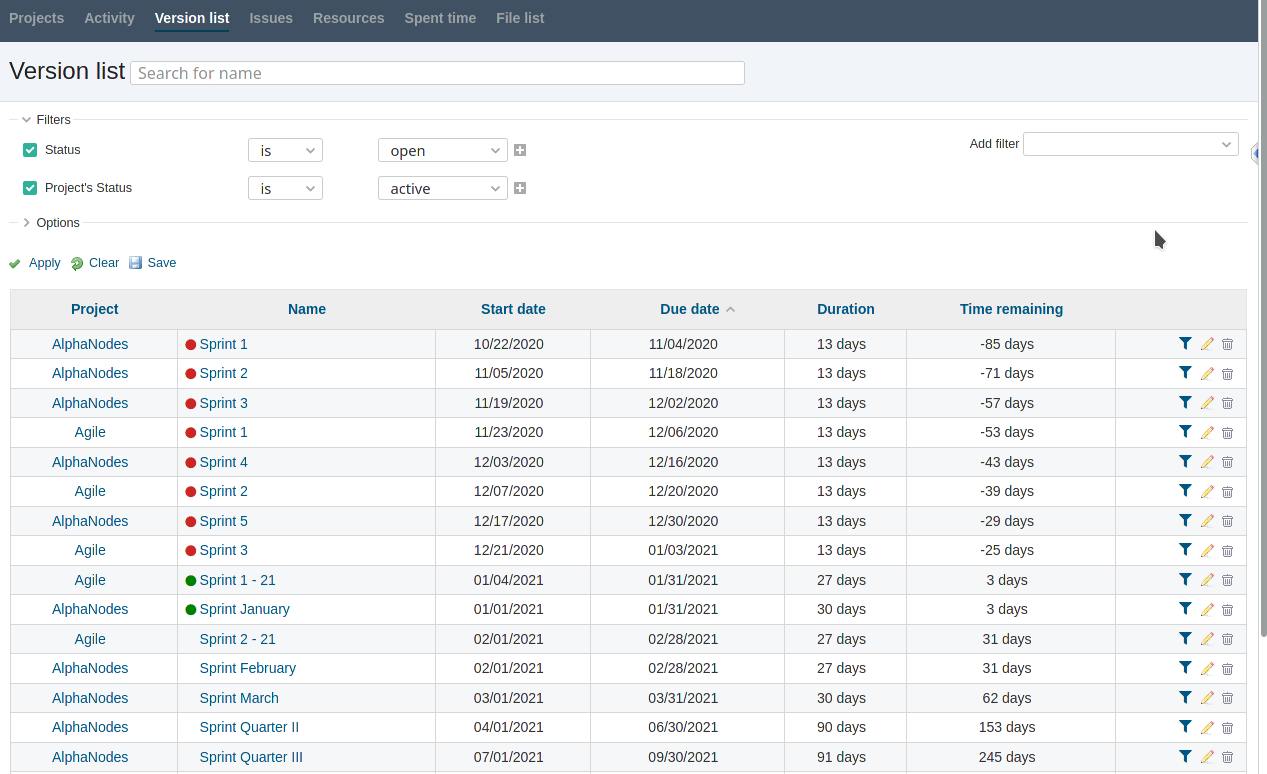
Furthermore, with the help of the columns available in the Options section, one can show / hide the information necessary for the progress and sort it accordingly. The following fields are interesting for the progress of a version:
- Project
- Name
- Due date
- Duration
- Time remaining
- Number of issues / Closed issues
- Estimated hours (open)
- Issue progress
By the way, relevant numbers in the project list as well as the version list are linked to the corresponding entries. Thus, you have quick access to the corresponding tickets or versions and can retrieve further information there.
Tip
If you want to be notified about certain factors (e.g. via e-mail), you can also use the Automation plugin. With this plugin, it is possible to receive e-mail notifications (e.g. escalation processes, reminders, notices) based on the available ticket filters or project filters.
All information about our extensions for Redmine is available on the product page. The paid reporting plugin is available individually or in a bundle with additional features. Customers whose Redmine does not meet the minimum requirements or who prefer to hire someone to install and regularly maintain their Redmine instance, alternatively have the option to book our Managed Application Hosting for Redmine. Here, the plugin is already part of our hosting offer. The functionality can be tested extensively in our online demo.
