If you have always wondered what you can use the round trips of the Reporting plugin for, here is a short article on their possible uses in project management.
What are round trips?
The Round trips is a counter on how often issue status information has been changed during the issue life time. This means how often an issue status was set from status A to B and back zu status A again etc.
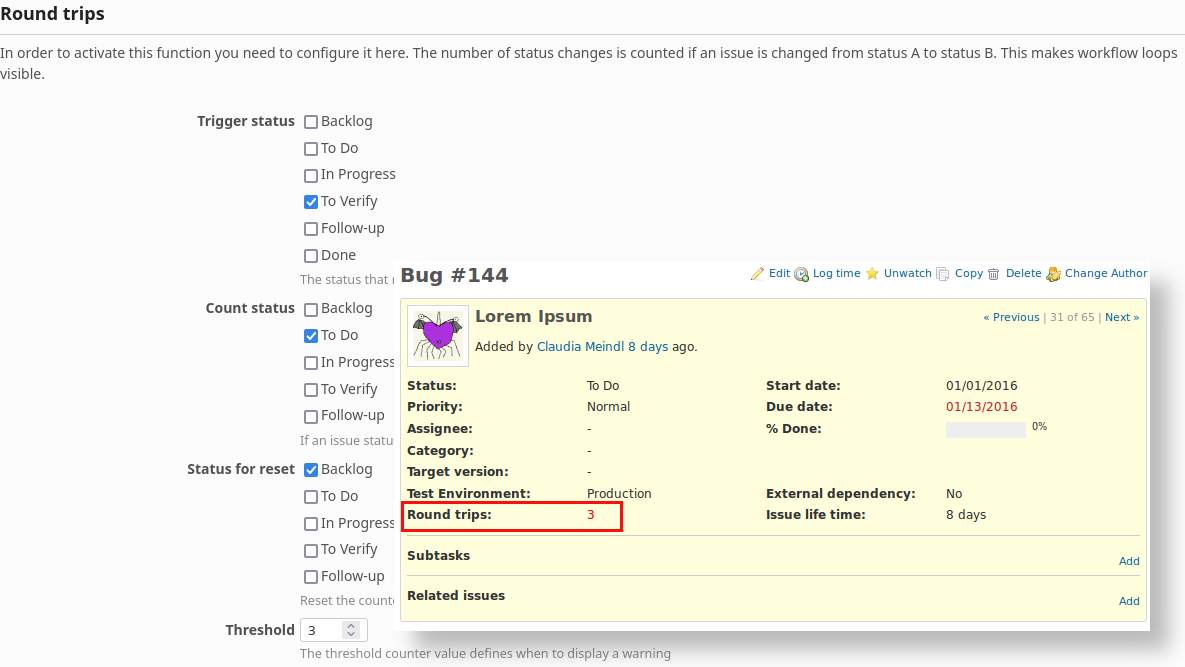
Round Trips advantages
The most important advantage of round trips is, that this information makes workflow loops visible. Which gives the project manager the opportunity to inspect the issue and what is causing it to hang.
There might be different reasons for workflow loops. Some examples:
- not satisfactory task description by the editor of an issue,
- assignee has not the skills to fix the problem or understand the task,
- maybe the result does not fit the given quality standards,
- in many cases there ist a lack of necessary requirements.
According to the configured options and the given Threshold in the plugin settings the counter will display the maximum value in a different color to make clear that something is wrong.
Filter issues with round trips
To detect issues with a certain number of round trips, simply select the corresponding filter in the issue list.
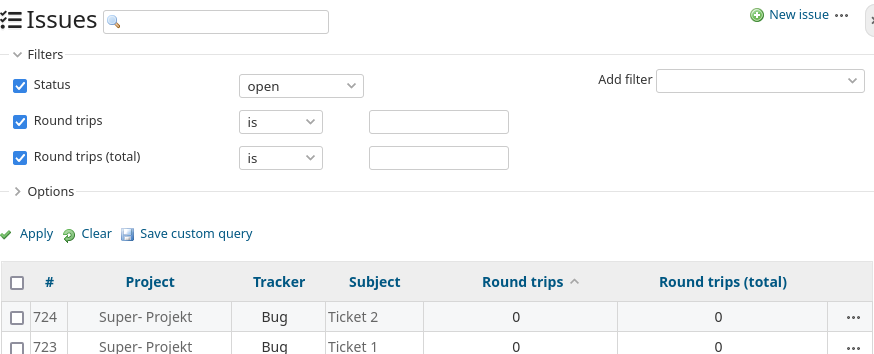
If you need the filter criteria more often, you should save the filtered issue list as a custom query.
If you assign it to a counter box, you can also retrieve the round trips more quickly via the Query group dashboard block. This can be integrated by a user with the appropriate authorization on both the Redmine start page and the project overview.
Due to the many useful functions, Project managers will benefit from using the plugin. It enables them to efficiently organize and track project progress, collaborate effectively with team members, and plan and manage tasks more easily. Test the described functionality in our free online demo, now.
All information about our extensions for Redmine can be found on the product page. Customers whose Redmine does not meet the minimum requirements or who prefer to hire someone to install and regularly maintain their Redmine instance have the alternative of booking our Managed Application Hosting for Redmine. Here, the plugin is already part of our hosting offer. The functionality can be tested in our online demo of the current Redmine version.
