If you use the Redmine HRM plugin to plan employee resources and have enabled resource management, you will get most information about the Planned hours table view with Day scaling.
Day View HRM Plugin
Redmine Resource Management provides various filtering options and options for displaying content that is relevant to you.
If you work with the Day scaling to display the day view for a certain period (e.g. current month, Sprint xy), you will get answers to the following questions.
The day view answers the following questions:
- Which members of my team are included in resource planning?
- Who has entered when vacation or is absent for other reasons?
- Which tasks can be processed by the respective employee on a certain day? And which tasks are scheduled for a particular day?
- Is the employee already overloaded? Does he have too many tasks to complete? If so, what now? (The problem list provides additional information about this.)
- Can the assigned tasks be created by the assigned employee based on the time estimate entered and the end date?
- Which employee has available resources and how many?
- Does the total of the planned hours exceed the capacity of the existing employees? How many hours? Is it worthwhile to bring additional employees into the team? Or do the tasks just have to be better distributed among the existing employees?
- and much more
Details of the day view
The following screenshot shows the information of the resource view with the Day scaling for the Planned Hours table. No matter if you are within a project or if you use the resource view across projects. The day view and the information it contains are the same in both cases.

Note: With the help of the day view most of the information is presented to you in the resource view. It contains the most details because you can also see holidays and absences (e.g. leave, illness, training, etc.).
Important for you are the settings for:
- View (e.g. Table - Scheduled hours). The planned hours are selected if you want to receive future forecasts.
- Scaling (day, week, month). The smaller the unit, the more detailed the information displayed.
- Period (e.g. today, current week, current year etc.). The smaller the period, the more realistic the forecast, because real-time data is always used and may change over a long period of time.
Preconfigure day view
With the help of the day view, most of the information that is necessary for a future forecast is presented to you in the resource view. It can be adjusted via the filter option Scale: Day and the selection Table - Planned hours.
If you want this view to be displayed to your users by default as soon as they open the resource view, then as a user with the appropriate authorization (access to the administration area) you have to preconfigure the view in the plugin settings.
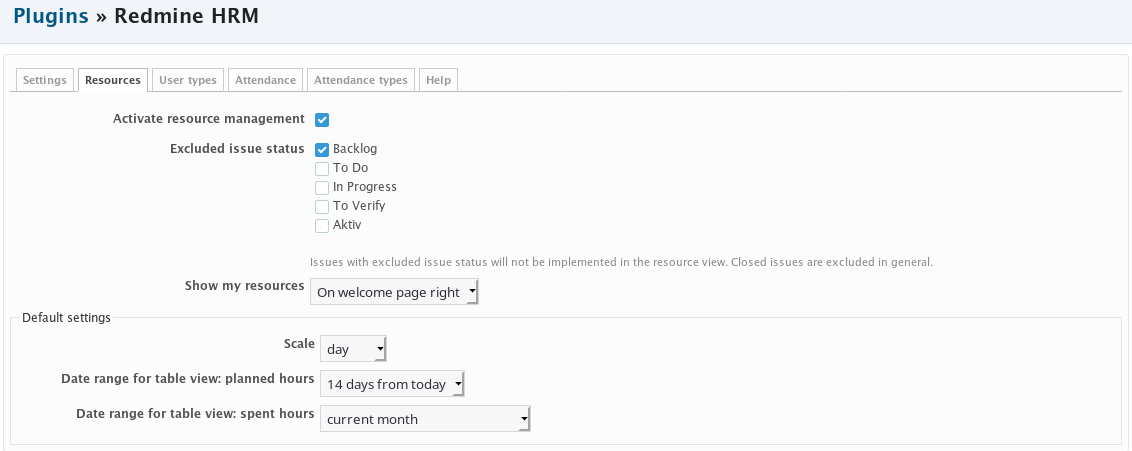
The preconfigured view in the plugin settings can still be customized at any time using the available filters and options.
Advantages of the HRM Resource Planning Plugin
The Redmine HRM Plugin extends the basic installation of Redmine with numerous additional functions. Here are a few advantages, which the HRM Plugin brings especially for resource planning.
| Plan project resources | Redmine Basis | HRM Plugin |
| Spent time information | ||
| Includes booked time expenditure in planning (Real-time) | - | |
| Individual hourly rate per user / project | - | |
| Clearly arranged coloured resource view per Project / User / Cross project | - | |
| Coloured display of attendances (e.g. illness, holiday, workshops) | - | |
| Numerous filters and view configurations for informational resource views | - | |
| Resource planning for agile teams (Sprints, Versions) | - | |
| Tooltips and symbols providing additional information | - | |
| Hints and problems for task planning | - | |
| and much more... | - |
Testing Resource Planning
If you want to learn more about the day view information of the Redmine HRM plugin, have a look at our plugin online demo. There you can test all functions of the Redmine resource management. More information is also available on our product page and on the webinar page.
With the Redmine HRM Plugin you can connect your employee data in a meaningful way and evaluate available resources - project-related and cross-project, as well as user-related. Thus free employee potential is optimally used for current or planned projects. The Redmine HRM Plugin is our resource management solution for Redmine. It is designed for flexible teams and supports self-management due to integrated automatisms. This provides a certain relief for detailed project planning. More infos and details on our Plugin home page: Redmine HRM Plugin
