The Redmine Wiki Guide Plugin is a feature extension for current Redmine versions. It helps your HR department to create and manage a knowledge base for your employees by the use of the standard Redmine wiki, where the content is stored. The plugin serves as essay on the already existing wiki (and wiki content) and provides typical knowledge base features on a cross-project Wiki page.
Ready to use immediately
It works with the already existing Redmine Wiki content. Which means:
- it is easy to setup
- and ready to use right away.
Because no own content type needs to be created, first. It will work directly with the already existing information stored in your Wiki pages.
Imagine you are the Redmine admin and have been assigned to setup a Knowledge Base for the HR department. The HR department team will use the Redmine project Wiki to create articles based on several categories in this knowledge base. Employees will then access the knowledge base for information.
Basic process of knowledge base setup using the Redmine Wiki and the Wiki Guide Plugin
- Decide on the project where the core content of your knowledge base will be stored.
- Make sure the users have access to the Wiki where your knowledge base content is stored.
- Agree on the knowledge base articles and write them down (using visuals and appropriate text structure).
- Tag your knowledge base articles using Tags for wiki pages in order to categorize them.
- Analyze and improve the articles in your Redmine Wiki and add new ones.
- Configure the Wiki Guide plugin for appropriate knowledge base usage.
Wiki Guide plugin configuration
The plugin configuration is as easy as the usage itself. Just activate the required General options like where to show the wiki guide in the menu and if you want to use voting for wiki pages or adjust the maximum number of search results etc.
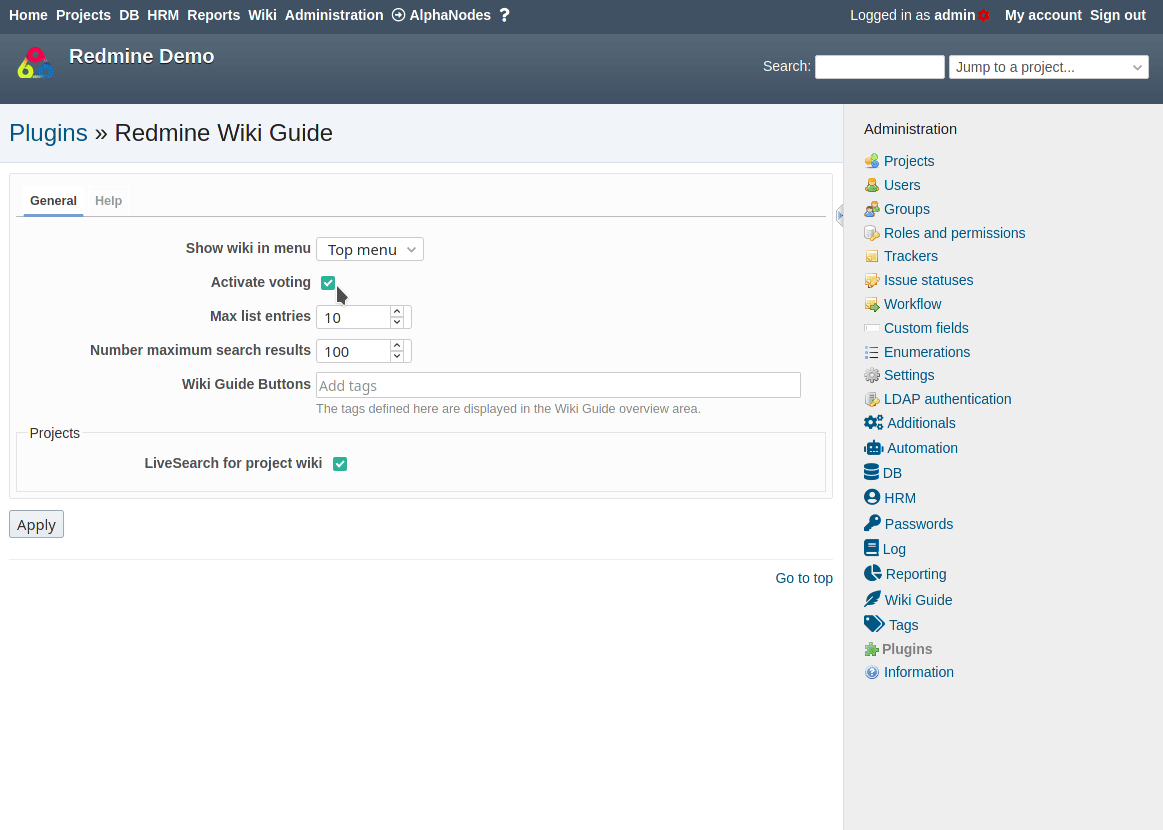 Use the Wiki Guide Buttons to guide your users to special areas. Existing wiki page TAGs are used for that.
Use the Wiki Guide Buttons to guide your users to special areas. Existing wiki page TAGs are used for that.
Wiki Guide Live Search
When activating the Wiki Guide Plugin you will profit from a better “find-as-you-type” search at the top of the Wiki Guide page. This search allows searching for terms by using various search query types that allow for example: negation, phrases, field search.
- foo (case-insensitive search for foo)
- foo bar (rows must include both foo and bar)
- “foo bar” (rows must include the phrase foo bar)
- -bar (rows must not include the word bar)
- field search like title:foo (to search for foo only in the title)
You can activate the LiveSearch for every individual project Wiki as well. But in general it is activated by standard only for the Wiki Guide page.
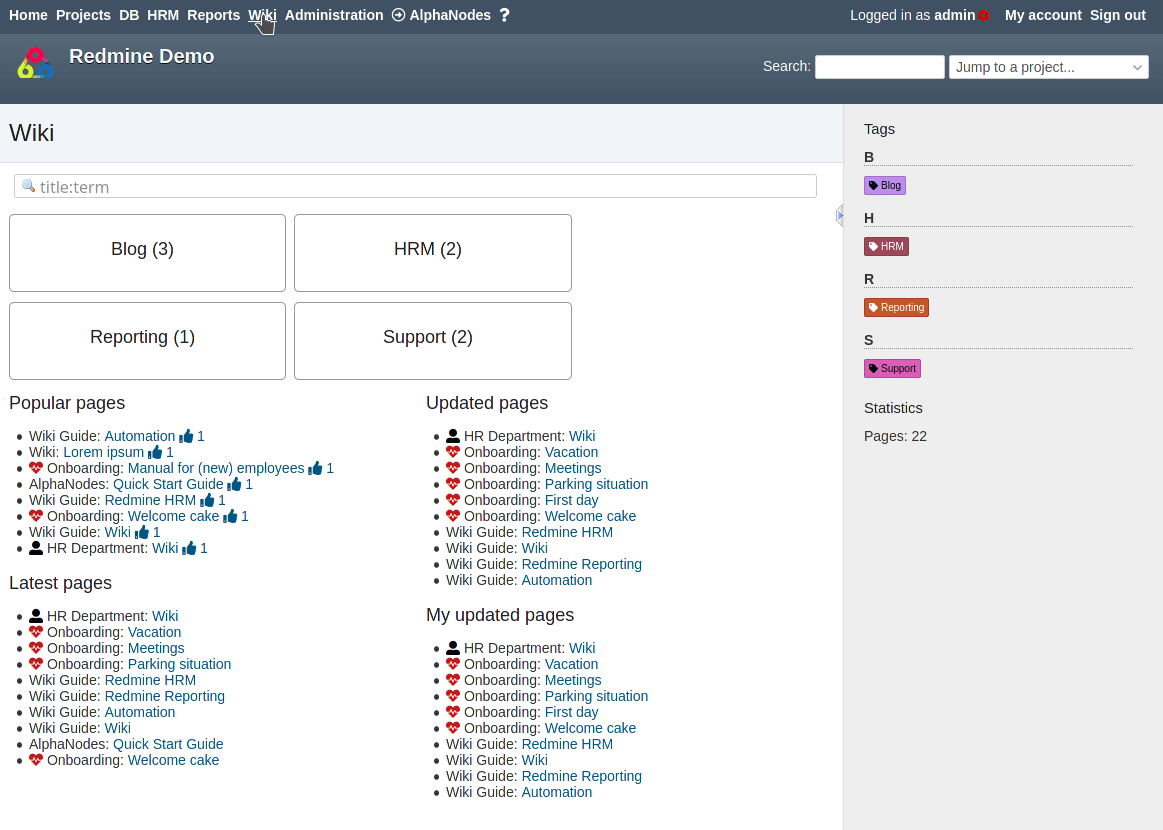 The Wiki Guide Plugin provides additional lists and TAGs can be displayed as Buttons.
The Wiki Guide Plugin provides additional lists and TAGs can be displayed as Buttons.
Wiki Guide Permissions
The Wiki Guide Plugin for Redmine comes with additional permissions for the Wiki section. Make sure you activate them for the specific user roles in case you want your users to profit from them.
- Vote wiki pages: To use voting for wiki pages, the permission to use this feature must be set for the appropriate roles.
- View confidential wiki pages: All users with this permission have access to the content marked as confidential. The role-based permission means that a group of users from the respective project will have read access to the information.
- Manage confidential wiki pages: To mark certain wiki pages as confidential or to remove the confidential marking again, the permission to use this function must be set for the corresponding roles. So with this permission you have edit and read access.
- View wiki links: This function displays additional links in the right side panel of the project wiki with access to the corresponding information: List orphaned pages, List wanted pages, Links from this page, Links to this page.
- Add wiki tags (additional_tags plugin): The permission is provided by the additonal_tags plugin and is necessary to assign TAGs to wiki pages. These can then be defined as Wiki Guide Buttons and used in the Wiki Guide as quick access to the information tagged with them.
All information about our extensions for Redmine is available on the product page. The commercial Wiki Guide plugin is available for purchase, soon. Customers whose Redmine does not meet the minimum requirements or who prefer to hire someone to install and regularly maintain their Redmine instance have the alternative to book our Managed Application Hosting for Redmine. Here, the plugin is already part of our hosting offering. The functionality can be tested in our online demo.
