If your team isn’t working optimally, projects keep getting delayed, it’s unclear when exactly to start the next project, then it’s time to care more about workload management in the future.
Proper workload management is equally important for small and large businesses. Only project managers who have a clear idea of which employees are available to them and when can make a difference.
Workload management tool advantages
Learn 5 reasons why you should use a workload management tool for your project team:
- Project managers and team leads can see where resources have time available to understand where business opportunities lie or if more staff is needed.
- Decision makers make more effective decisions based on real-time data instead of static excel data.
- Yourd team gets organized better due to the fact that they see task priorities and what other team mates are currently working on, which results in less communication overload.
- If you need to optimize available resources you will easily see who is available, who is involved in other projects, if new employees are needed.
- If you’re already using Redmine, then an application integrated with Redmine makes more sense than an external tool. Because you already manage your tasks for the team in Redmine and so you always get current data for analysis.
With the right tool, the workload in Redmine can be managed well.
Redmine HRM for workload management
Those who work with the Redmine HRM plugin are flexible in the choice of their project management method. The plugin can be used for classic project management (tasks with a fixed end date), as well as for agile project management (tasks within a sprint that are prioritized).
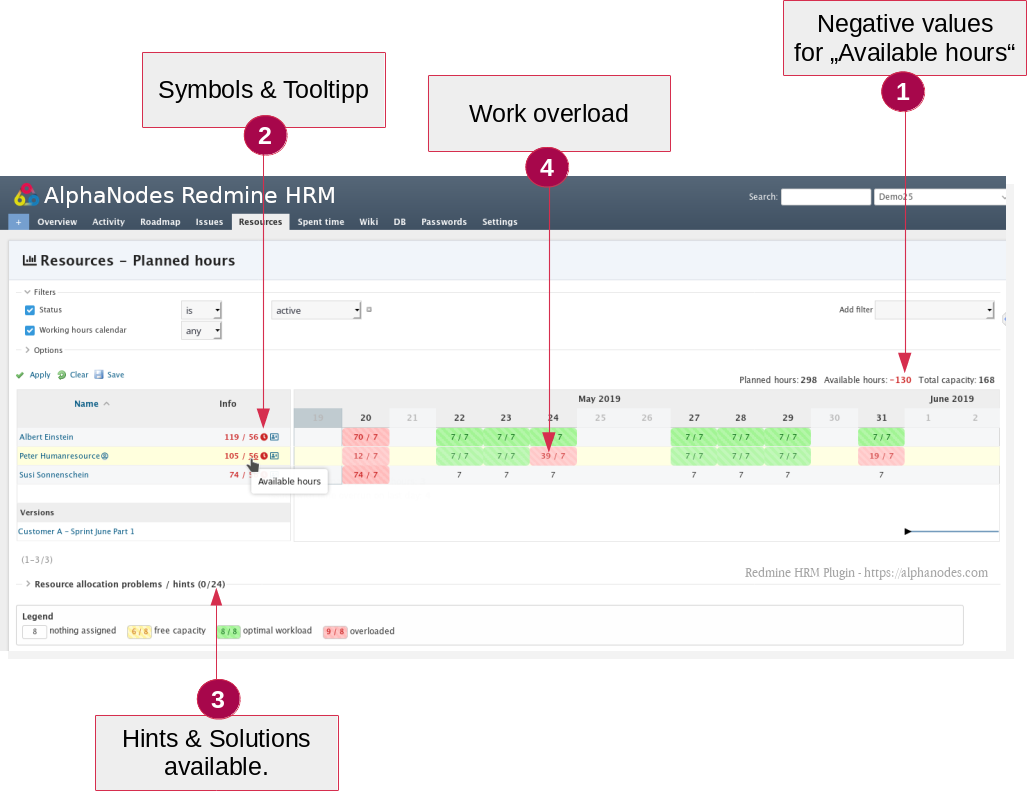
Get the overview
HRM resource planning works in real time. By default, the workload information you see is always from the current day, based on the information currently stored in the system. To make a realistic project planning possible.
The color assignment already shows whether everything is in the green zone. Which means that the workload is optimal. Or whether someone has too many tasks to complete, for example, if too much is running in the red area.
By the way, access to the resource planning, which shows the current workload, is only available to users with the corresponding role right. Users with this right usually only see the members from their project team if this is defined in the role (option: members from visible projects).
Conclusion: Using Redmine HRM for workload management
Management of Resources in Redmine can be effortless with the right resource management tool like this one. Redmine HRM may only be one piece of the pie, but it provides a better experience in Redmine when it’s time to do project management and project planning as easy as possible.
Test the functionality in our online demo. Workload management via the resource planning view is just one part of this great plugin. There is also an option for vacation planning and of course attendance tracking.
