Version 3.0 of all our professional plugins (DB, Reporting, Passwords and HRM) is now available with support for the new Dashboard function of the Additionals Plugin.
Just three months after the last plugin release, the update provides a couple of enhancements and fixes for your Redmine addon, provided by us. Customers with a valid plugin support license can download the latest versions in our customer area. Already expired licenses can be extended at any time in our online shop. As our minimum requirements have changed from this version on, make sure your system fits the updated system information before you update or purchase the new version.
Redmine DB v3.0
With our alternative to the Excel table, all content that is not a ticket (e.g. digital information and online assets) can be clearly managed and shared.
Changelog: DB Plugin
Features:
- Dashboard support for Redmine. Learn more
- Implement new language file (BR)
- Via Issue REST API DB-relations are implemented
- If Passwords plugin is also used, passwords REST API considers also DB-relations
- Default fields are configurable
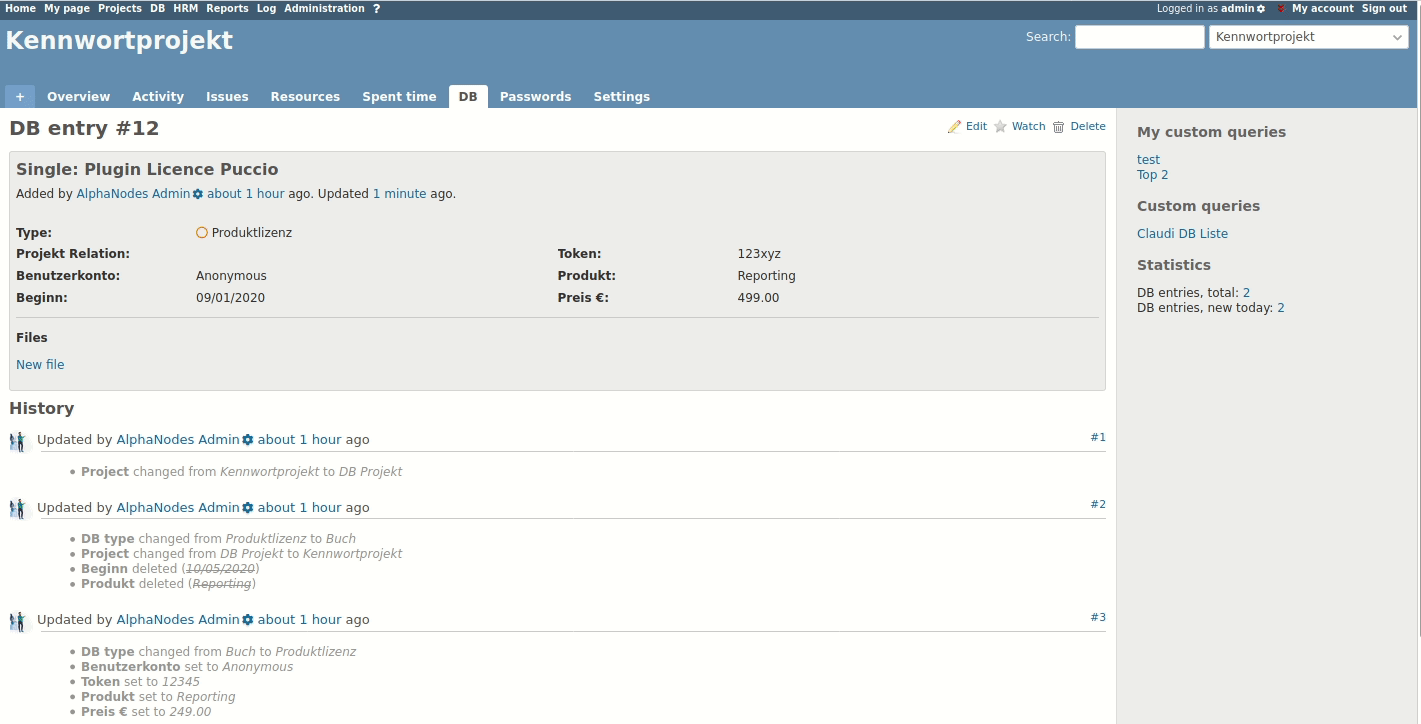 Standard fields (e.g. Status) are no configurable per DB type.
Standard fields (e.g. Status) are no configurable per DB type. - Better mail notification support with details of changed data
Enhancements:
- Bug fix for db_tag macro
- Fix pagination error for db list view
- Do not show custom field filter, if db type is disabled
Redmine Passwords v3.0
Careless handling of sensitive project data is bad for business and no longer up to date these days. The Password-Plugin stores passwords and other data, which are encrypted for you.
Changelog: Passwords Plugin
Features:
- Dashboard support for Redmine. Learn more
- Implement new language file (BR)
- Via Issue REST API passwords-relations are implemented
- If DB plugin is also used, DB REST API considers also passwords-relations
Enhancements:
- Bug fix for password_tag macro
- Fix pagination error for passwords list view
Redmine Reporting v3.0
Analyses, reports, insights and more for decision makers and project managers. This plugin enhances your Redmine optically and content wise.
Changelog: Reporting Plugin
Features:
- Dashboard support for Redmine. Learn more
- Implement new language files: BR, JA
- Add UTF-8 configuration for CSV export
- Add new permission “View Log”. This makes it possible for special user roles (outside the administration area) to view the application log of project relevant entries.
- If Issue REST API is used the Issue life time is implemented, now.
- SLA first response date will never be set on new issues. An explicit action (Status change) is required by an user with SLA permissions.
- Functional update: SLA priority change on existing SLA issues will be allowed. It will affect now the calculated time for SLA reaction / SLA solution as well as Hours to respond / Hours to solve according to the SLA configuration settings. This allows to correct the SLA conditions for an issue afterwards. For example, if the customer sets an issue to priority “high”, but the assignee decides it’s priority is “normal” according to the SLA agreement.
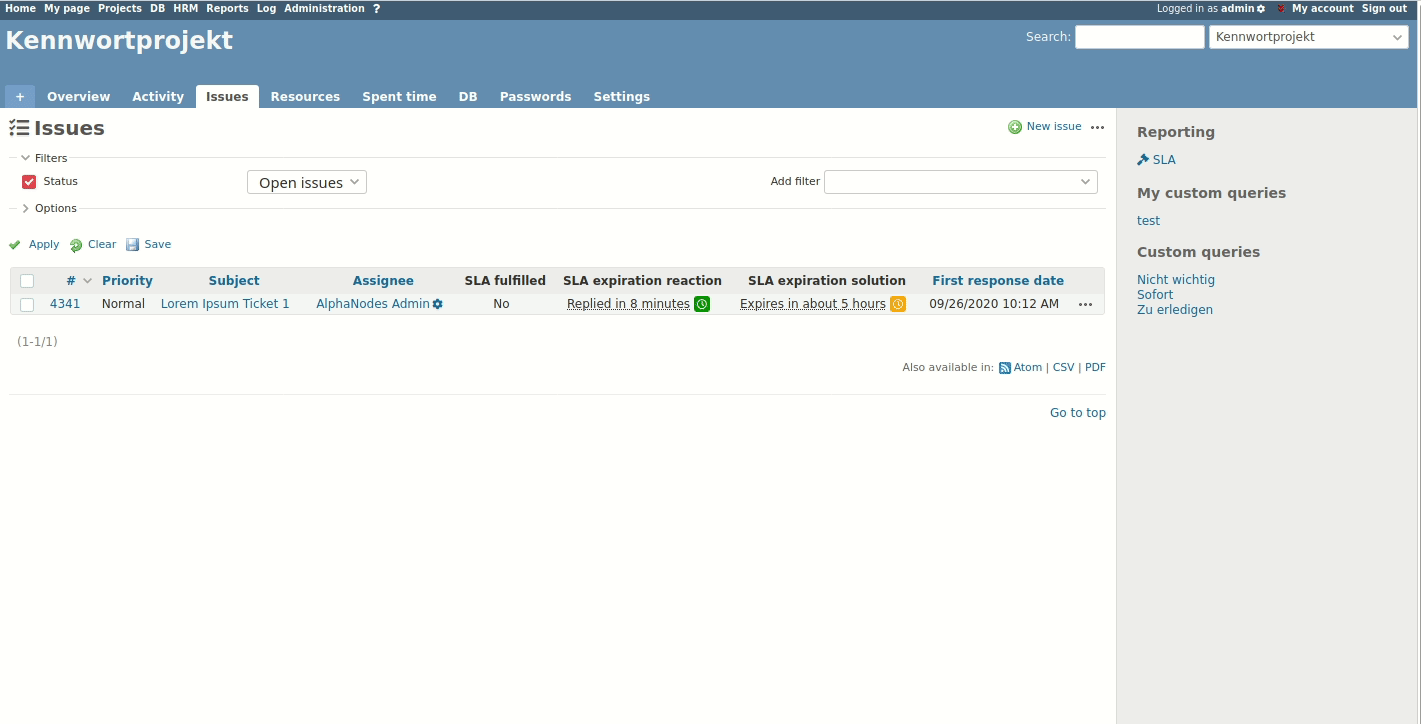 It’s now possible to change the priority in already existing SLA issues, which effects the set priority SLA time
It’s now possible to change the priority in already existing SLA issues, which effects the set priority SLA time - “View reporting reports” permission dropped (can now be viewed by any registered users. if a user is allowed to view a specific area (e.g. issues) this user may now use also the custom fields for filtering as well, Treemap views etc.) -> check / update your “Roles & Permission” section after updating to this version.
- Update SLA query columns
Enhancements:
- Fix bug in budget info, if rates are used and time budget like hourly or daily (without budget) is used
- Fix pagination error for project list view
- Fix bug in issue sidebar: link to SLA issue information and version list in own section
- Fix bug on round trips: reset roundtrip counter when creating new issue via copy function.
- Fix SLA icons for “SLA violation” and “SLA fullfilled”
Redmine HRM v3.0
Away from micromanagement towards self-management. You can now better plan your employee resources with our HRM Plugin. As intelligent as possible and almost automatically, the tasks are distributed to your employees within the time period to be completed. Also works in agile working teams.
Changelog: HRM Plugin
Features:
- Dashboard support for Redmine. Learn more
- Filter cleanup for attendance entries from absence calendar (only absences are allowed to be displayed there). Learn more
- Add UTF-8 configuration for CSV export
- Implement new language files: BR, JA
- Implemented handling of different time zones for attendance/absence entries, as Redmine does not provide a uniform system for this (fixes time differences +/-)
- Add info to User API about working calendar and user type
Enhancements:
- Fix top menu CSS for a better support of custom themes and plugins
- Show name of user type when hovering over user type icons in case they are activated for user display.
- Ignore inconsistency of members (which are assigned to non-existing role) in project members view
The functionalities can be tested in our online demo. In case of questions, contact us.
Redmine Update from the Pro
Customers whose Redmine is maintained by us, or who use a Redmine Hosting package do not have to worry about updating to the latest plugin version. We do that for you.
All information about our extensions to Redmine can be found on the Product page. For minimum requirements visit our plugin Pricing page.
