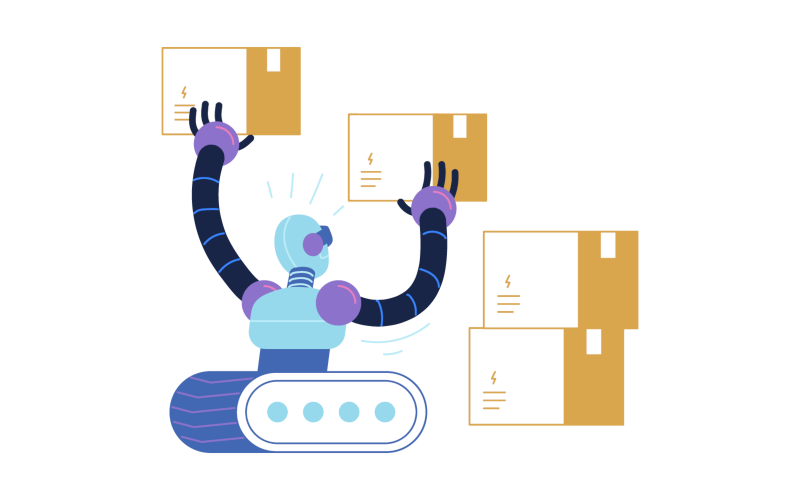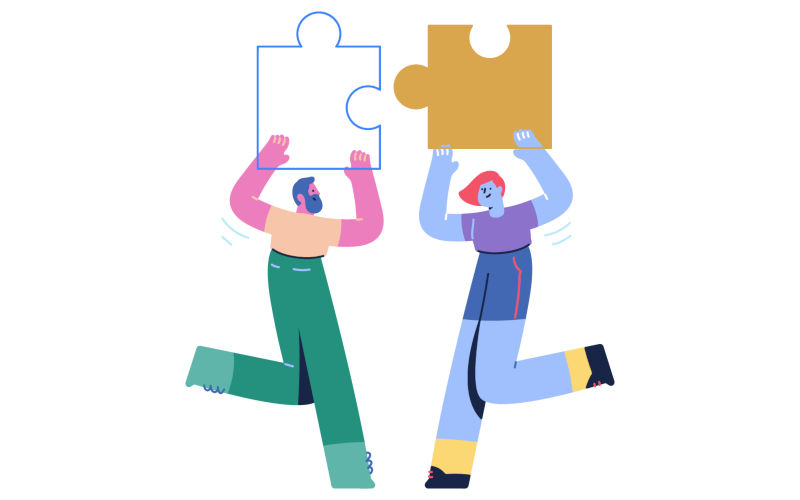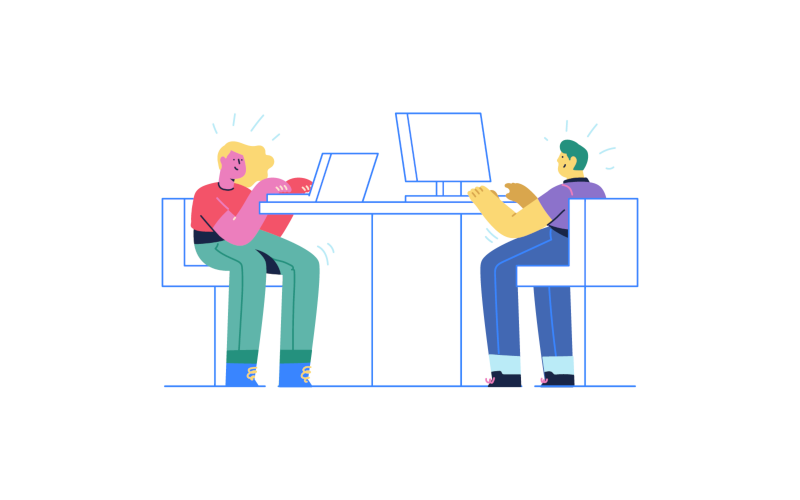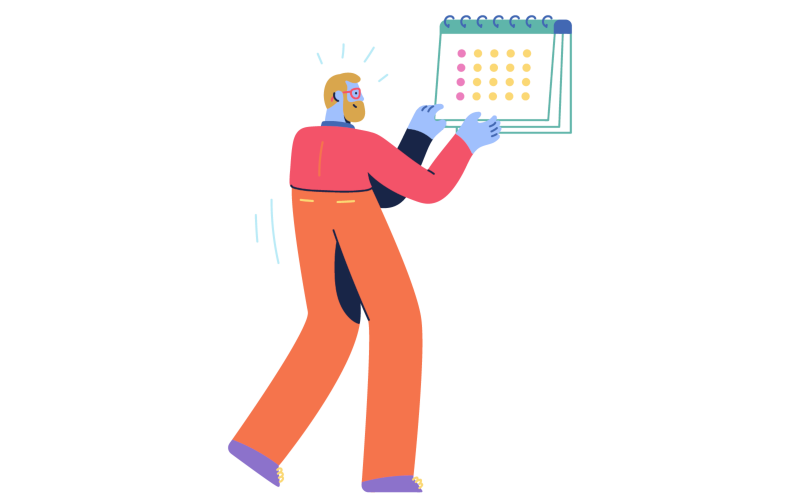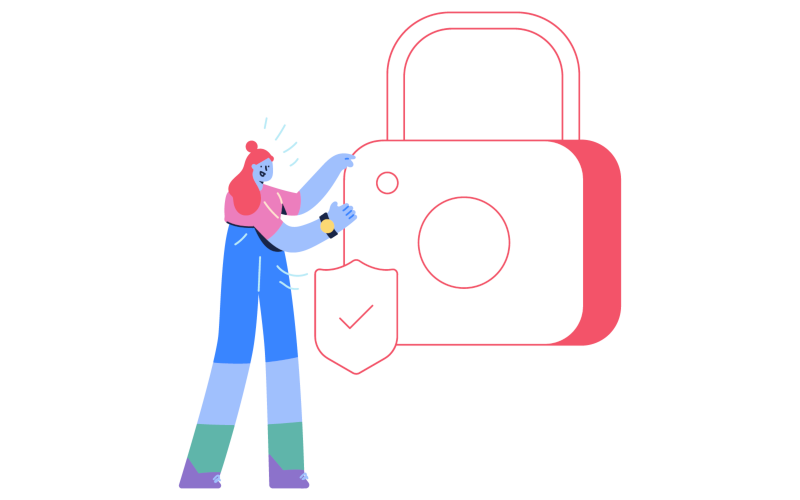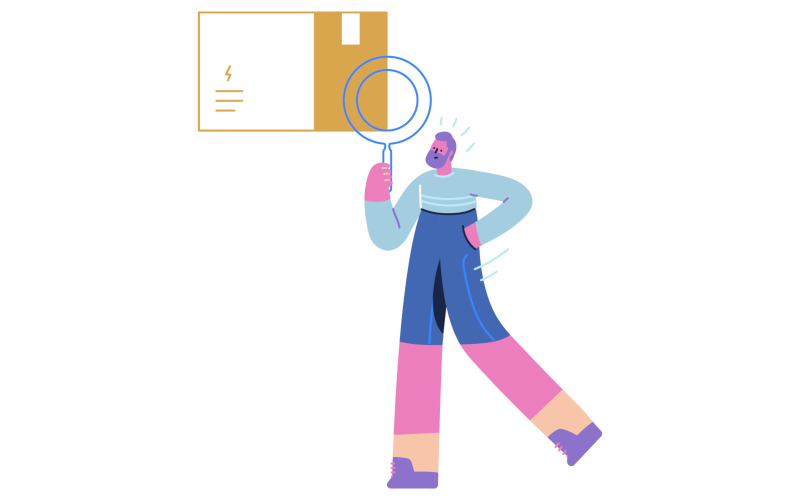The recently released plugin version 3.0.6 of our commercial tools for Redmine is now available in the customer area for users running Redmine v5.x.
More about the new plugins and their features on our product overview. And these are the changes in the current version.
From this version on we will stop supporting and providing plugins for Redmine 4x. We only support the latest Redmine version 5.x - if you want to use our plugins from the new version 3.0.6, update your Redmine according to our minimum requirements. As usual, old versions are no longer available for download.
Redmine Automation v3.0.6
Ever wondered how to get more done with less effort when working in Redmine?
With the help of rules and schedules, you automate routine tasks and optimize existing data sets - while doing other things.
Automation plugin
- Redmine 5 support
- Usability improvement: Move Edit Dashboard link to “Actions”-menu.
- New action for issues, invoices, DB entries, Password entries, contacts: Assignee to role (in case the additional plugins are also installed)
- Bug fix: Fix group assignment selection (search-as-you-type) in actions
- Bug fix: adding missing CF variables in automation rules
Redmine DB v3.0.6
Data management via Excel was yesterday. With our alternative to the Excel spreadsheet, all content that is not an issue (e.g. digital information and online assets) can now be more clearly managed and shared within your team, when working with Redmine DB.
DB plugin
- Redmine 5 support
- New: Added new filter: Comments
- New: Show db amount of project in project list (before this feature was only available, if redmine_reporting plugin was installed)
- Usability improvement: Move Edit Dashboard link to “Actions”-menu.
- Bug fix: allow assign groups to db entry independently of issue setting
- Bug fix: Notification error for new entry creation fixed (in case notification is enabled)
- Bug fix: adding comments on DB entries
- Enhancement: API error handling
Redmine DevOps v3.0.6
Make Redmine an information hub for DevOps teams.
DevOps plugin
- Redmine 5 support
- Usability improvement: Move Edit Dashboard link to “Actions”-menu.
- Bug fix: Fixing dashboard display bug (GitHub Workflows & Repositories) for Redmine systems using Ruby 3
Redmine HRM v3.0.6
Self-Management instead of micromanagement. Stopp guessing, start knowing and start plannning employee resources with our HRM plugin.
As intelligently as possible and almost automatically, the tasks are distributed to your employees within the time period to be completed. Works even in agile teams.
HRM plugin
- Redmine 5 support
- New: Matrix graph for New users, Attendances on HRM overview page The new dashboard graphs you can add to your personal or public dashboard support you in the evaluation of newly created entities:
- New users
- Attendances
- New: Block columns (i.e. columns which are displayed in a separate line via “Display”) are (if activated) also displayed in the PDF export view of attendance list
- Bug fix: Installation fix with parallel installed redmine_sudo plugin
- Bug fix: Remove user filter in user-related attendance entries
- Bug fix: fix sorting of asynchronous Dashboard blocks for custom field selection
- Bug fix: limit display of user (select2) when “hidden roles” are activated for project related activity list
- Usability improvement: Move Edit Dashboard link to “Actions”-menu.
- Enhancement: Chart.js migration to v3.7.1
- Enhancement: API updates (attendance types, user types)
Redmine Passwords v3.0.6
Careless handling of sensitive project data is bad for business and no longer appropriate in today’s world. The password plugin stores passwords and other data that are valuable to you in encrypted form.
Passwords plugin
- Redmine 5 support
- New: Added new filter: Comments
- New: Show password amount of project in project list (before this feature was only available, if redmine_reporting plugin was installed)
- Usability improvement: Move Edit Dashboard link to “Actions”-menu.
- Bug fix: Allow assign groups to password independently of issue setting
- Bug fix: Notification error for new entry creation fixed (in case notification is enabled)
- Bug fix: Fix encrypted description on validation error
- Enhancement: API error handling
Redmine Reporting v3.0.6
Improved usability for your users. Analysis, reports, insights and more for decision makers and project managers. This plugin enhances your Redmine visually and in terms of content.
Reporting plugin
- Redmine 5 support
- New: add active_new_ticket_message column for project list for additional insights
- New: Matrix graphs for Reported issues, Created Logs , Created spent time entries , New DB entries (if DB plugin is installed), New Password entries (if Passwords plugin is installed), New users and Attendances (if HRM plugin is installed), New invoices and New contacts (if ServiceDesk Plugin is installed). Benefits of the new dashboard graphs you can add to your personal or public dashboard support are the evaluation of newly created entities. (View the blog post.
- New: Block columns
- Enhancement: Chart.js migration to v3.7.1 (used from redmine core)
- Enhancement: Action dropdown menu integration for Reporting sidebar links
- Usability improvement: Move Edit Dashboard link to “Actions”-menu.
- Bug fix: fix sorting of asynchronous Dashboard blocks for custom field selection
- Bug fix: Fix style problem with working free days for spent time entries on issues
- Bug fix: Update Script-Links in plugin settings (Reset Hourly Rate Cache).
Redmine Wiki Guide v3.0.6
Turn your Redmine Wiki into a useful self-service portal.
Wiki Guide plugin
- Redmine 5 support
- New: New design structure for overview lists
- New: Implementing “Quick start guide” for plugin setup.
- Usability improvement: Move Edit Dashboard link to “Actions”-menu.
Good to know
The functionalities can be tested in our freely accessible online demo. For questions not answered by our product pages, FAQs or online trainings, we are happy to answer specific user questions. Write us a message.
By the way, our plugins provide dashboard support (drag & drop) for individual Redmine project pages and the Redmine start page. As well as tag support for better categorization of issues, wiki pages, projects, DB entries, password entries and more….
How AlphaNodes Redmine Plugins can help
Companies of all sizes - from new startups to public institutions - work with Redmine to manage projects, delegate tasks, book spent time and more. With the same purpose: to complete projects as efficiently and cost-effectively as possible, in a timely manner.
Project management teams are evolving. AlphaNodes can help. With services and products for Redmine. Redmine Plugins from AlphaNodes can support you reach your goals and increase team engagement. We have tools to make your project management more successful.
For minimum requirements visit our plugin Pricing page. Plugins are available as single version or as cost-effective bundle, to cover several purposes.