Redmine provides a global search function, accessible via the head section of your Redmine application (1). If you visit the detailed search page you can restrict the search for a specific term to various entities (e.g. issues, wiki pages etc.).
You can also activate some options like: search terms only in open issues, with / without attachment search etc.
In addition to the standard search provided by Redmine you can improve the search functionality by using a better Live-Search function (2), which is part of our Redmine plugins like: Reporting, HRM, DB, Passwords, Wiki Guide.
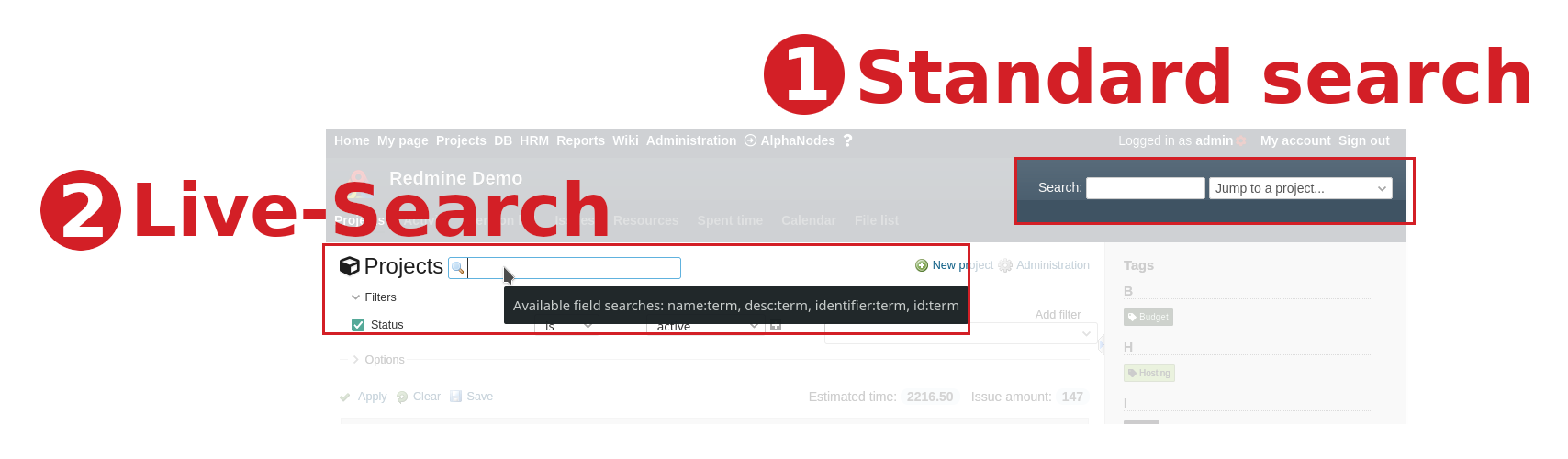
Where to find the Live Search for Redmine
The Live-Search function provides your users a better way to search particular content directly in list views of your Redmine projects. The search field is implemented into the top section of the following areas and displays the matching search results directly in the list view. By narrowing them down even as you type:
DB Plugin
- implemented in the list view of the DB entries
Passwords Plugin
- implemented in the list view of the Passwords entries
Wiki Guide Plugin
- implemented in the wiki page of a project wiki (if activated) to search the respective wiki content
- part of the Wiki Guide entry page, to search cross-project wiki content
Reporting Plugin
- implemented in the list view of:
- project list
- issue list (new with v3.0.3)
- version list
HRM Plugin
- implemented in the list view of the user list (HRM area)
Search Parameters
When users enter a search term into the search box, the live search function will dynamically display matching results as they type. In addition you can use the following parameters to restrict the search results even more.
| Parameter | Description |
| foo | case-insensitive search for foo in developer-defined columns |
| foo bar | rows must include both foo and bar |
| "foo bar" | Search for an exact match. Rows must include the phrase "foo bar" |
| -bar | Exclude words from your search with minus before the word bar |
| Field search | Description |
| name:foo | Searches only the name field for a specific term. Works in all our plugins. |
| title:foo | Alias for "name", same function like name |
| desc:foo | Searches the description field for the specified term. Works for: Project list, Version list, DB list, Issue list |
| id:foo | Searches the ID field for the specified id. Works for: Project list, Version list, DB list, Passwords list, User list, Issue list |
| identifier:foo | Searches the Identifier field for the specified term. Works for: Project list, DB list |
| mail:foo | Searches the mail field for the specified term. Works for: Passwords list, User list |
| username:foo | Searches the user name field for the specified term. Works for: Passwords list |
| website:foo | Searches the website field for the specified term. Works for: Passwords list |
| login:foo | Searches the login field for the specified term. Works for: User list |
| firstname:foo | Searches the first name field for the specified term. Works for: User list |
| lastname:foo | Searches the last name field for the specified term. Works for: User list |
| subject:foo | Searches the issue name field for the specified term. Works for: User list |
The available parameters for the field search are displayed in a tool tip as soon as you hover over the search field with the mouse.
