You are a project manager and your goal is to waste less time with repetitive project management tasks. One of those tasks is very often the escalation of something important in your project. For example too many overdue issues, caused by a specific person.
By escalating something, you bypass your direct contact and turn to their management. To draw their attention to the urgent problem.
So, you want to escalate overdue issues of a specific project automatically by sending a mail to the stakeholders? This is easily done when using Redmine Automation Plugin. You create a no-code rule that can trigger actions based on any information you have about those overdue issues.
No-code automation with Redmine Automation Plugin
This issue rule is also one of the simplest one. The Automation Plugin for Redmine comes with a lot of issue filters for defining your conditions on overdue issues. And various actions, to solve your problem. To send an email to a specific mail address is just one of many.
See how easy it is to add a new issue escalation no-code rule and save time instead of manually identify those issues.
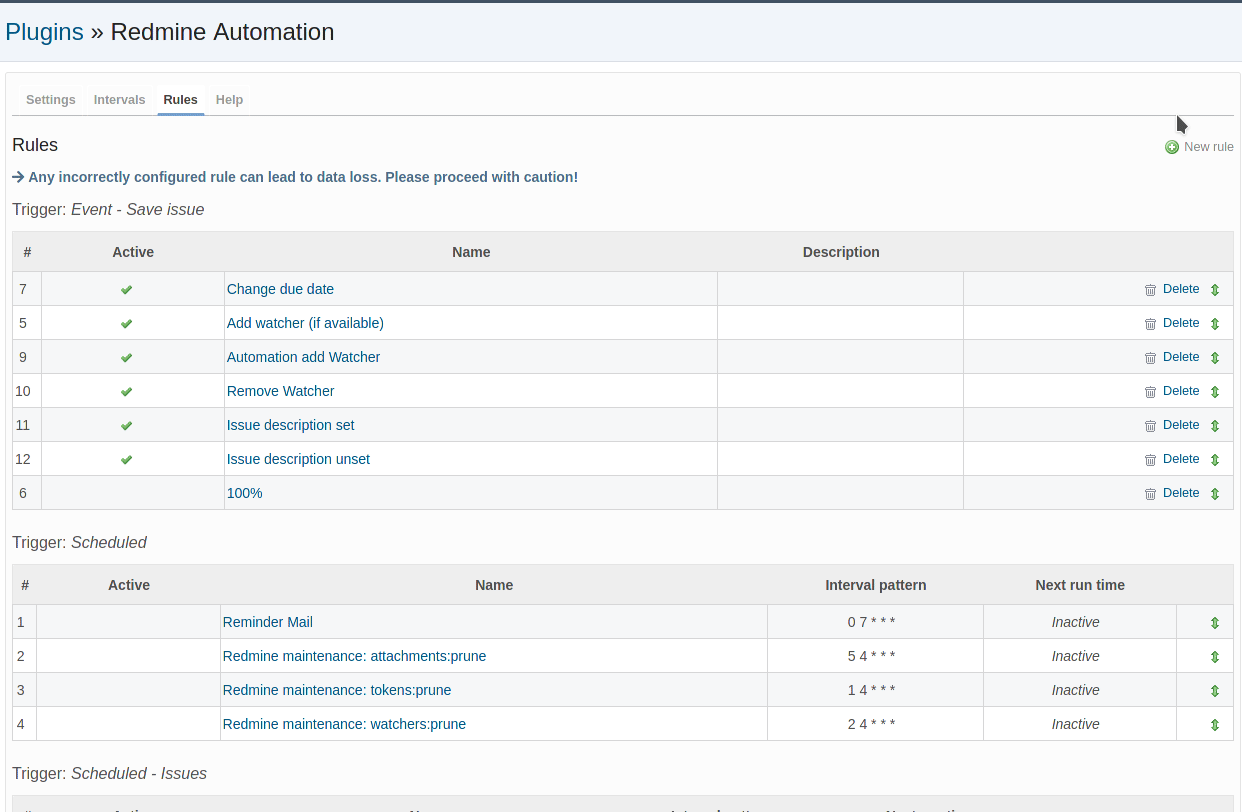
Speaking of time, even if you save just 5 minutes every day on manual work like this, this will save you almost about a hundred minutes of time per month you can spent on things you enjoy doing more. Writing escalation messages is certainly none of those funny things.
Sending automated Emails: Overdue issue escalation
In our example above we have proceed as the following.
- Create a new rule with the Trigger Scheduled - Issues.
- Name it, activate it and assign an Interval pattern to determine the time and frequency of execution.
- Define the Conditions for your rule. In our example we want to detect overdue open issues with the status Open issues in a Project of our choice. The issue Due date should be more than 5 days ago, so we choose the option more than days ago and enter the required number.
- Finally we define the Actions that we want to be executed with those overdue issues. In our example we choose the Send mail option. Here we define a Subject, Recipient, Text. You can use the Available Action variables if you want to personalize your email.
- That’s it. Save your rule for execution.
Afterwards you should check your new rule to make sure, that it will work proberly. This is easily done by opening the Rule list of your Trigger: Scheduled - Issues and open the icon Test current query results.
When to escalate an overdue issue? Escalate as late as possible, but still early enough so that the issue can be resolved and your project can be brought back on track. The 5 day time period is just an example. Adjust it to your needs.
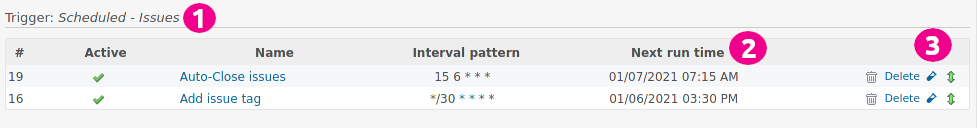
- In the Rule list section Scheduled - Issues you can organize your rules and see, if they are activated.
- See the next planned run time according to your scheduled Interval pattern.
- To check, what issues are affected by the next run time you can click on the symbol Test current query results. You will be redirected to the issue list and can control if your conditions have been set the way you wanted.
You can use the Actions option Send mail for other notifications as well. This is just an intuitive use case for notifying contacts, that are not part of a project, for example, but need to be up-to-date on urgent topics.
More examples
There is more you can escalate by using Redmine Automation Plugin. For example:
- Projects with budget overrun due to too many time consuming tasks
- Projects with a specific number of too many due issues
- Projects with exceeded due date
- SLA issues, where the respond time or solve time has been exceeded
- Issues with too many round trips or
- urgent issues with too long issue lifetime
- and much more…
Automate processes and tasks in Redmine
Redmine Automation Plugin is an extension of the Reporting plugin (required as a base), which can automate routine tasks and optimize existing data sets with the help of rules and schedules.
All information about our extensions to Redmine can be found on the Product page. For minimum requirements visit our plugin Pricing page. Plugins are available as single version or as bundle.
