Automation tools are becoming more and more popular and are finding their way into many areas. The Redmine Automation plugin has been around for some time now. It helps to perform simple, manual tasks for you automatically. You can then invest the time saved in other tasks that require more action from you.
A typical task in Redmine is moving certain tickets from project A to project B. For example, many users want to move new support requests from a specific customer directly to the support project for that customer. Learn which action can be used for this.
No-code automation with Redmine Automation Plugin
Automations in general eliminate the use of manual input from you or one of your team members.
Issue automations like this are a typcial case of time saving on tedious tasks. You don’t need to assign an employee to do this, but you can hand over this simple task to the Redmine Automation plugin.
What you need for this
- a current, pre-configured version of the commercial AlphaNodes Automation Plugin (available as Bundle),
- access to the Redmine administration area in order to create the Automation plugin rule in the section “Rules”.
Create an issue automation based on a Save-Event
Once the Automation plugin has been enabled for your Redmine, you can create an issue automation, which is triggered by a Save-Event on issues. In our example the relevant parameters are, that the author is a specific user, the issue is a newly created issue by this specific author, the origin project is different from the target project.
Other additional conditions are possible, but up to your usage. To create the automation for relevant issue parameters add a new rule:
- Use Event - Save Issue for Trigger.
- Add the relevant Conditions to define, when the new issue schould be moved to the target project.
- Once you are ready with the Conditions you choose the Project action in section Actions. Here you need to choose the target project.
- Activate your rule and save it in order to make it work.
The below screenshot displays how the rule might look like with the minimum conditions:
- New (New data record). This conditions hast to be used to specify newly created issues. Not the Date parameters.
- Author. An Author is a specific user, who created the issue.
Project. Here you have to define the origin project, where the new issue has been created.
You can also omit the project here, but then you have to reckon with the fact that generally newly created issues of the specific user fall under the condition (also those in the target project). This is normally not desired.
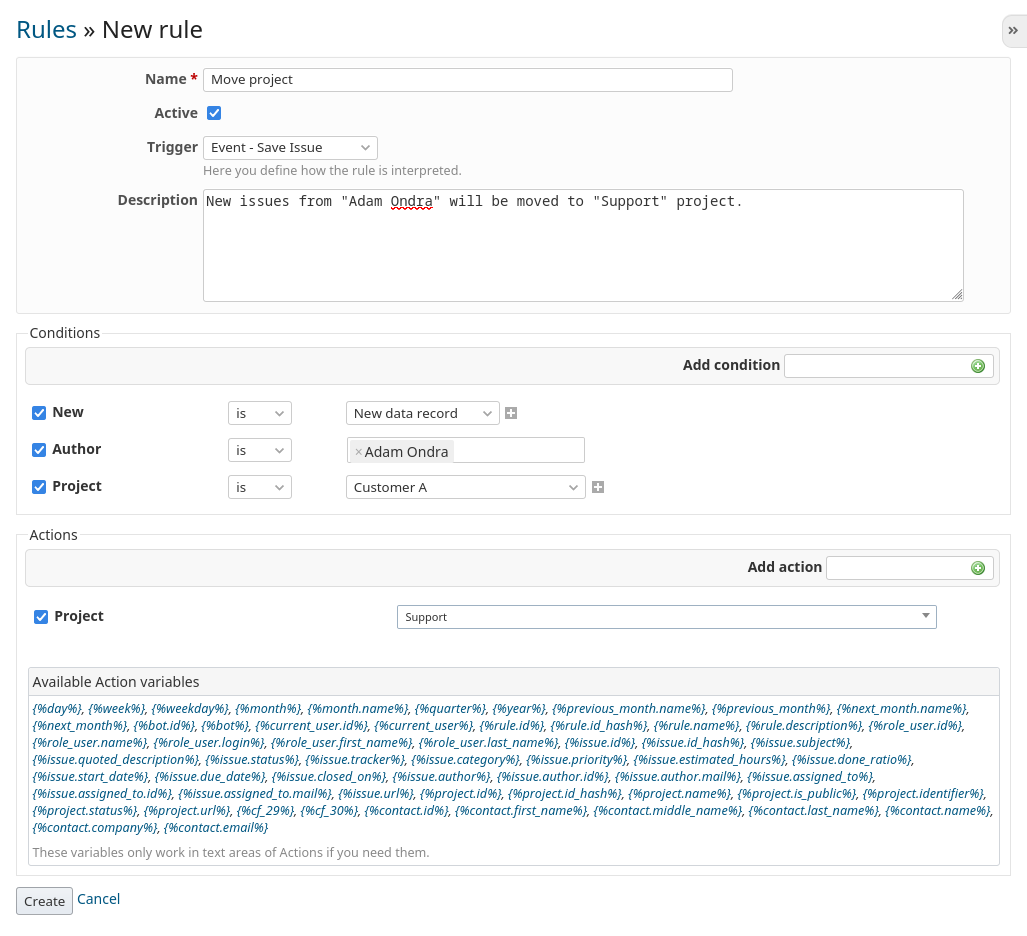
The action you need to move the specific issue to another project is just Project.
Additional actions are possible. Like changing the issue priority or adding an issue comment. If an automation rule has been performed you will always find the information about the changes in the issue history. So you can trace back:
- if the automation worked
- what has been changed by the automation
Pitfalls to look out for
If the movement of the project does not take place according to your conditions you also have to check the available, minimum parameters which are usually required to move an issue to another project.
To make sure your rule is working, you should look out for the following:
- is the issue tracker also available in the target project?
- does the issue has custom fields and are those fields also available in the target project?
- does the issue author is also user in the target project?
- are all the other required basic issue aspects (for example: assignee, priority, tracker, status etc.) part of the target project?
Automate processes and tasks in Redmine
Redmine Automation Plugin is an extension of the Reporting plugin (required as a base), which can automate routine tasks and optimize existing data sets with the help of rules and schedules.
The following Redmine entities are supported by default, when using the Redmine Automation Plugin:
- Projects
- Issues
- Spent time entries on issues
Together with other AlphaNodes plugins (if installed) you can also automate additional entities like:
- Helpdesk issues
- Contacts
- Invoices
- DB entries
- Password entries
- Users
All information about our extensions to Redmine can be found on the Product page. For minimum requirements visit our plugin Pricing page. Plugins are available as single version or as bundle.
